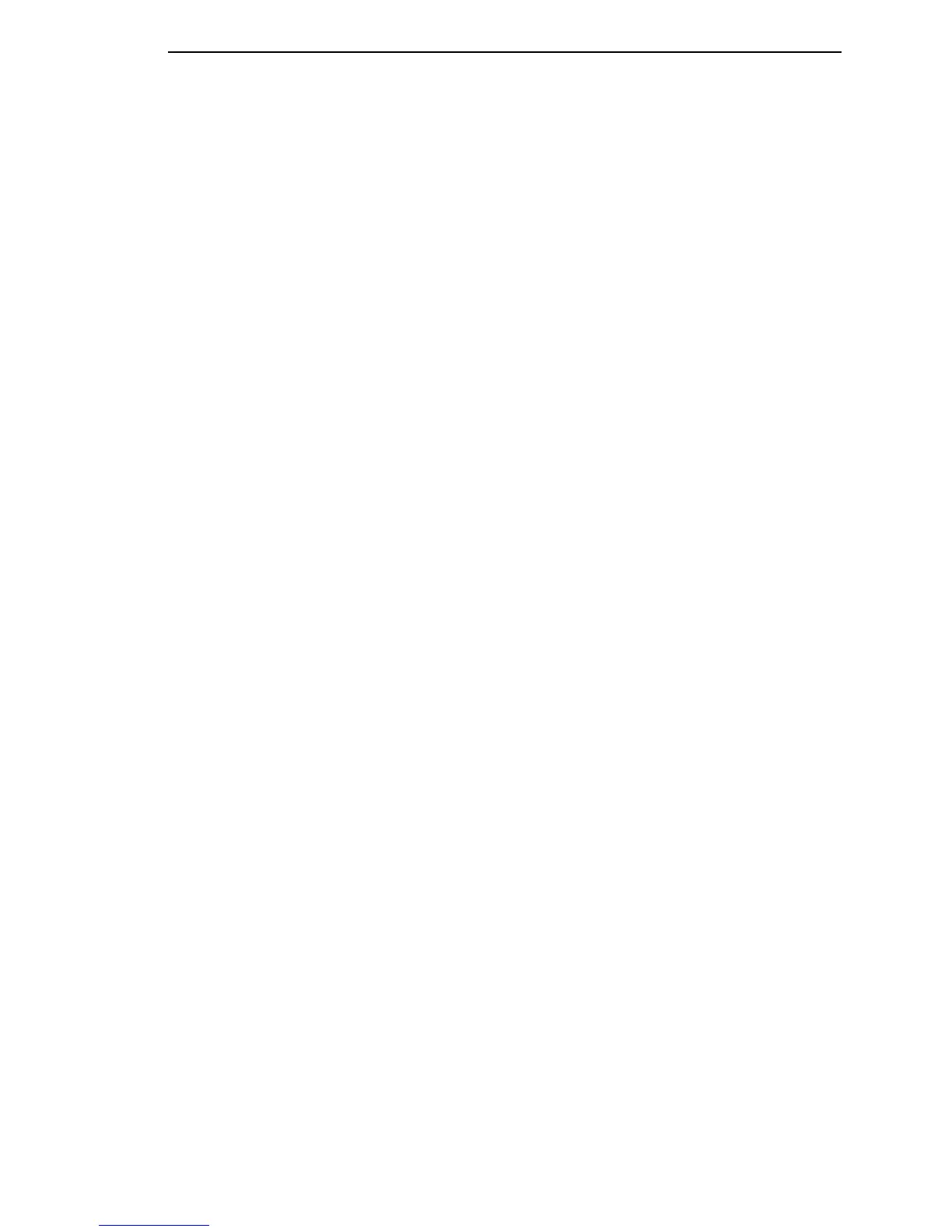Overview
233
Position Aft FF
(From page 167, page 179.) Allows you to select the location of the print
position after a Form Feed command is sent.
• Off (the default). Sets the printer to print at position 2 of the first print line
on the next form.
• On. Sets the printer to print at print position 1 of the first print line on the
next form.
Power on IGP/PGL
(From page 185.) You can set the IGP/PGL feature so that it is enabled or
disabled when the printer is powered on.
• Enable (the default). The IGP/PGL is enabled when the printer is
powered on. (The IGP/PGL feature is initialized in the Normal mode.)
• Disable. The IGP/PGL is disabled when the printer is powered on. (The
IGP/PGL feature is initialized to the Quiet mode.)
Power-up ^F
(From page 187.)
• Disable (the default).
• Enable. Selects free format mode as the power-up default, and selects
the graphics mode ^PY as the power-up default. Free format causes the
VGL to ignore carriage returns, line feeds, and all characters below 20
hex sent from the host.
Power-up ^PY
(From page 187.)
• Disable (the default).
• Enable. Selects the graphics mode ^PY as the power-up default.
Power-up ^X
(From page 187.)
• Disable (the default).
• Enable. Selects the ignore mode as the power-up default, and selects the
graphics mode ^PY as the power-up default. All characters are ignored
until a ^A command is received.
Emulation Submenus
