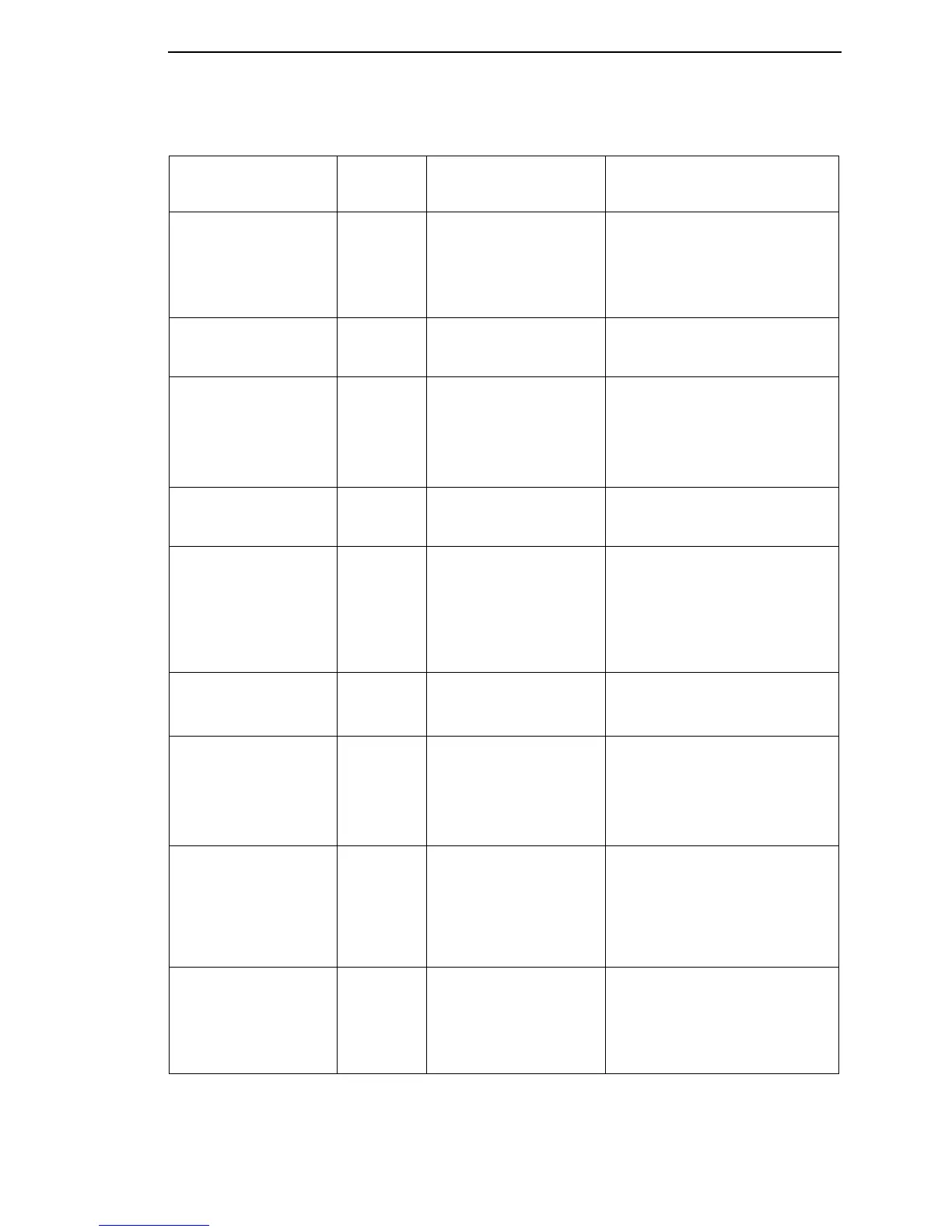Fault Messages
335
RFID MAX RETRY:Check
System
Yes Failed tag. Error displays in
OVERSTRIKE mode. Each
failed label prints with the
OVERSTRIKE pattern; the
form retries until the label
retry count is exhausted.
Clear the error. When the error is
cleared, the label with the failed tag
moves forward such that the next label
is in position.
RIBBON BROKEN
Reload Ribbon
Yes Ribbon is broken between
the ribbon take up spindle
and the printhead.
Reattach ribbon.
RIBBON FAULT
Timeout
Yes In the CT emulation with a
coax interface, the ribbon
has not moved for 10
minutes after PAUSE was
pressed to clear a ribbon
fault.
1. Clean the printer.
2. Power off, wait 15 seconds, then
power back on again. If the
message persists, contact your
authorized customer service
representative.
RIBBON LOAD BAD
Reload Ribbon
Yes Ribbon was incorrectly
loaded on the take-up or
supply spindle.
1. Reload the ribbon correctly. For
ribbon loading instructions, see
page 57.
Ribbon Low
Yes 1. The supply spool is
getting low.
2. If there is a large amount
of ribbon still on the
supply spool, then the
Ribbon Low message is
being displayed falsely.
1. Replace ribbon.
2. Disable Ribbon Low in the MEDIA
CONTROL menu.
RIBBON OUT
Load Ribbon
Yes 1. The ribbon supply spool is
empty.
2. The ribbon has broken.
1. Replace ribbon.
2. Reinstall ribbon.
SECURITY CODE
VIOLATION
Yes The software being used is
not correct for the printer.
1. Load the correct software.
2. Power off the printer for 15
seconds, then power back on again.
If the problem persists, contact your
authorized customer service
representative.
SELECT DOWNLOAD
PORT=XXXXXXXXXX
No Normal message when the
printer is being setup for
downloading software to the
serial or parallel port.
“PORT=” displays selected
serial port and parameters or
Centronics port.
Contact your authorized service
representative.
SIGNAL
Clipping
Yes/No Data validation error: The
validator cannot read clearly
because either the ambient
light is too bright or there is a
hardware failure inside the
validator itself.
1. Dim ambient lighting.
2. Replace the validator.
Table 17. LCD Message Troubleshooting (continued)
Displayed Message
Can User
Correct?
Explanation Solution
