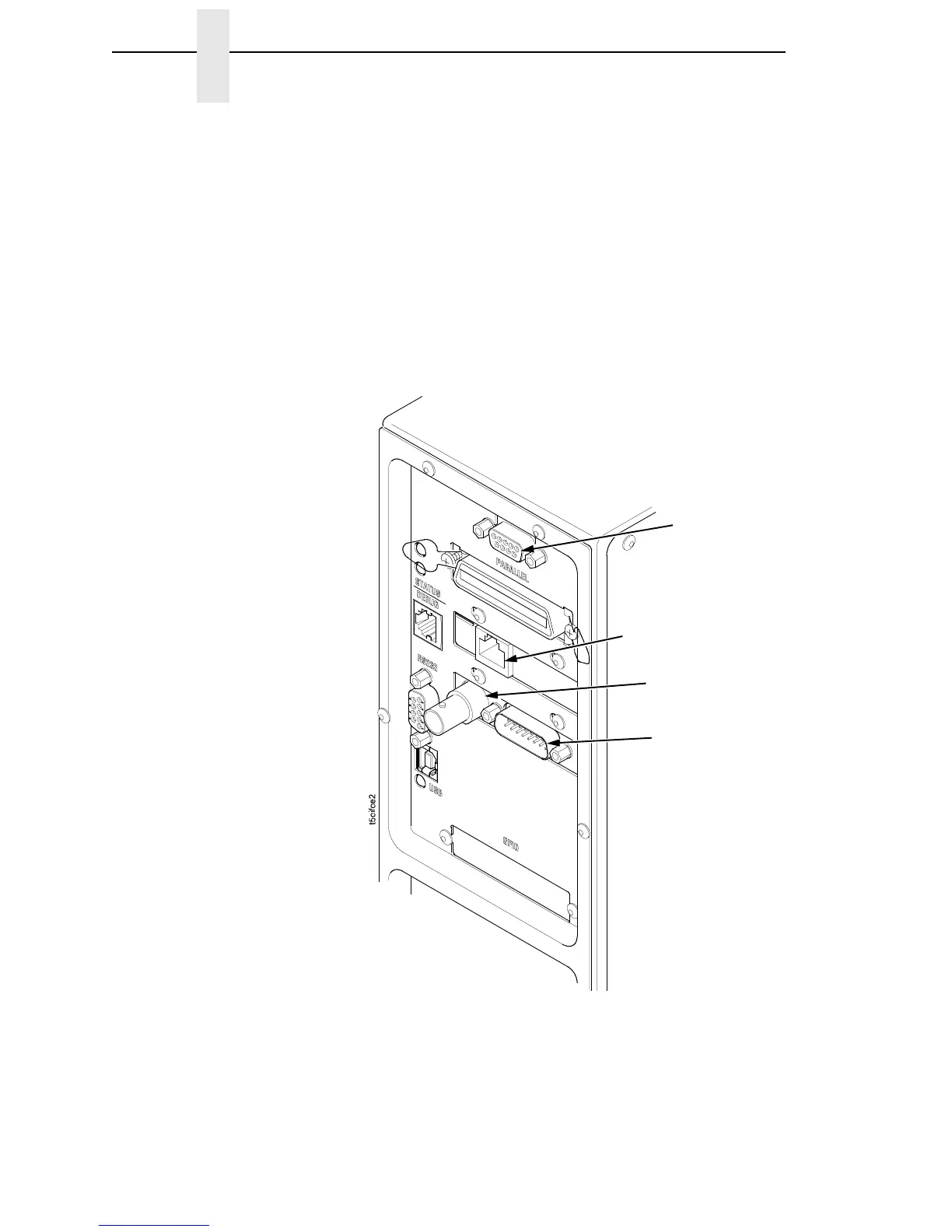36
Chapter 1 Setting Up The Printer
NOTE: The software turns on the amber status LED at power-up. If a
hardware problem is detected at power-up the amber LED will blink
continuously.
The hardware turns on the green LED at power-up. If a problem is
detected with the software stored in the printer’s flash memory both
the amber and green LEDs will alternately blink continuously.
Under normal conditions, both LEDs remain on continuously.
If your printer is equipped with the optional Coax/Twinax optional RS-422
and optional Ethernet, the rear I/O panel will appear as illustrated below.
RS-422
Ethernet Connection
Coax Connection
Coax/Twinax, RS-422, and Ethernet Interface Panel
Twinax Connection
