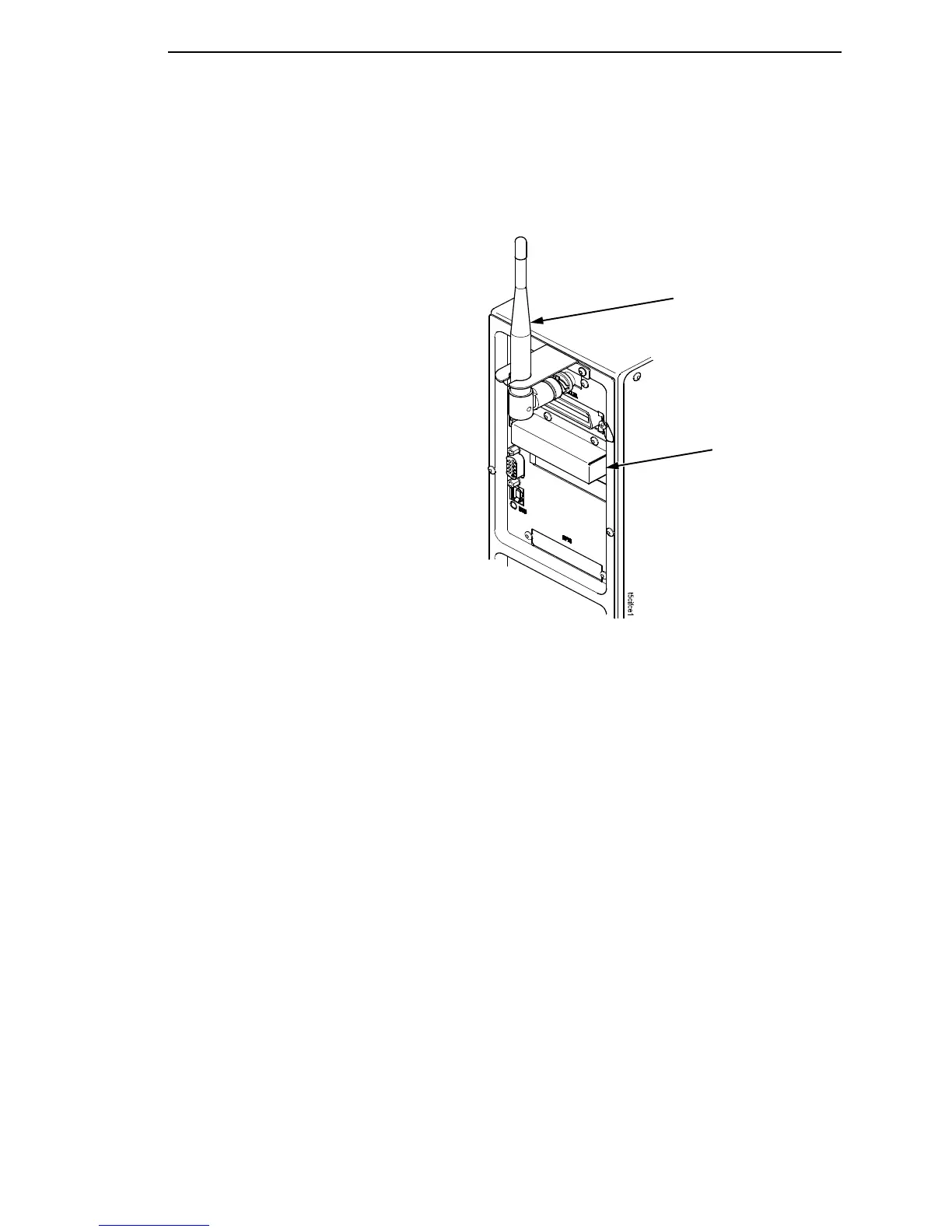Installation
37
If your printer is equipped with the optional Wireless and Optional GPIO it
will appear as illustrated below.
c. Coax Connection
Attach a suitable coaxial cable from the computer to the coax
connector located in the I/O plate in the back of the printer.
d. Twinax Connection
Attach a suitable twinax cable from the computer to the twinax
connector located in the I/O plate in the back of the printer.
e. Ethernet Connection
Insert a suitable Ethernet cable from your hub or switch to the
Ethernet connector located in the I/O panel in the rear of your printer.
Wireless And GPIO Interface Panel
Wireless
Antenna
Wireless
Interface
