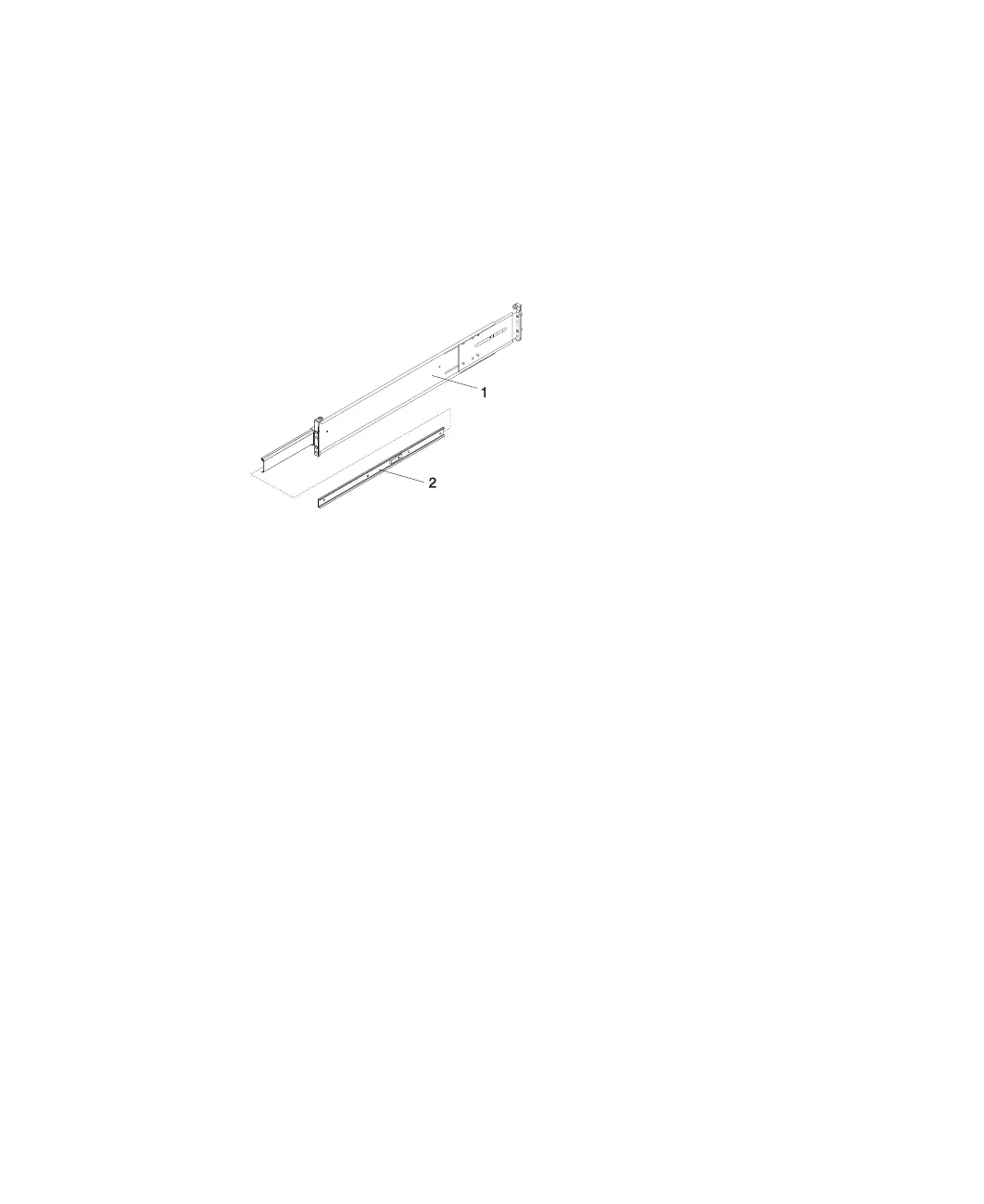2) Anytime a populated rack is being moved, your system drawers should be
secured with two retaining thumbscrews threaded through the nut clips.
This secures the system front bezel and system chassis to the rack.
3) There is an 8 hole span when counting from the nut clip to the bottom dot.
e. Do the same procedure to corresponding holes located on the left side of the
rack.
5. Beginning with the right slide rail, remove the inner slide portion, as shown in the
following illustration.
1 Right Outer Rail Assembly
2 Right Inner Rail
18 Eserver
pSeries 630 Model 6C4 and Model 6E4 Installation Guide
