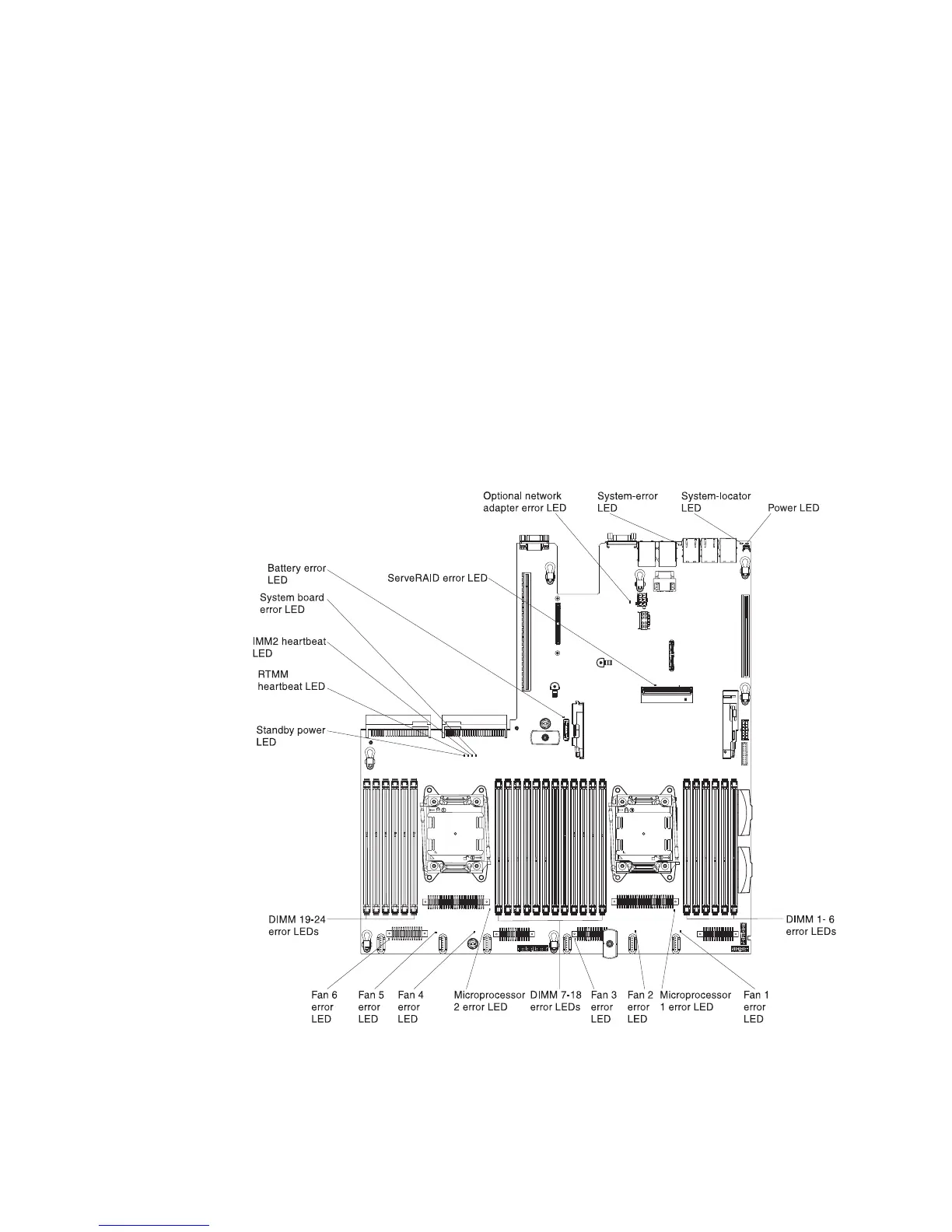– All known errors are corrected.
– The server is restarted.
– A new error occurs, causing the system-error LED to be lit again.
v Reset button: Press this button to reset the server and run the power-on
self-test (POST). You might have to use a pen or the end of a straightened
paper clip to press the button. The Reset button is in the lower-right corner
of the light path diagnostics panel.
The system service label inside the server cover provides an overview of
internal components that correspond to the LEDs on the light path diagnostics
panel. This information and the information in “Light path diagnostics LEDs”
on page 137 can often provide enough information to diagnose the error.
3. Remove the server cover and look inside the server for lit LEDs. Certain
components inside the server have LEDs that are lit to indicate the location of a
problem.
Note: You do not have to remove the server cover to view the LEDs on hard
disk drives and power supplies.
The following illustration shows the LEDs on the system board.
Figure 88. System board error LEDs
136 IBM System x3550 M4 Type 7914: Installation and Service Guide