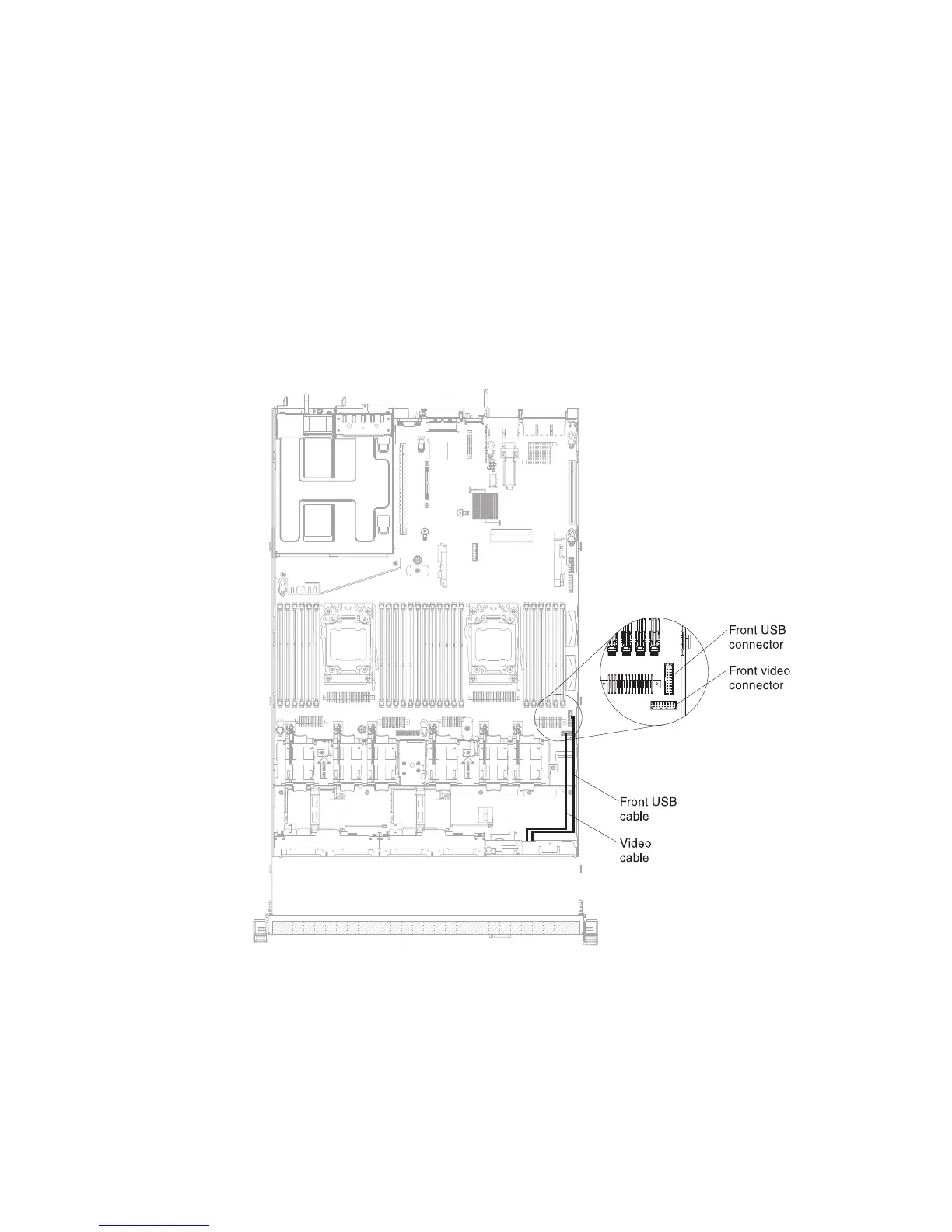Removing the front video connector assembly
Use this information to remove the front video connector assembly.
About this task
To remove the front video connector assembly, complete the following steps:
Procedure
1. Read the safety information that begins on “Safety” on page vii and
“Installation guidelines” on page 33.
2. Turn off the server and peripheral devices and disconnect the power cords and
all external cables, if necessary.
3. Disconnect the cables from the front video connector.
4. Remove the screws from the video connector assembly.
Figure 204. Front USB and video cables connection
304 IBM System x3550 M4 Type 7914: Installation and Service Guide