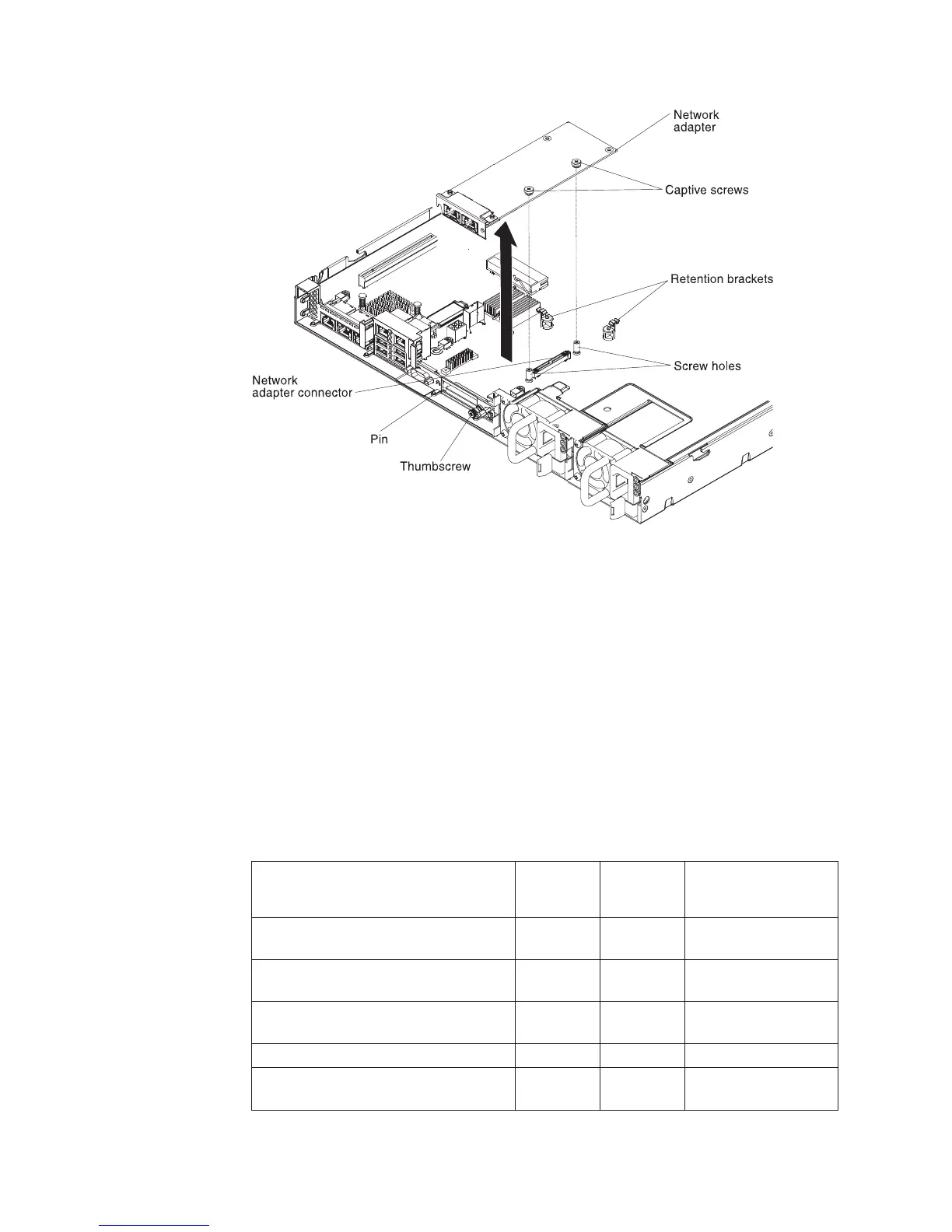Results
If you are instructed to return the adapter, follow all packaging instructions, and
use any packaging materials for shipping that are supplied to you.
Replacing the dual-port network adapter
You can purchase one of the following dual-port network adapters to add two
additional network ports in the server.
About this task
To order a dual-port network adapter option, contact your IBM sales representative
or IBM reseller.
Table 27. Supported dual-port network adapters on the network connector
Dual-port network adapter
Option
part
number
FRU part
number Remark
Mellanox ConnectX-3 dual-port
QDR/FDR10 mezz card
90Y6338 90Y4956
Qlogic dual-port 10GbE SFP+
Embedded VFA
90Y6454 90Y5099 Six fans installed
required
1
Emulex dual-port 10GbE SFP+
Embedded VFA III
90Y6456 90Y5100 Six fans installed
required
1
Dual-port FDR embedded adapter 00D4143 90Y6606
Broadcom NetXtreme 2x10 GbE SFP+
Mezz Adapter
49Y7910 49Y7912 Six fans installed
required
1
Figure 160. Dual-port network adapter removal
262 IBM System x3550 M4 Type 7914: Installation and Service Guide