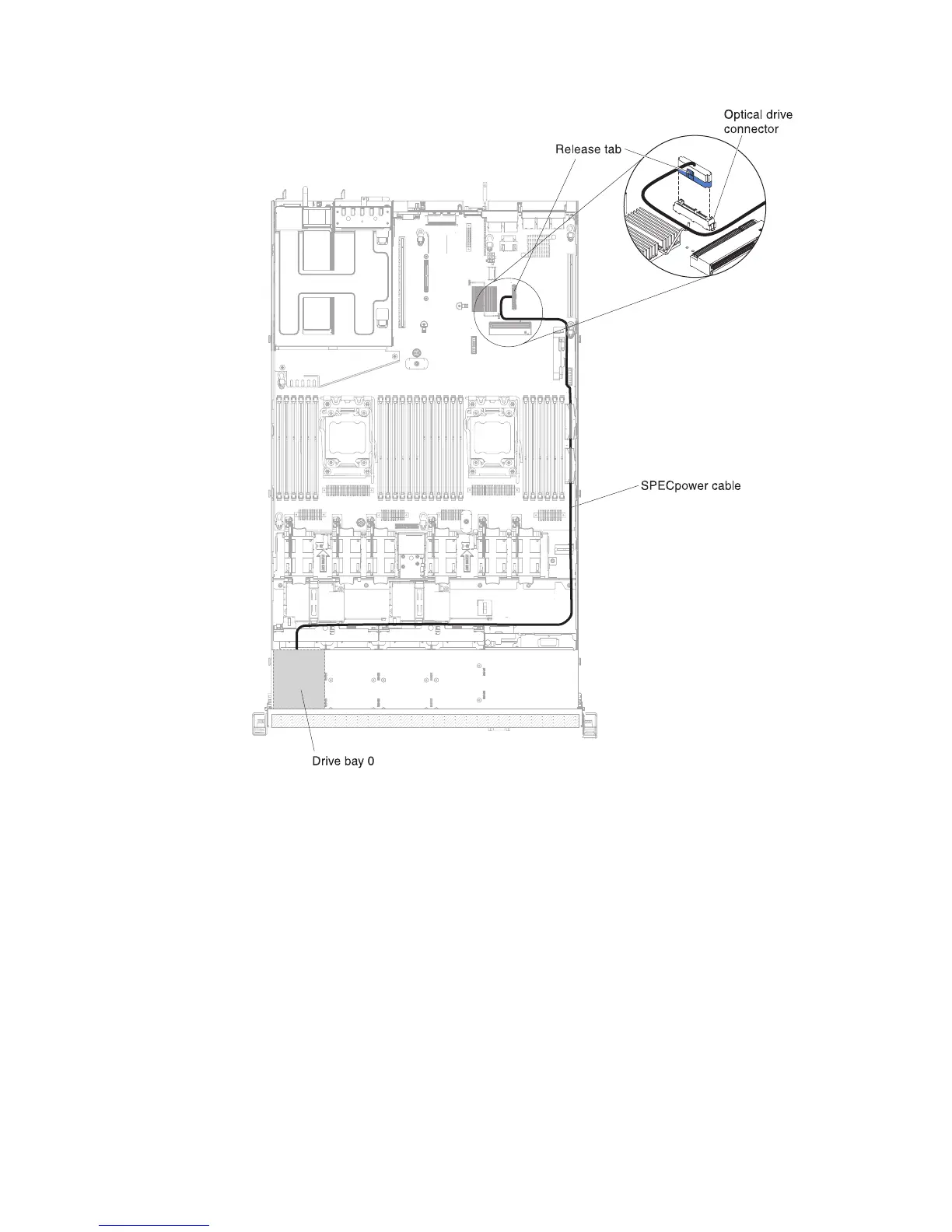Cabling DVD drive
The internal routing and connectors for the DVD drive.
Notes:
1. To disconnect the optional optical drive cable, you must first press the
connector release tab, and then disconnect the cable from the connector on the
system board. Do not disconnect the cable by using excessive force.
2. Follow the optical drive cable routing as the illustration shows. Route the cable
from the connector on the system board along PCI assembly 1. Do not bend the
cable under PCI assembly 1.
3. Make sure that the cable is not pinched and does not cover any connectors or
obstruct any components (for example, the ServeRAID adapter or PCI assembly
1) on the system board.
Figure 102. SPECpower cable connection
204 IBM System x3550 M4 Type 7914: Installation and Service Guide