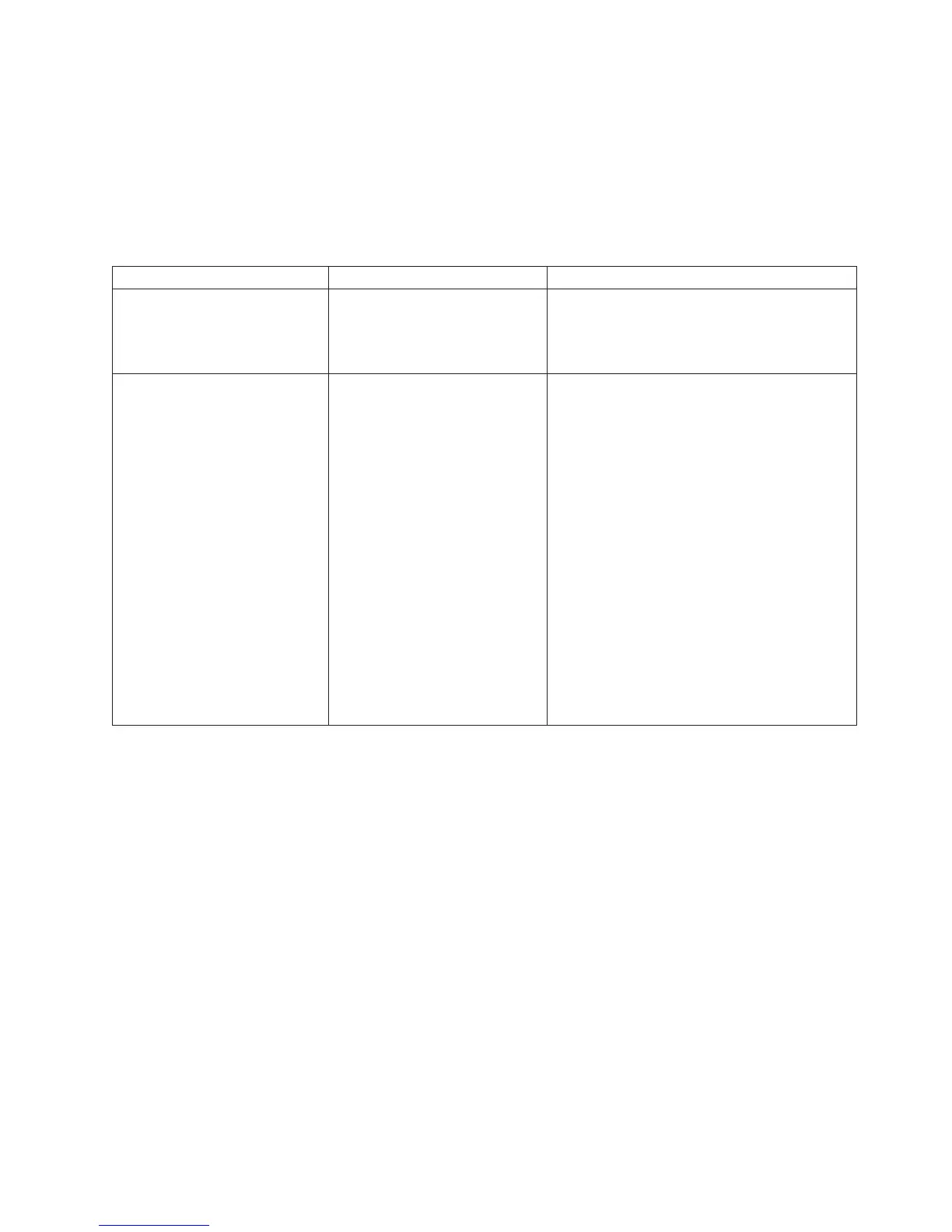System pulse LEDs
Use this information to diagnose possible errors that are indicated by the system
pulse LEDs.
The following LEDs are on the system board and help you to monitor the system
power-on and power-off sequencing and boot progress (see “System-board LEDs”
on page 32 for the location of these LEDs).
Table 15. System pulse LEDs
LED Description Action
RTMM heartbeat Power-on and power-off
sequencing.
1. If the LED blinks at 1Hz, it is functioning
properly and no action is necessary.
2. If the LED is not blinking, (trained
technician only) replace the system board.
IMM heartbeat IMM2 heartbeat boot process. The following steps describe the different
stages of the IMM2 heartbeat sequencing
process.
1. When this LED is blinking fast
(approximately 4Hz), this indicates, that the
IMM2 code is in the loading process.
2. When this LED goes off momentarily, this
indicates that the IMM2 code has loaded
completely.
3. When this LED goes off momentarily and
then starts blinking slowing (approximately
1Hz), this indicates that IMM2 is fully
operational. You can now press the
power-control button to power-on the
server.
4. If this LED does not blink within 30
seconds of connecting a power source to
the server, (trained technician only) replace
the system board.
PCI riser-card LEDs
Use this information to view PCI riser-card LEDs.
The following illustration shows the location of the PCI riser-card LEDs.
Chapter 4. Troubleshooting 145