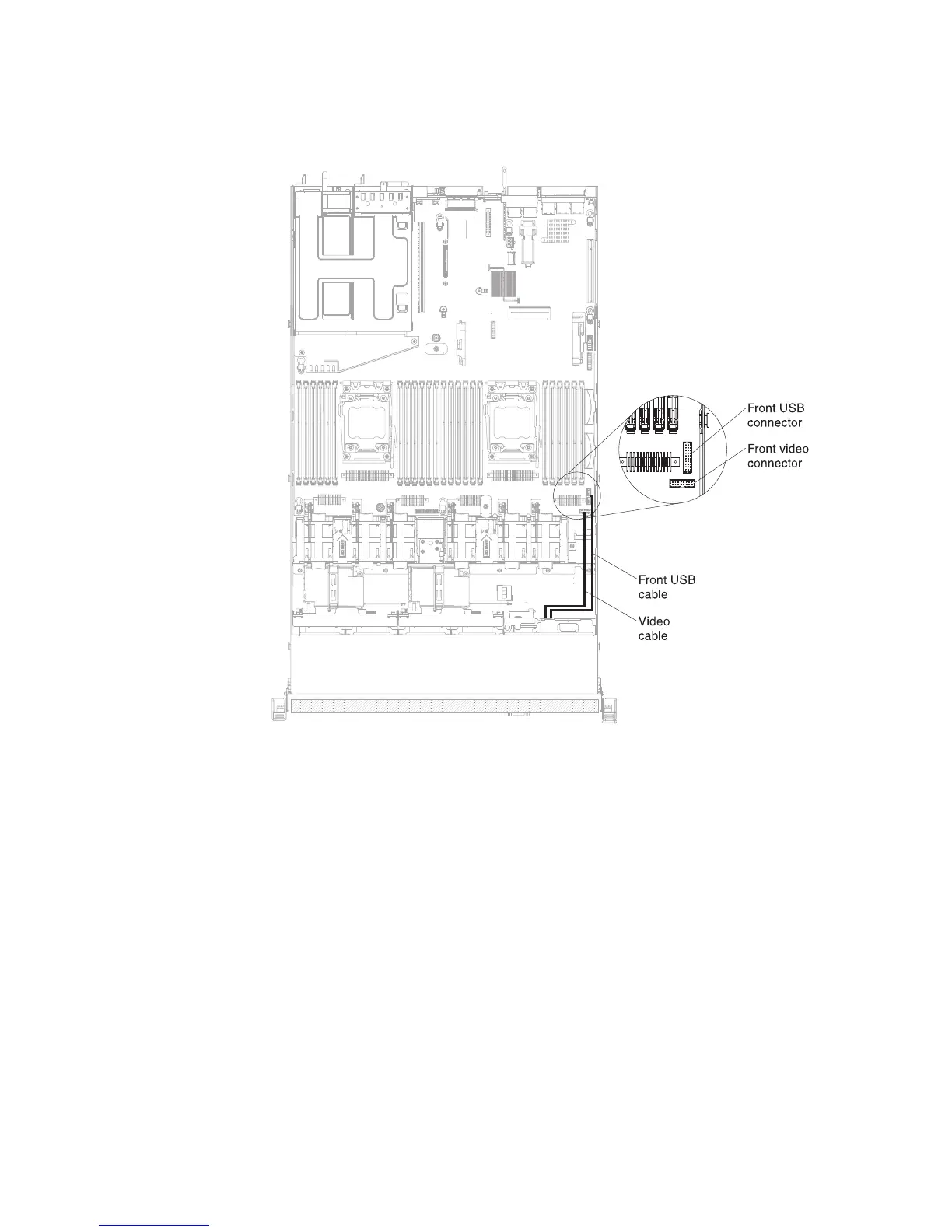6. Reconnect the front USB cable to the front USB connector on the system
board.
7. Reinstall the bezel (see “Replacing the bezel” on page 299).
8. Reinstall the hard disk drives and drive bay filler panels into the drive bays
(see “Replacing hot-swap hard disk drives” on page 219 or “Replacing
simple-swap hard disk drives” on page 223).
9. Install the cover (see “Replacing the cover” on page 209).
10. Reconnect the power cords and any cables that you removed.
11. Slide the server into the rack.
12. Turn on the peripheral devices and the server.
Figure 203. Front USB and video cables connection
Chapter 6. Removing and replacing components 303
