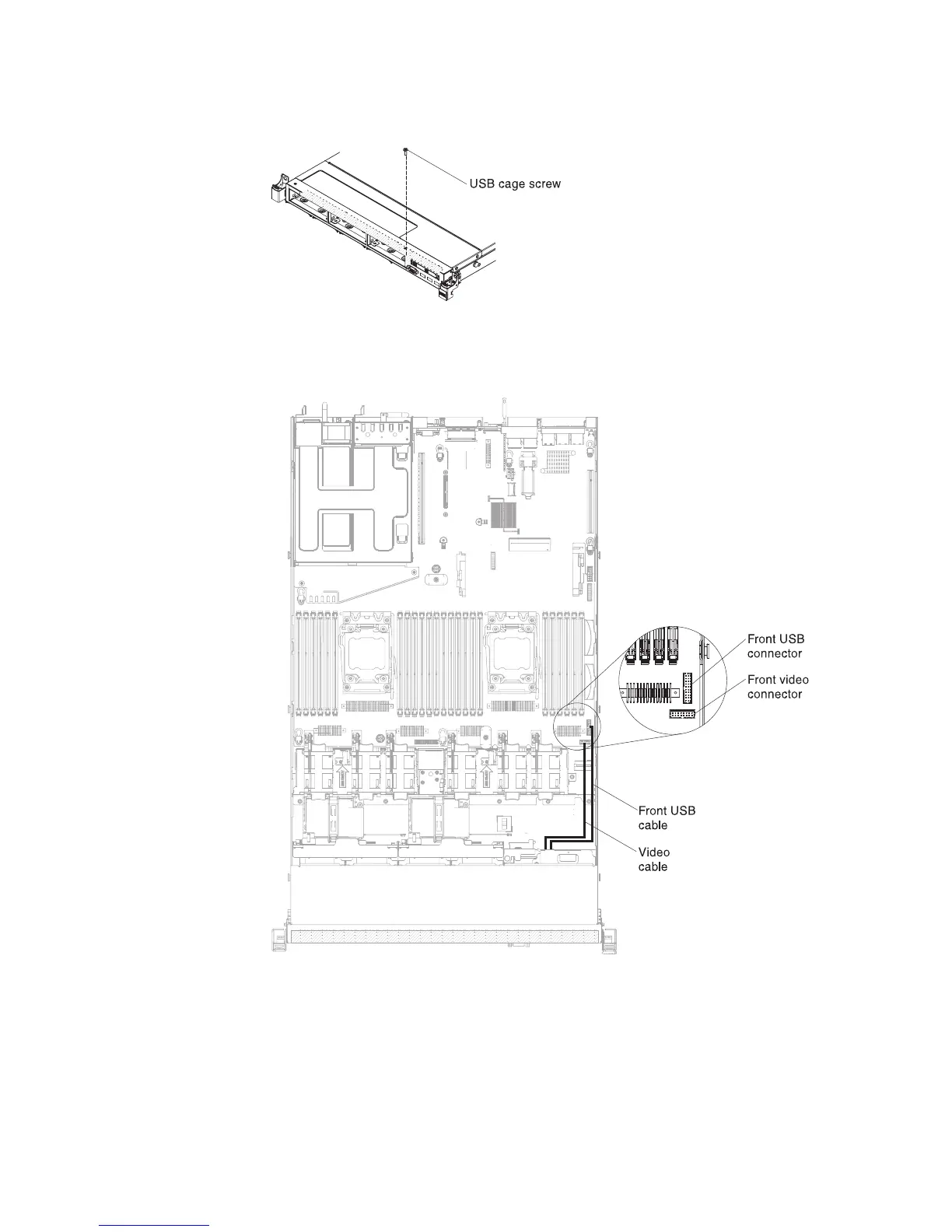5. Remove the USB cage screw from the chassis.
6. Disconnect the cables from the front USB connector.
7. Pull the front USB connector assembly out slightly; then, rotate it downward
until the tabs on the bottom of the front USB connector assembly disengages
from the chassis and set it aside.
Figure 198. USB cage screw removal
Figure 199. Front USB and video cables connection
Chapter 6. Removing and replacing components 301
