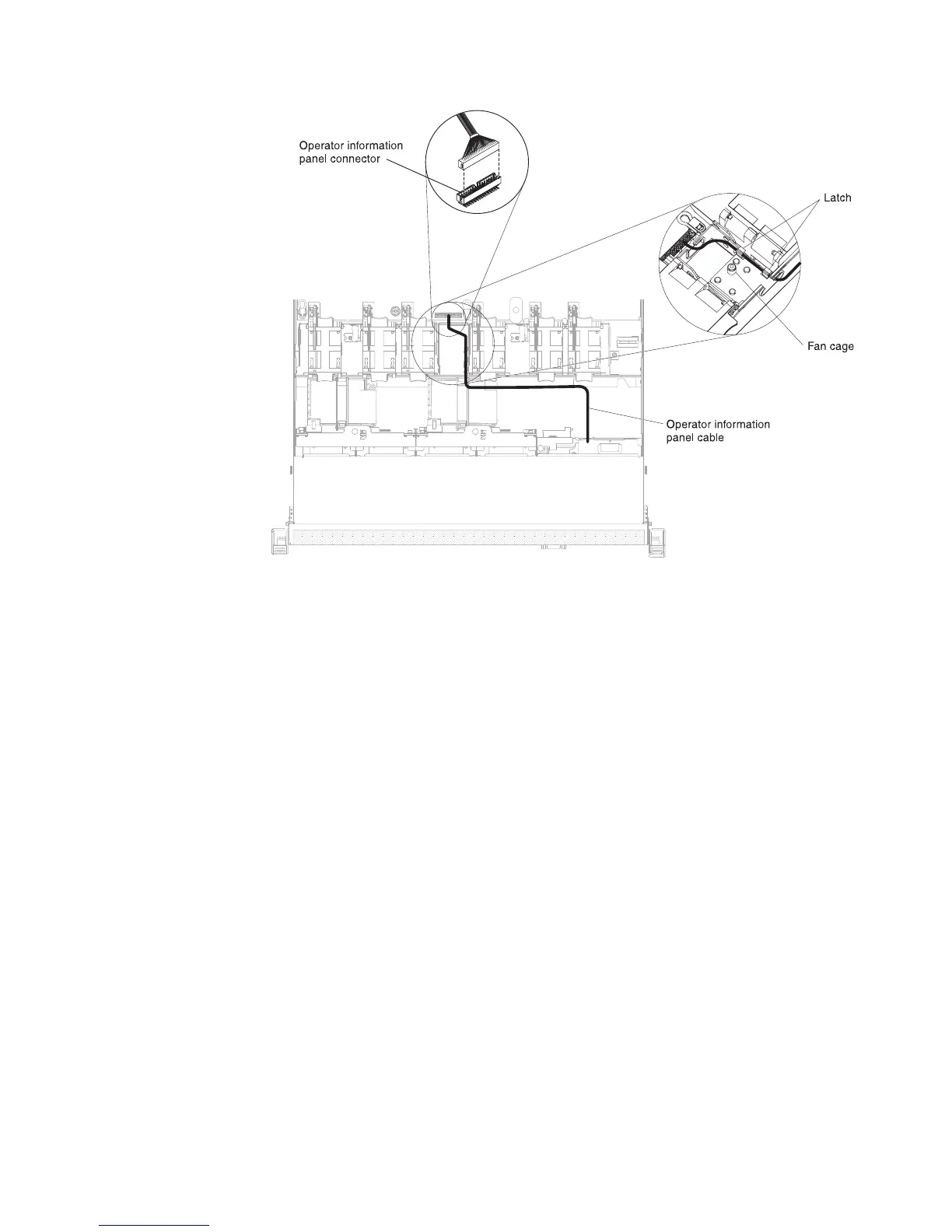The following notes describe additional information when you install the cable:
v To connect the operator information panel cable on the system board, press
evenly on the cable. Pressing on one side of the cable might cause damage to
the cable or connector.
v The operator information panel cable must pass through the chassis latch
between fan 3 and fan 4 in order not to impede the fan cage.
6. Replace the cover (see “Replacing the cover” on page 209).
7. Slide the server into the rack.
8. Reconnect the power cords and any cables that you removed.
9. Turn on the peripheral devices and the server.
Figure 212. Operator information panel cable connection
Chapter 6. Removing and replacing components 309
