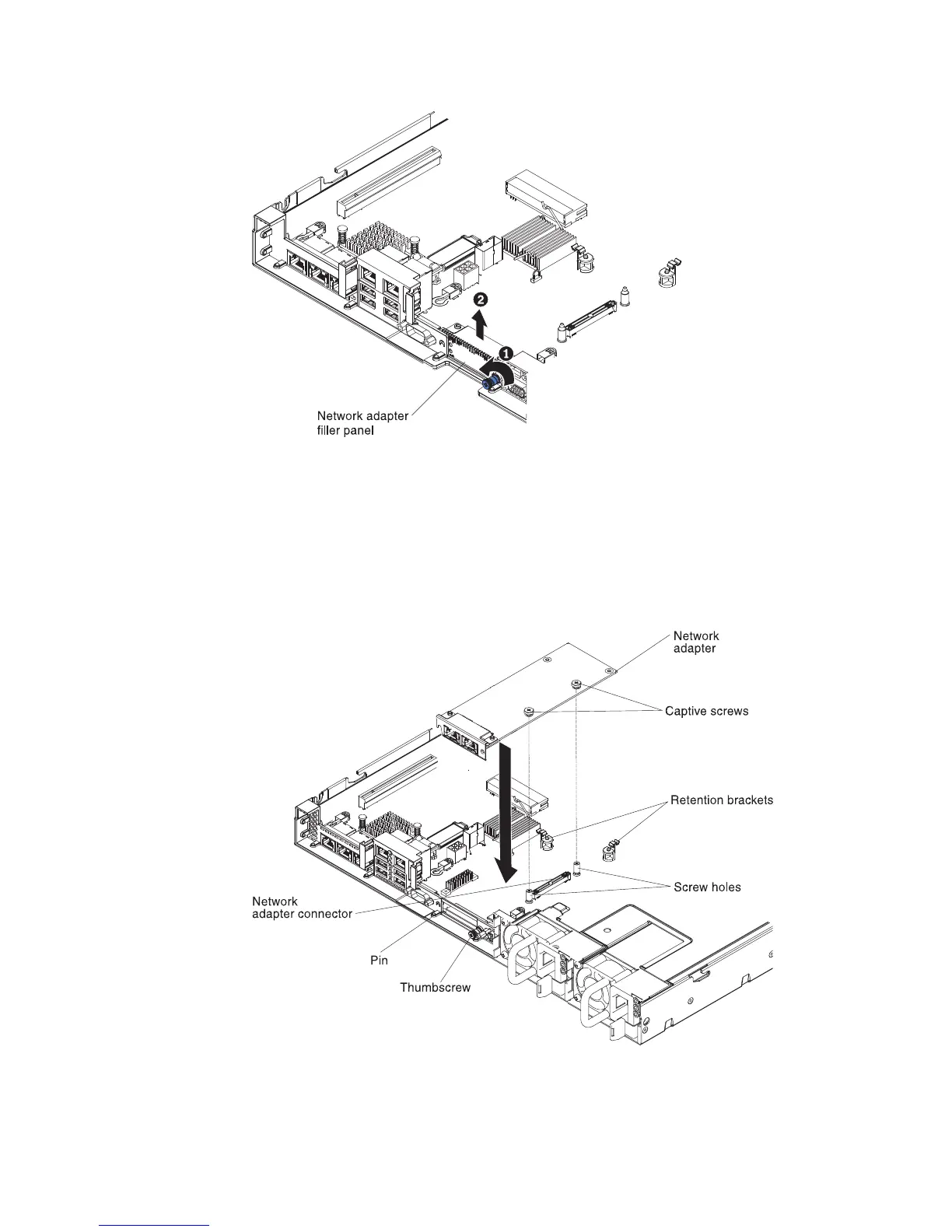6. Touch the static-protective package that contains the new adapter to any
unpainted metal surface on the server. Then, remove the adapter from the
package.
7. Align the adapter so that the port connectors on the adapter line up with the
pin and thumbscrew on the chassis; then, align the connector of the adapter
with the adapter connector on the system board.
Figure 50. Adapter filler panel removal
Figure 51. Network adapter installation
70 IBM System x3550 M4 Type 7914: Installation and Service Guide