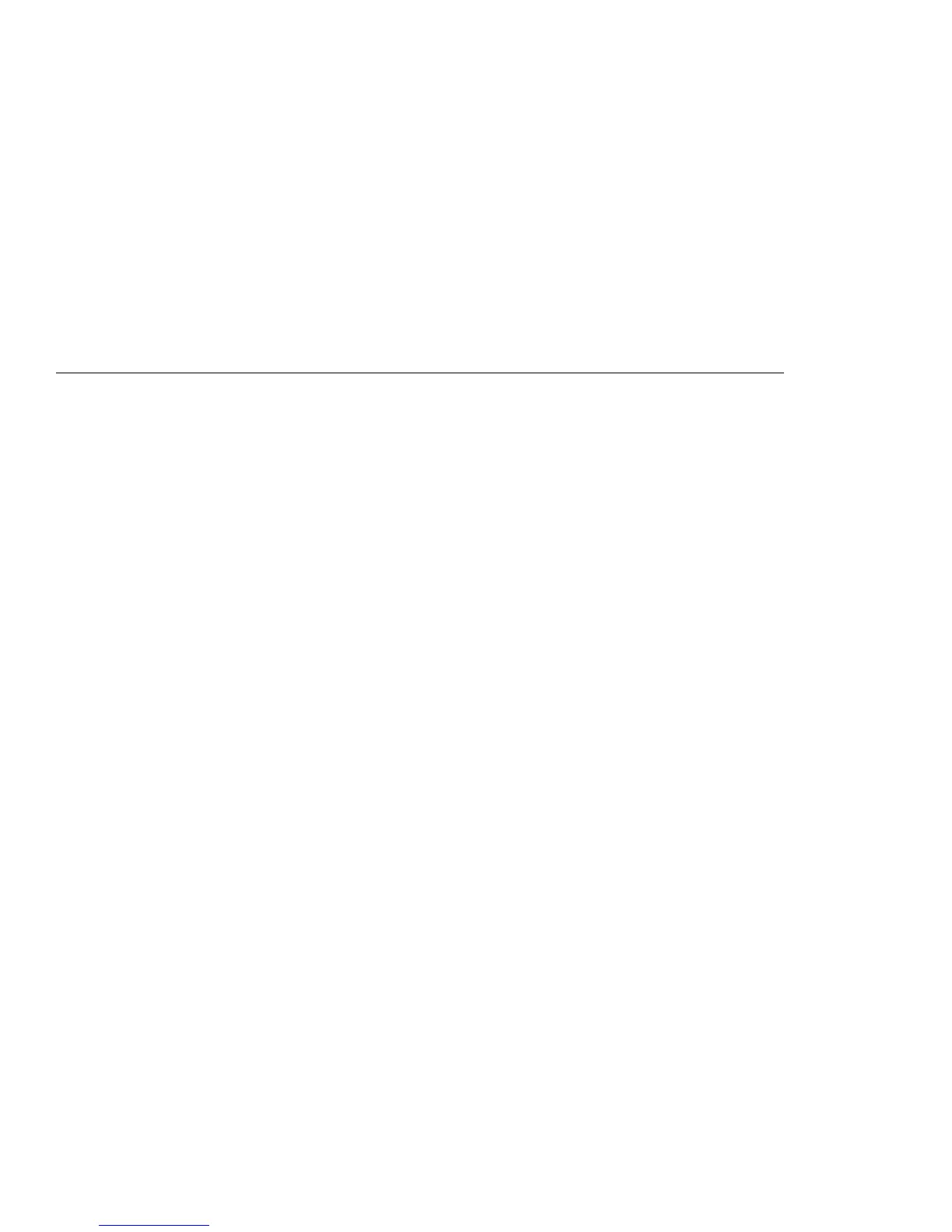Protecting Your Computer
This chapter provides information about how to protect your com-
puter from theft or unauthorized use.
Using Passwords . . . . . . . . . . . . . . . . . . . . . . . . . . . 86
Setting a Password ........................ 88
Entering a Password ....................... 90
Changing or Removing a Password .............. 91
Using Locks . . . . . . . . . . . . . . . . . . . . . . . . . . . . . . 93
Using the Security Screw ...................... 94
Copyright IBM Corporation 1999 85