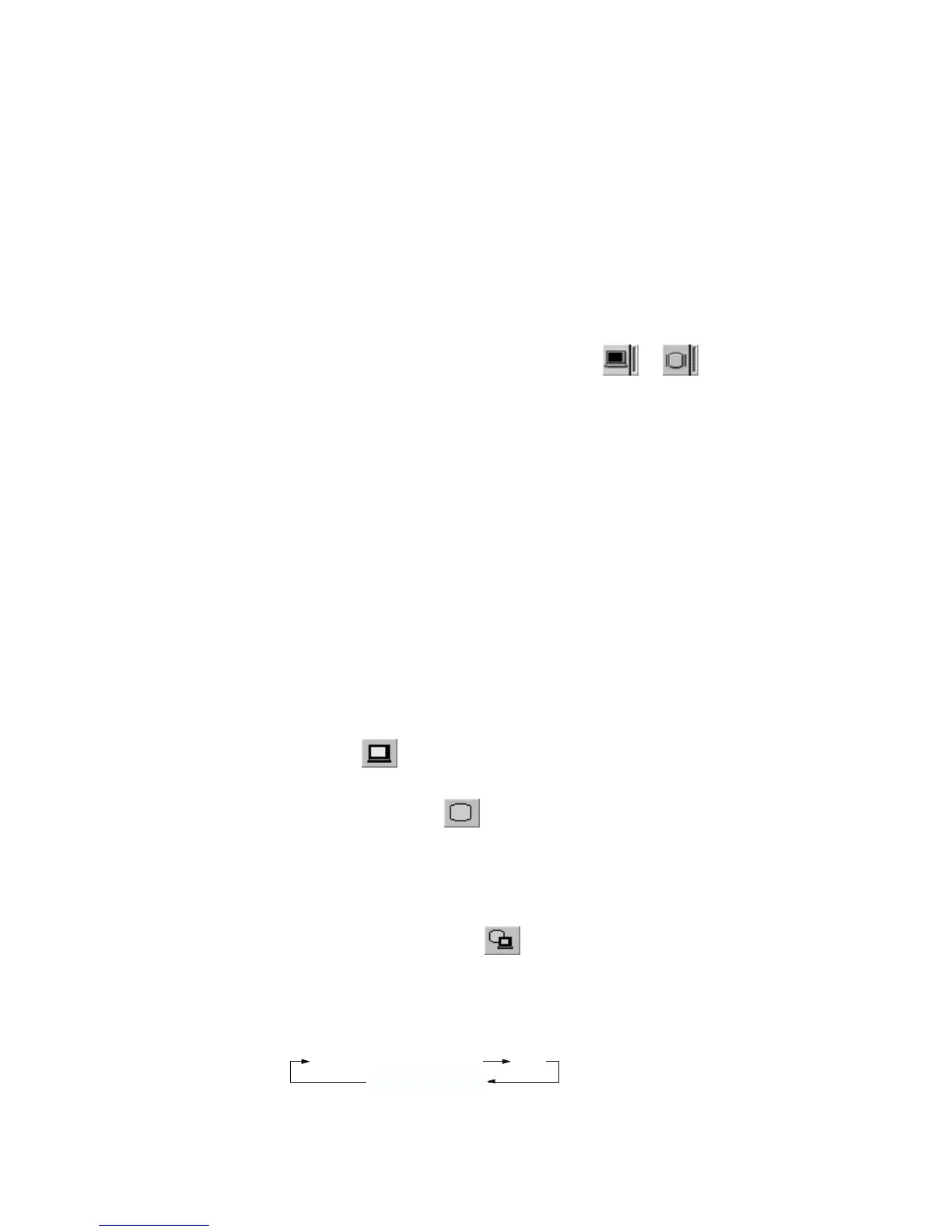Attaching an External Monitor
a. Click the LCD or External Display (
or
) button.
b. Click the Advanced Properties... button.
You can select your monitor type from the monitor list, or
click on a new resolution or refresh rates.
Note: Refer to the specifications for your external monitor to
determine its supported resolutions and refresh rates.
4. Restart the computer to make the changes effective.
Display Output Location
Attention: Do not change the display output location while a moving
picture is being drawn—for example, while playing a movie or a
game. Stop the application before changing the display output
location.
You can change the display output location with the ThinkPad Con-
figuration program. Select one of the following display output
locations:
LCD (
): The computer output is displayed only on the LCD
of the computer.
External Display (
): The computer output is displayed only
on the attached external monitor.
If no external monitor is attached to the computer and the display
output location is set to External Display, the output is displayed
on the LCD.
LCD+External Display (
): The computer output is displayed
on both the LCD and the external monitor.
You can also change the display output location using the Fn key
function. Press and hold the Fn key; then press the F7 key. The
output is displayed sequentially as follows:
LCD+External Display
LCD
External Display
70
ThinkPad 390X User's Reference