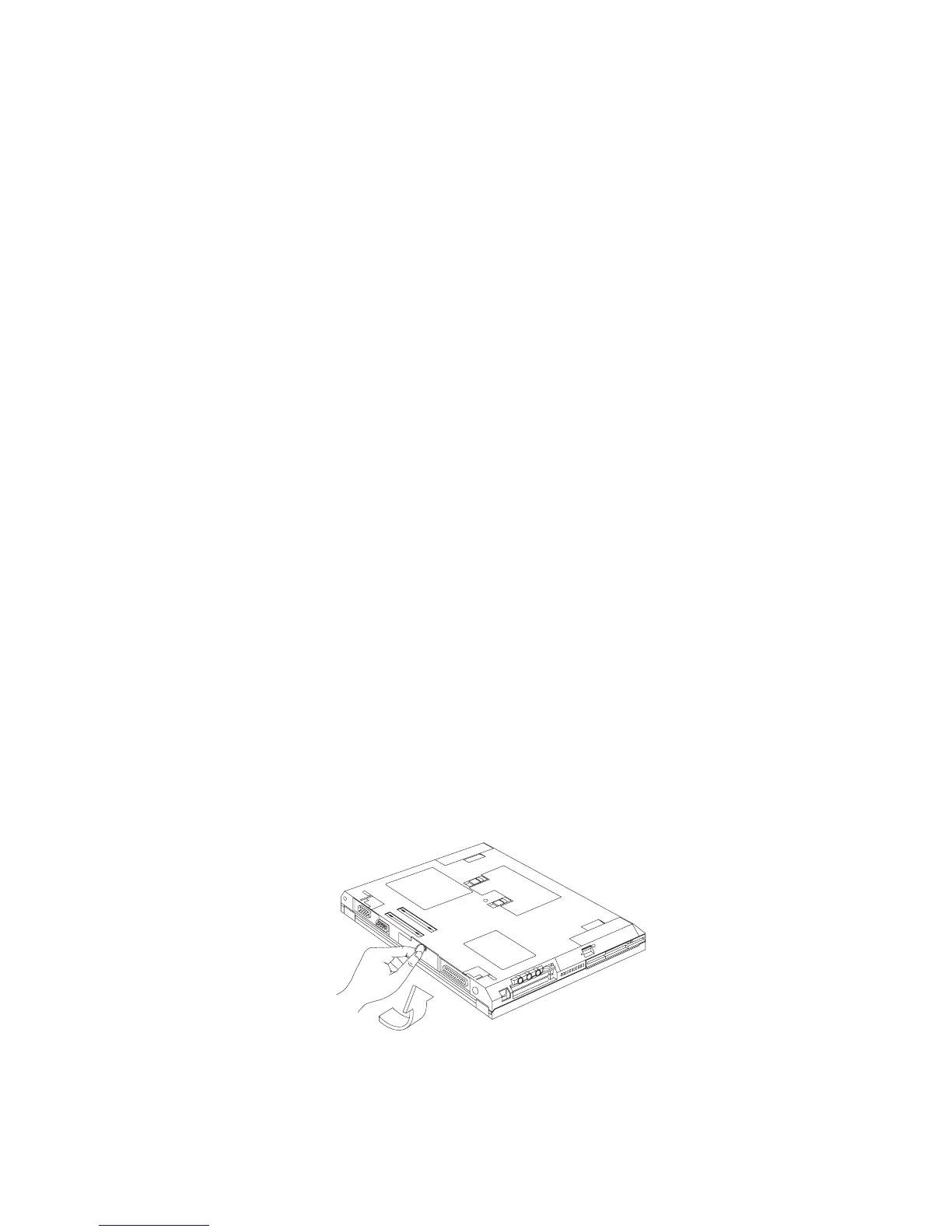Increasing Memory
Upgrading the Hard Disk Drive
You can increase the storage capacity of your computer by replacing
the original, built-in hard disk drive with an optional one. You can
purchase the option from your IBM reseller or IBM marketing repre-
sentative.
Note: Replace the hard disk drive only if you upgrade it or have it
repaired. You should not replace it often.
Attention: Do not drop or apply any shock to the hard disk drive.
The drive is sensitive to physical shock. Incorrect handling can cause
damage and permanent loss of data on the hard disk drive. Before
removing the hard disk drive, have a backup copy of all the informa-
tion on the hard disk drive. Never remove the drive while the system
is operating or in suspend mode.
To replace the hard disk drive, do the following:
1. Power off the computer; then disconnect the AC Adapter and all
cables from the computer.
2. Close the LCD, turn the computer over, and then remove the
battery pack.
3. Loosen the coin screw by rotating it counterclockwise with a coin,
as shown.
4. Remove the hard disk drive cover.
Extending the Features of Your Computer 57