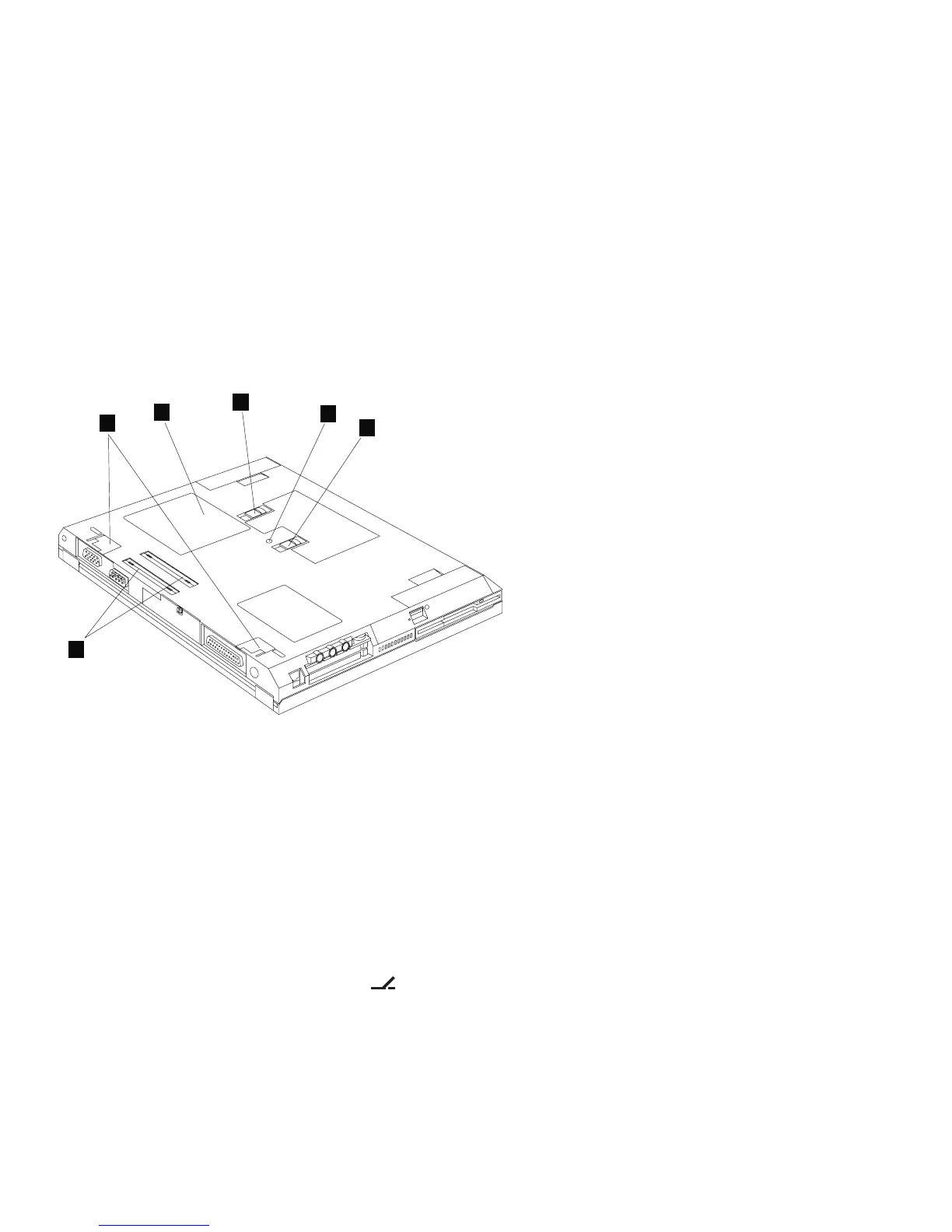Identifying the Hardware Features
Bottom View of the Computer
1
2
3
4
5
6
(1) Flip out the tilt feet to tilt the computer to an angle for more com-
fortable use of your computer, especially when typing.
(2) The memory-slot cover covers the memory slot.
The two memory slots accept dual inline memory module (DIMM)
options.
Note: Base memory (32 MB or 64 MB) occupies one memory
slot.
(3) The battery-pack latch locks or releases the battery pack.
(4) When the bay LED is on, you should not remove the UltraBay FX
device.
(5) The UltraBay FX device lock locks or releases the UltraBay FX
device.
(6)
The system-expansion connector (240-pin) allows you to
connect the ThinkPad Port Replicator with Advanced Etherjet
Feature.
Getting Familiar with Your Computer 7