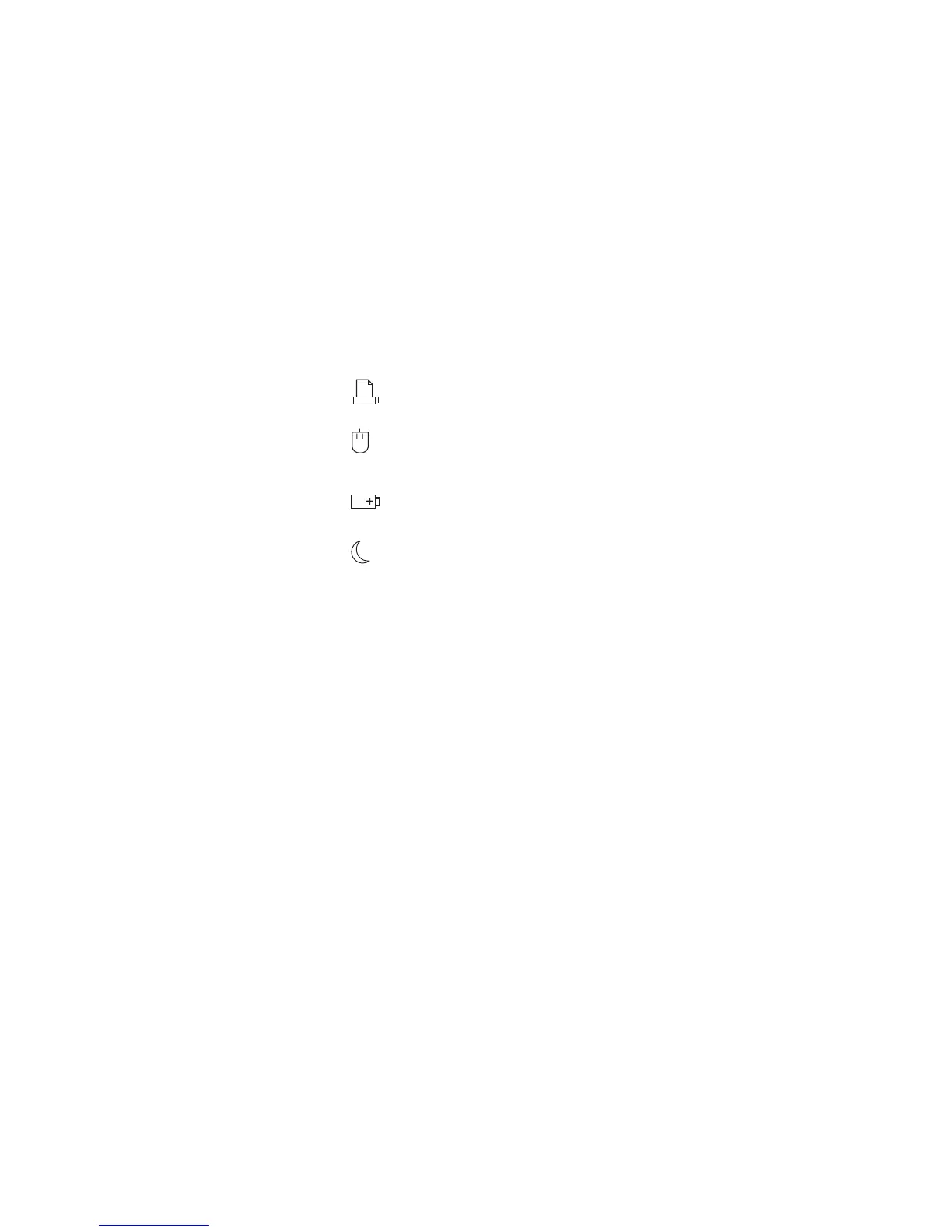Identifying the Hardware Features
(11) The hard disk drive is the built-in mass storage device for the
computer.
(12)
The parallel connector is where you connect a parallel-
printer signal cable.
(13)
The external-input-device connector is used to attach a
mouse, external keyboard, or external numeric keypad to the com-
puter.
(14)
The battery status lamp shows the status of the battery
pack.
The suspend lamp lights when the computer is in suspend
mode.
6 ThinkPad 390X User's Reference