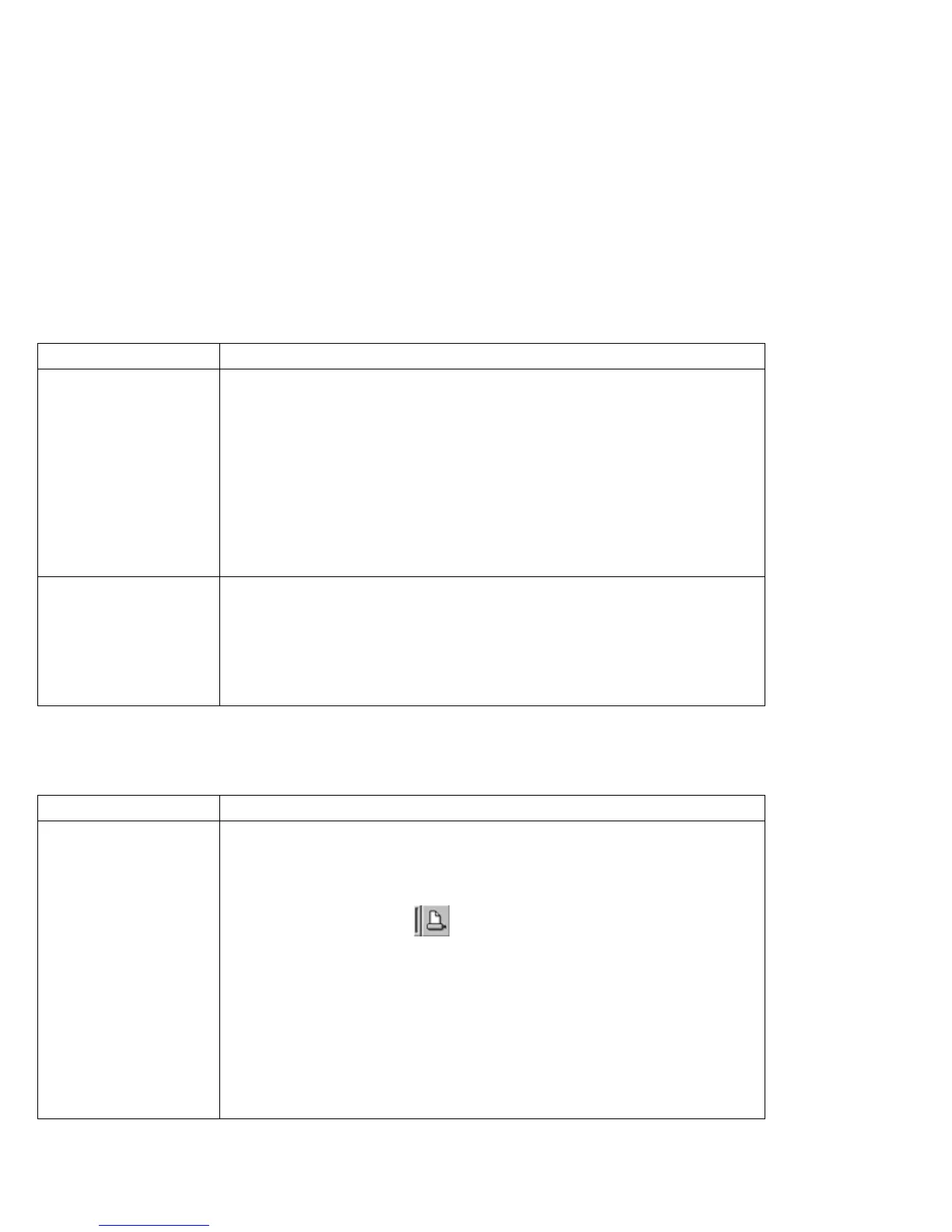Troubleshooting Charts
Problem Action
PC Card support soft-
ware does not recognize
your PC Card.
Make sure that:
If the PC Card is not a modem, an ATA, a Flash, or an SRAM card, you have
the proper client device driver for the card. In Windows 98 and Windows 95,
the PC Card must have an INF file associated with it.
Your PC Card supports PCMCIA Release 2.0, 2.01, and 2.10. Refer to the
manual that came with your PC Card. If your PC Card does not support those
releases of PCMCIA, you cannot use the PC Card support software. Contact
your PC Card supplier.
Your PC Card is working by following the diagnostic instructions for your PC
Card, if any.
The PC Card is recog-
nized by PC Card
support software, but
the "Not Ready" or "Not
Configured" message is
shown.
Make sure that:
If the PC Card is not a modem, an ATA, a Flash, or an SRAM card, you have
the proper client device driver for the card. In Windows 98 and Windows 95,
the PC Card must have an INF file associated with it.
The resources for the PC Card are correctly reserved. Refer to "Resolving
System Resource Conflicts" in the
Online User's Guide
.
Printer Problems
Problem Action
The printer does not
work.
Make sure that:
The parallel port is enabled.
1. Start the ThinkPad Configuration program.
2. Click Parallel Port (
).
3. Select Enable.
4. Click OK.
The printer is turned on and ready to print.
The printer signal cable is connected to the correct connector of your com-
puter.
If these items are correct and the printer still does not work, run the tests
described in the printer manual. If the tests show that the printer is OK, have the
computer serviced.
124 ThinkPad 390X User's Reference
