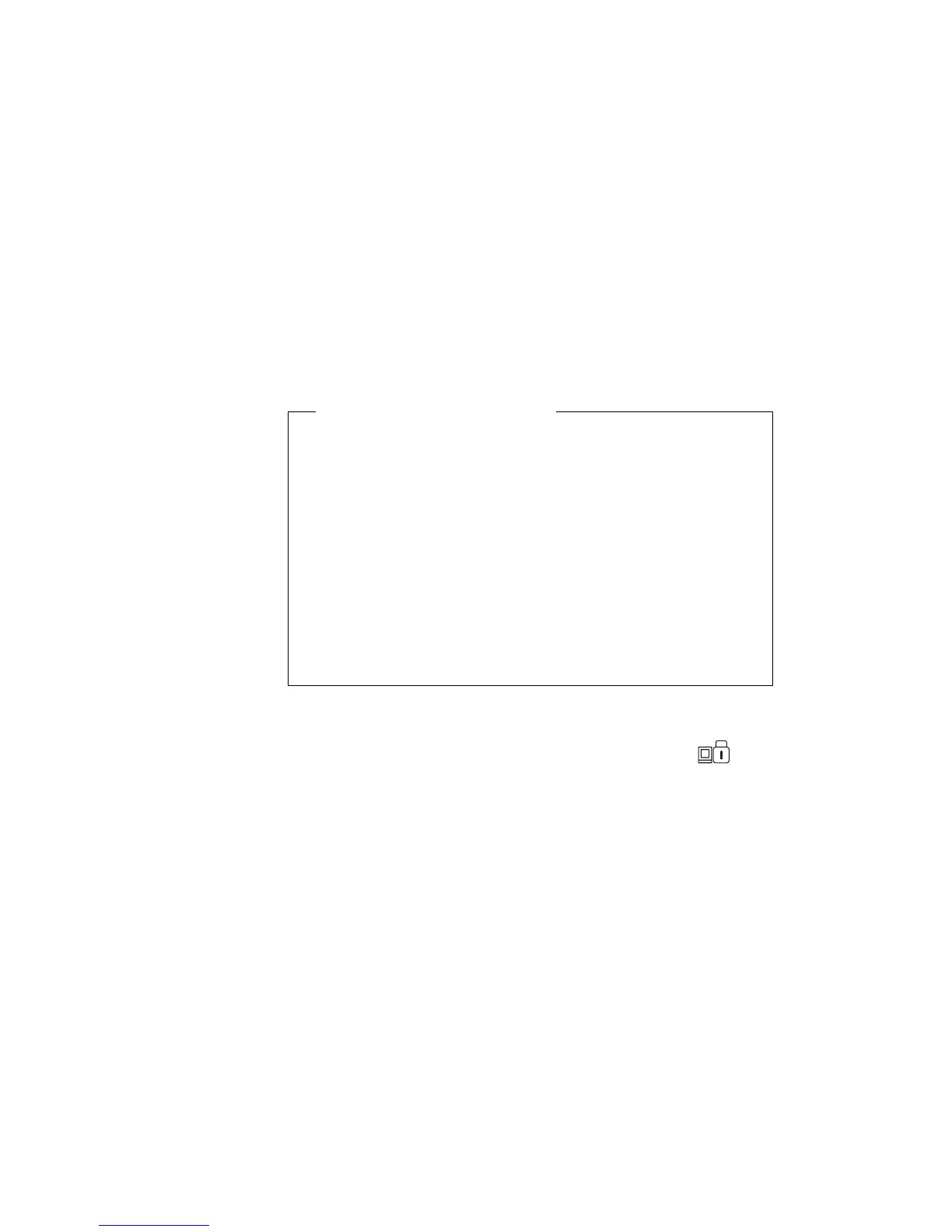Using Passwords
6. Type your password again and press Enter to verify it.
Note: Write down the password and keep it in a safe place.
Do Not Forget Your Password
If you forget your supervisor password, there is no way to reset
your password. You have to take your computer to an IBM
reseller or IBM marketing representative to havethe system board
replaced. Proof or purchase is required, and an additional charge
might be required for the service.
If you forget your hard disk password, you can no longer access
the hard disk. The password cannot be reset and you will lose all
data and files on the hard disk. Neither an IBM reseller nor IBM
marketing representative can make the hard disk drive usable. To
use the computer, you will need to replace the hard disk. This
replacement will incur expenses for parts and labor.
Entering a Password
Once you set a power-on password, a password prompt (
)
appears at the top left corner of the screen. Each time you turn on
your computer or when your computer returns from hibernation mode
to normal operation.
However, a password prompt is not displayed if the computer returns
to normal operation by a preset timer or an incoming call on the
modem, in which case you will have to display it by pressing a key or
moving the pointing device.
To enter a password, do the following:
1. Type your password.
Don't hold down a key too long, because the same character will
be entered continuously.
2. Press the Enter key.
An OK appears if you enter the correct password, and an X
appears if you enter the wrong password. If you fail to enter the
90
ThinkPad 390X User's Reference
