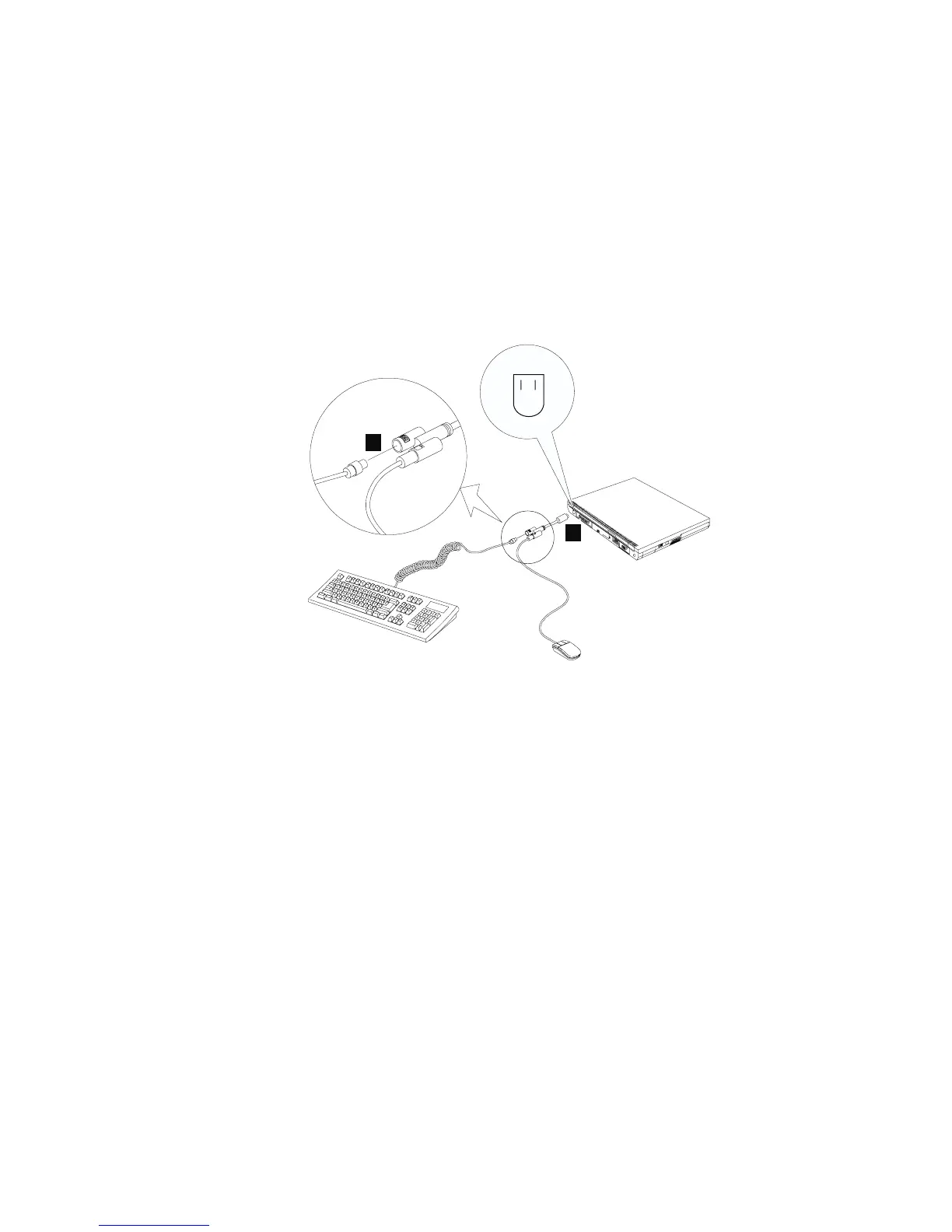Attaching an External Mouse, Keypad or Keyboard
1
2
Using the IBM ThinkPad Space Saver Keyboard
When using the IBM ThinkPad Space Saver Keyboard, you do not
need to install the device driver supplied with the Space Saver Key-
board. The TrackPoint on the ThinkPad is disabled when you use the
Space Saver Keyboard.
Disabling the TrackPoint
Attaching a PS/2 mouse automatically disables the TrackPoint. You
can use a serial or USB mouse simultaneously with the TrackPoint. If
you wish, you can choose to disable the TrackPoint.
Notes:
1. Before you disable the TrackPoint, make sure you connect and
enable an external mouse.
2. When a serial mouse is hot-attached, you need to disable the
TrackPoint.
Extending the Features of Your Computer 67
