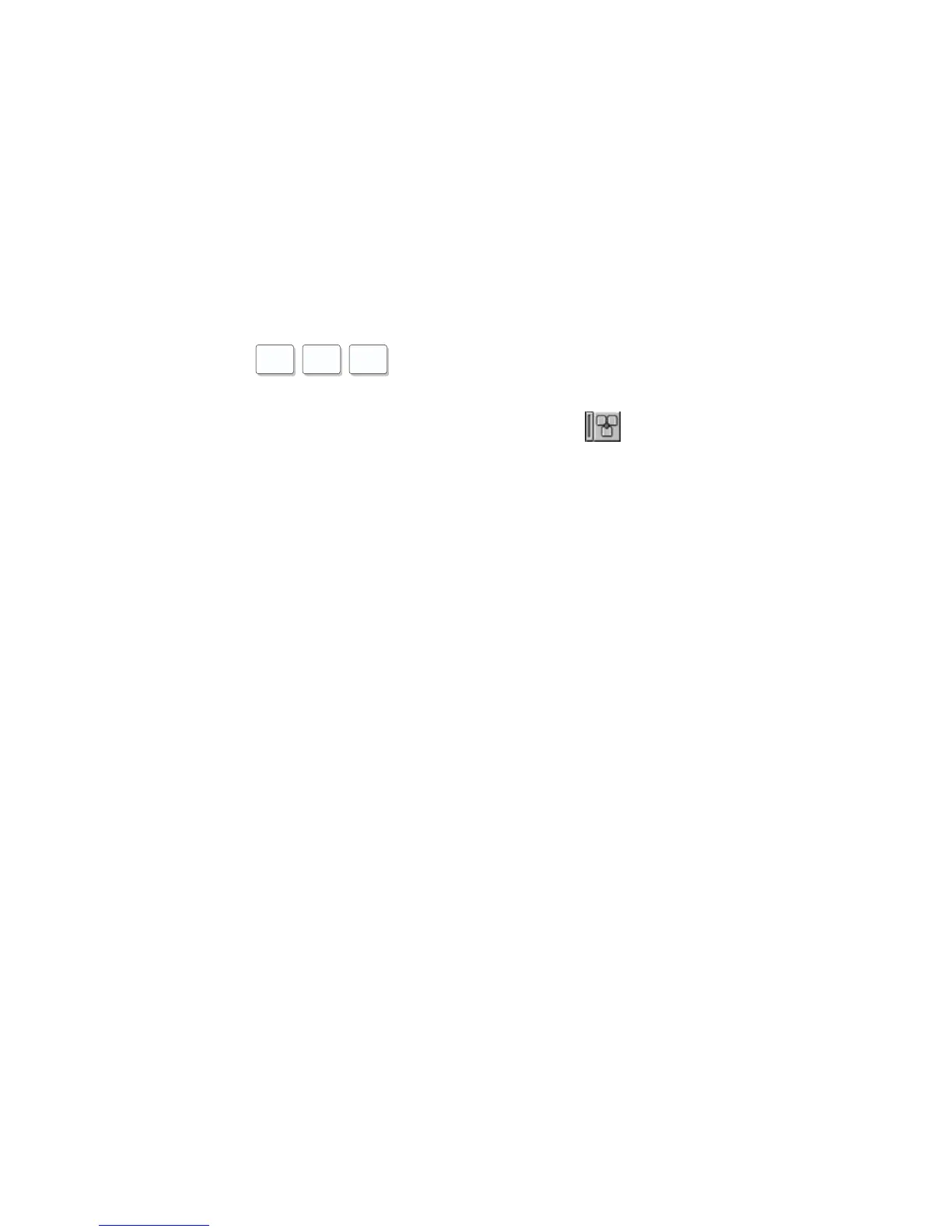Attaching an External Mouse, Keypad or Keyboard
WIN
98
WIN
NT
WIN
95
To disable the TrackPoint:
1. Start the ThinkPad Configuration program. (See
“ThinkPad Configuration” on page 33.)
2. Click the TrackPoint (
) button.
3. Click Disable for the TrackPoint.
These changes become effective when computer
power is turned off and then on again.
68 ThinkPad 390X User's Reference
