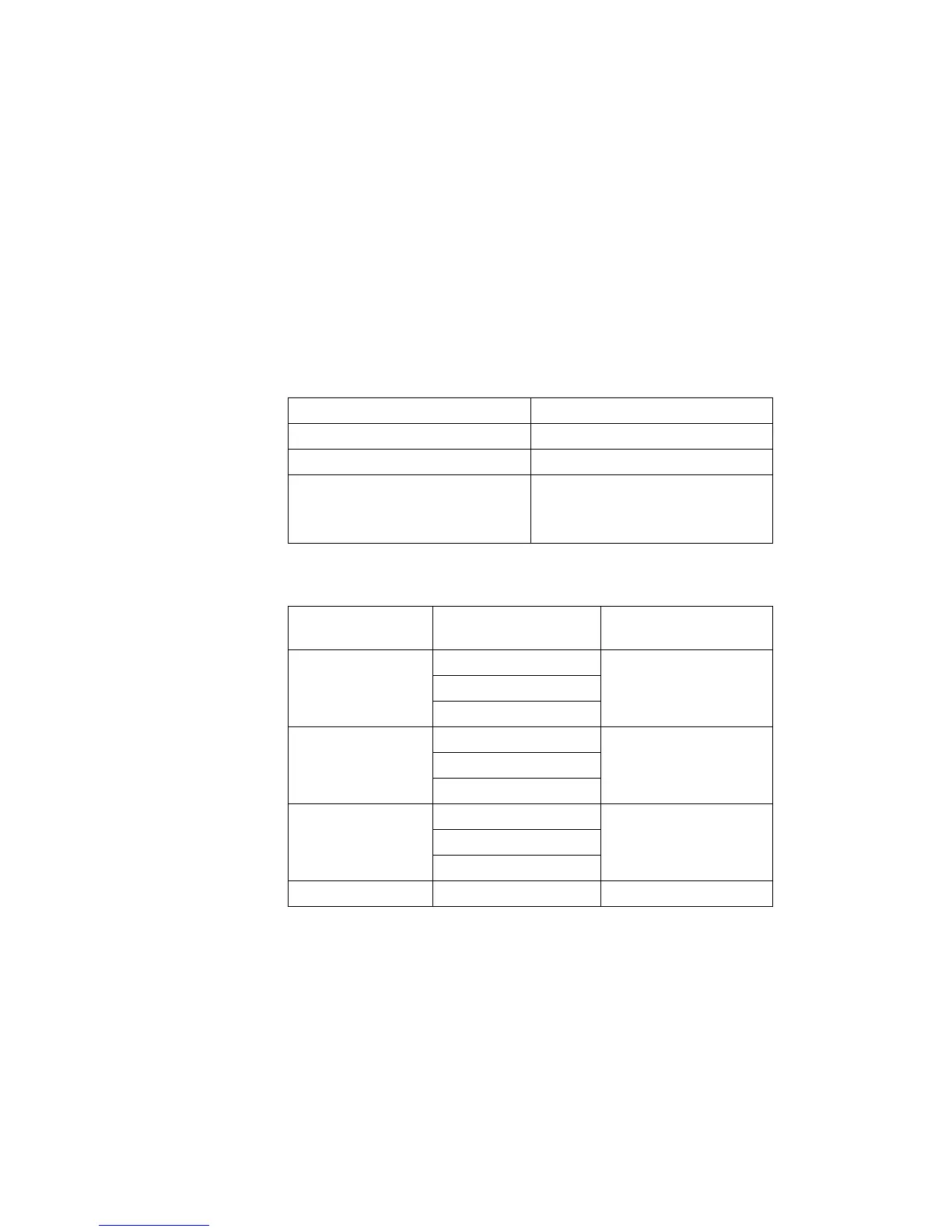Attaching an External Monitor
Display output on the LCD, or both on the LCD and external
monitor (LCD or LCD+External Display).
Display output only on the external monitor (External Display).
Note: If you are using an old external monitor, the resolution and
color depth might be limited.
Resolution Supported Color Depth
640x480 (VGA) 16, 256, 65,536, and 16,777,216
800x600 (SVGA) 256, 65,536, and 16,777,216
1024x768 (XGA)
(available only for 14.1–inch and
15.0–inch models)
256, 65,536, and 16,777,216
Resolution
Supported Color
Depth Frame Rate
640x480 (VGA)
256
60 Hz, 75 Hz, or 85
Hz
65,536
16,777,216
800x600 (SVGA)
256
60 Hz, 75 Hz, or 85
Hz
65,536
16,777,216
1024x768 (XGA)
256
60 Hz, 70 Hz, 75Hz, or
85 Hz
65,536
16,777,216
1280x1024 256 60 Hz
Using the Dual Display Function
Windows 98 supports a function named
Multiple Display Support
,
and your computer supports a function named
dual display
in the
Windows 98 environment. This function allows the Windows 98
desktop to display output on the LCD-CRT display pair. You can
display different desktop images on each monitor.
72
ThinkPad 390X User's Reference
