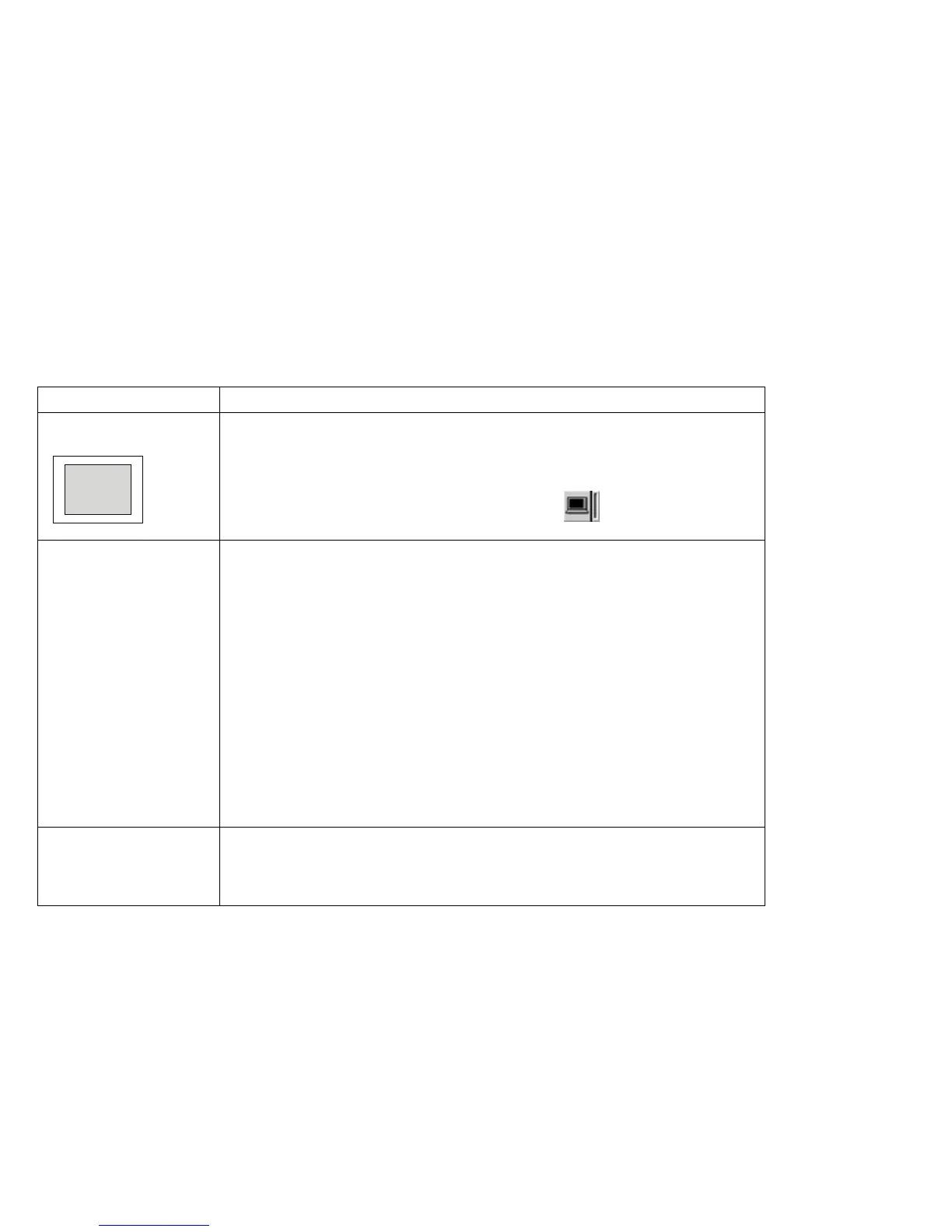Troubleshooting Charts
No Error Codes or Messages
Problem Action
The DOS full-screen
looks smaller.
640 x 480
When you use a DOS application that supports only the 640x480 resolution (VGA
mode), the screen image might look slightly distorted or might appear smaller than
the display size. This is to maintain compatibility with other DOS applications. To
expand the screen image to the same size as the actual screen, start the
ThinkPad Configuration program and click on LCD (
); then select the
Screen expansion function. (The image might look slightly distorted.)
The screen is blank and
you don't hear any
beeps.
Note: If you are not
sure whether
you hear any
beeps, turn the
computer off;
then turn it on
again, and listen
again.
If you are using an
external monitor, go to
“External Monitor
Problems” on page 125.
Make sure that:
The battery pack is installed correctly.
The AC Adapter is connected to the computer and the power cord is plugged
into a working electrical outlet.
The computer power is on. (Turn on the power switch again for confirmation.)
If a power-on password is set but does not appear, the brightness control might
be set to minimum brightness. Adjust the brightness.
If the screen still remains blank, have the computer serviced.
The screen is blank and
you hear a continuous
beep, or two or more
beeps.
Have the computer serviced.
112 ThinkPad 390X User's Reference
