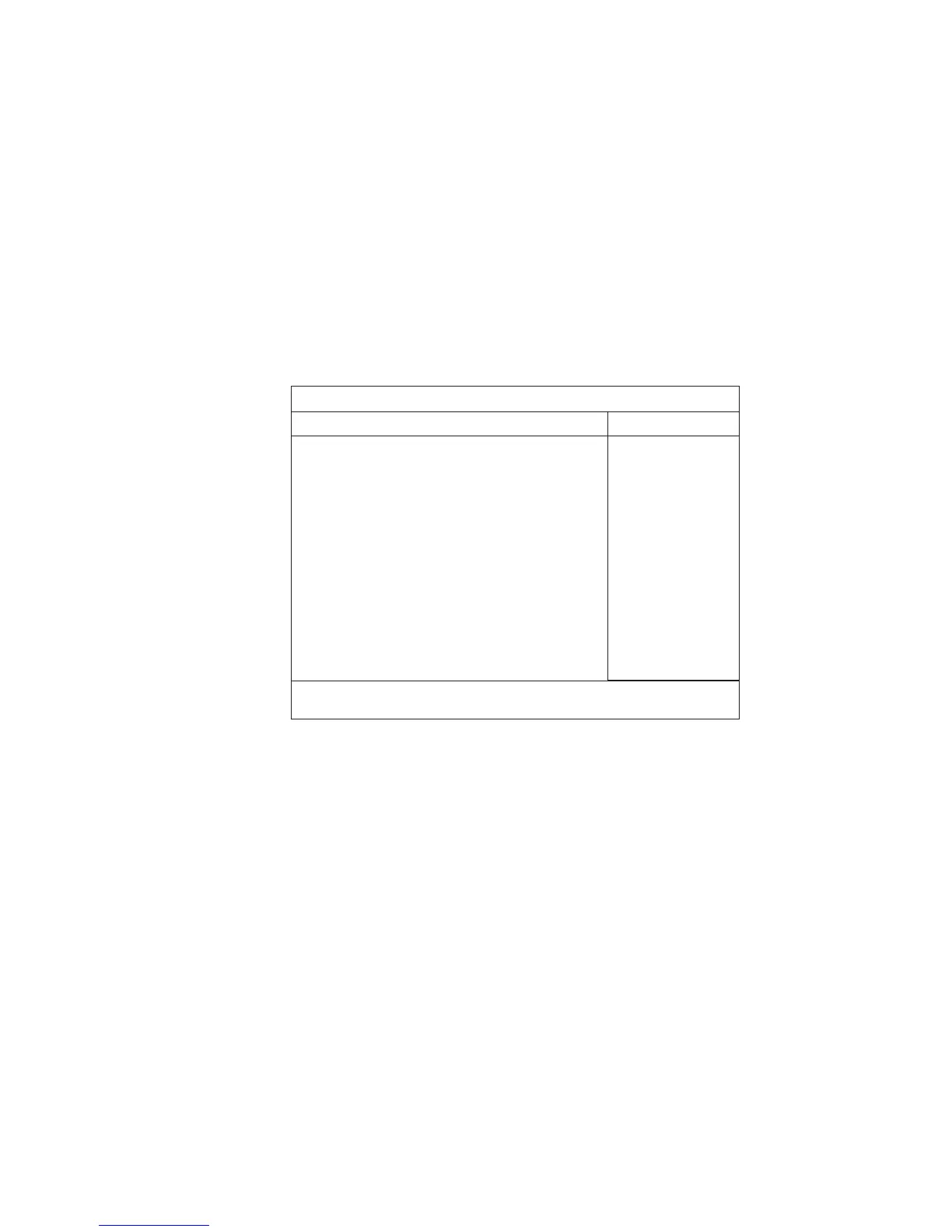Distinctive Functions of Your Computer
Password:
Selecting the Password item and pressing Enter dis-
plays the following "Password" submenu.
IBM BIOS Setup Utility
Set Power-On Password
Set Hard Disk1 Password
Set Hard Disk2 Password
Set Supervisor Password
[Enter]
[Enter]
[Enter]
[Enter]
Password Item Specific Help
F1 Help Select Item Space/- Change Value F9 Setup Defaults
F3/ESC Exit Select Menu Enter Select > Sub-Menu F10 Save and Exit
↑↓
↔
This submenu is used to set the power-on password, hard disk pass-
word, and setup password. For more information, see the “Using
Passwords” on page 86.
28
ThinkPad 390X User's Reference