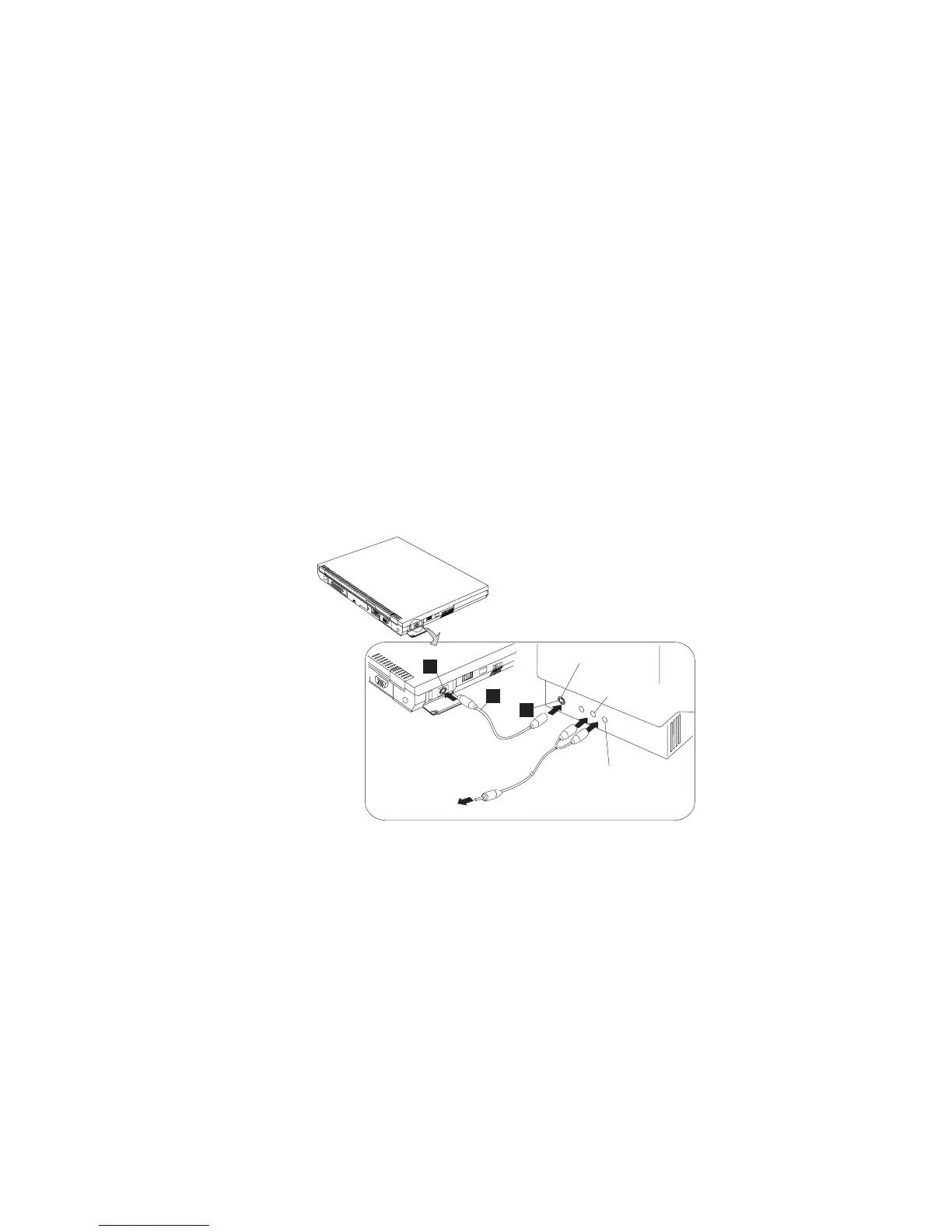Attaching an External Monitor
Attaching a Television to Your Computer
You can attach a television (NTSC or PAL) to your computer and
display the computer screen on it. To display the computer screen on
television, do the following:
1. Turn off the computer and television.
2. Connect an S-video in-out cable (1) to the S-video jack (2); then
connect your television.
2
1
3
S-Video in
Audio-in Right
To headphone jack
of the computer
Audio-in Left
3. Start the ThinkPad Configuration program.
4. Click Display, then click External Display.
5. Click the Settings tab.
6. Click the Advanced... button.
7. Click the NeoMagic tab.
8. Enable TV.
You can set advanced options by clicking Advanced Settings.
9. Click OK.
76
ThinkPad 390X User's Reference