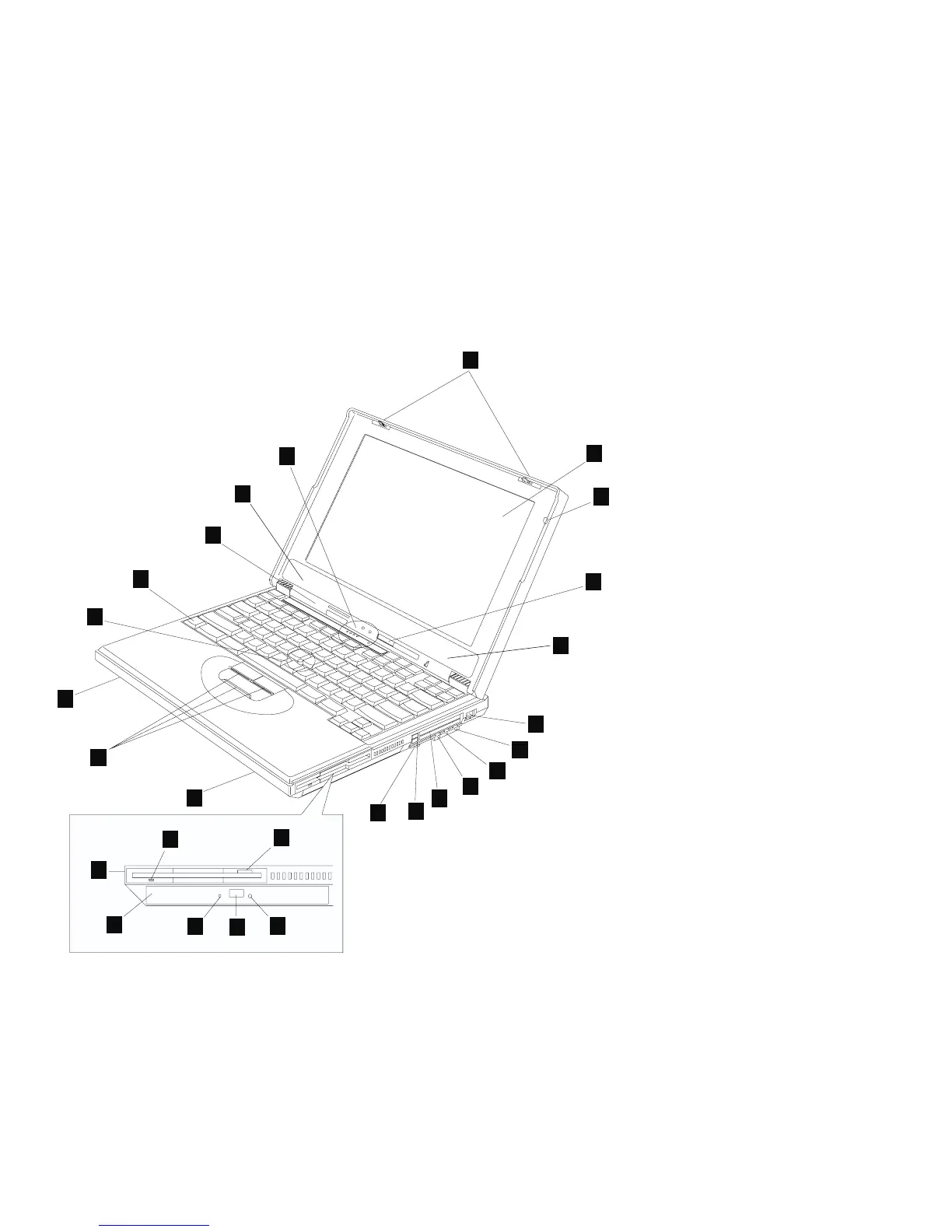Identifying the Hardware Features
1
2
3
3
4
6
5
5
5
5
7
8
9
11
10
12
15
14
20
21
22
23
13
16
17
18
19
(16) The CD-ROM drive (shown installed in the UltraBay FX).
Note: You can purchase a DVD-ROM drive option which can be
installed in the UltraBay FX.
(17) The CD-ROM access indicator is on when data is read from a
CD-ROM in the CD-ROM drive.
(18) The CD-ROM eject button ejects the CD-ROM tray .
(19) The manual-eject hole is used to eject the CD-ROM tray when it
does not open with the eject button.
Getting Familiar with Your Computer 3
