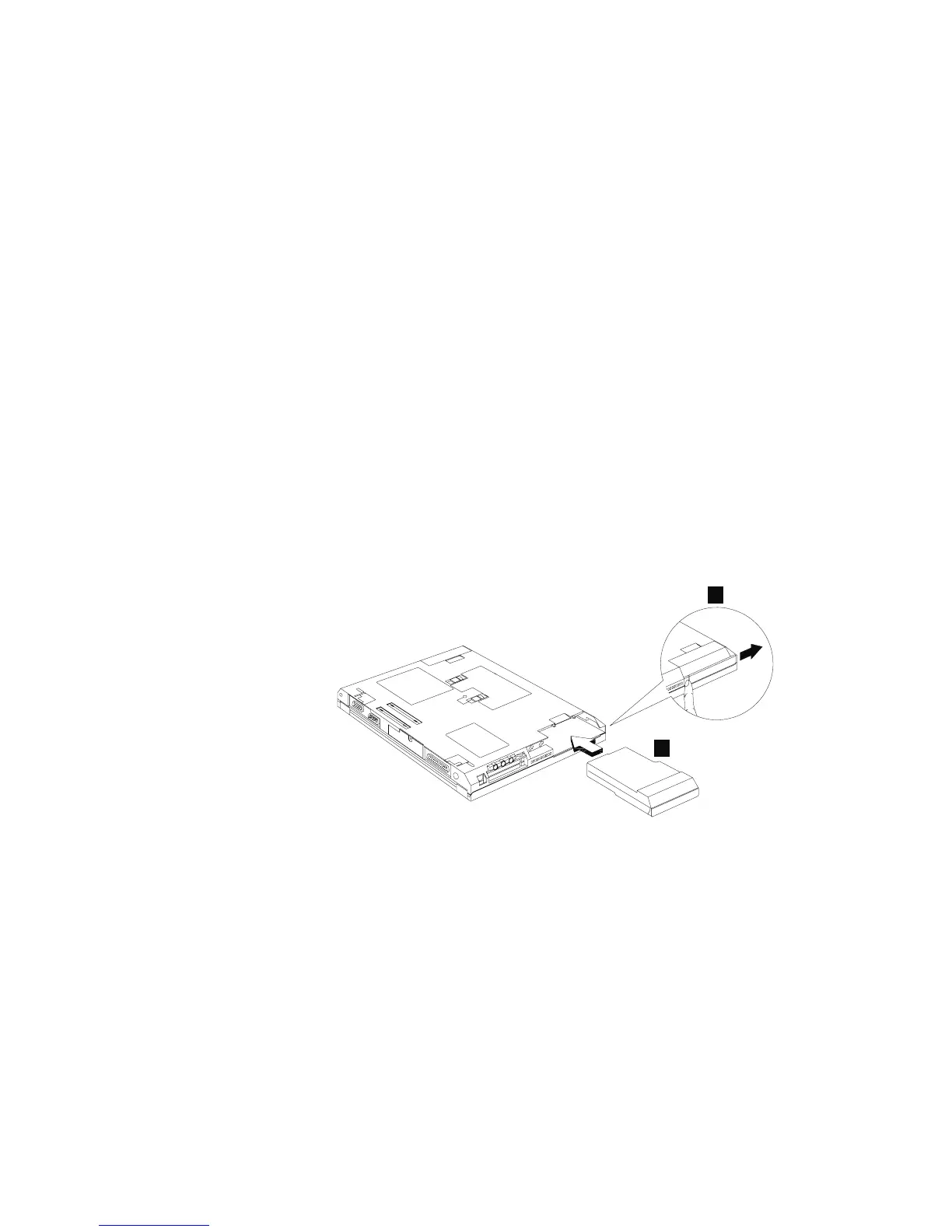Replacing the UltraBay FX Device
The UltraBay FX device lock automatically snaps into place.
6. Turn on the computer.
Installing a Second Battery Pack
To install a second battery pack, do as follows:
1. Save your work.
2. If there is not enough charge left in the main battery pack, shut
down the computer or connect a powered AC Adapter to the
computer.
3. Insert the second battery pack (1) into the UltraBay FX.
1
2
The UltraBay FX device lock automatically snaps into place.
4. Slide the battery pack extension cover (2) to complete the instal-
lation.
Installing a Second Hard Disk Drive
To install a second hard disk drive, do as follows:
1. Save your work and shut down the computer.
2. Install the hard disk drive into the hard disk drive bay adapter by:
(1) inserting the hard disk drive into the hard disk drive bay
adapter, (2) sliding the hard disk drive in place, and (3) securing
the hard disk drive into the hard disk drive bay adapter.
Extending the Features of Your Computer 61
