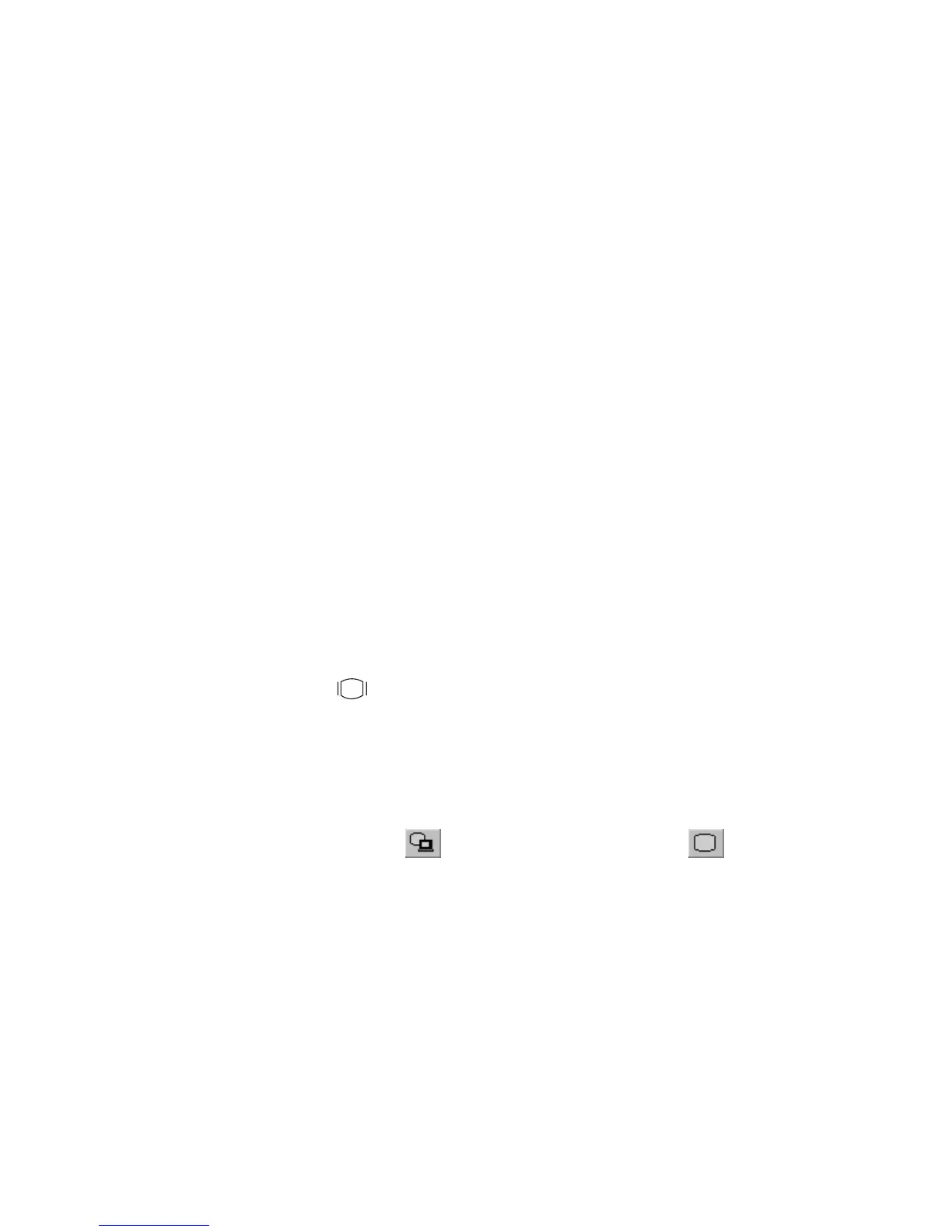Attaching an External Mouse, Keypad or Keyboard
Attaching an External Monitor
This section provides information about using the computer LCD and
an external monitor. It also provides things to consider when using
DOS applications.
The LCD of your computer uses thin-film transistor (TFT) technology.
The LCD displays output with XGA (1024x768 resolution) or SVGA
(800x600 resolution) video mode and 16M colors.
If you are attaching an external monitor that supports a resolution
higher than VGA mode, you can achieve a maximum of 1280x1024
video resolution.
To attach an external monitor, do the following:
1. Connect the external monitor to the external-monitor connector (
) at the rear of the computer; then connect the monitor to
an electrical outlet.
2. Turn on the monitor
3. Start the ThinkPad Configuration program. (See “ThinkPad
Configuration” on page 33.)
4. Change the display output location by clicking the LCD+External
Display (
) button or the External Display (
) button.
Notes:
1. If you select the LCD+External Display button, do not attach an
external monitor that supports only VGA mode (640x480 resol-
ution). Otherwise, the external monitor is scrambled and output is
not displayed, or the screen might be damaged. Use External
Display instead.
2. You can change the display output location by pressing Fn+F7.
3. Set your monitor type and display device driver as follows:
If you are attaching an SVGA monitor, refer “Display Modes” on
page 71 for information on the supported color depth or resol-
ution.
Extending the Features of Your Computer 69