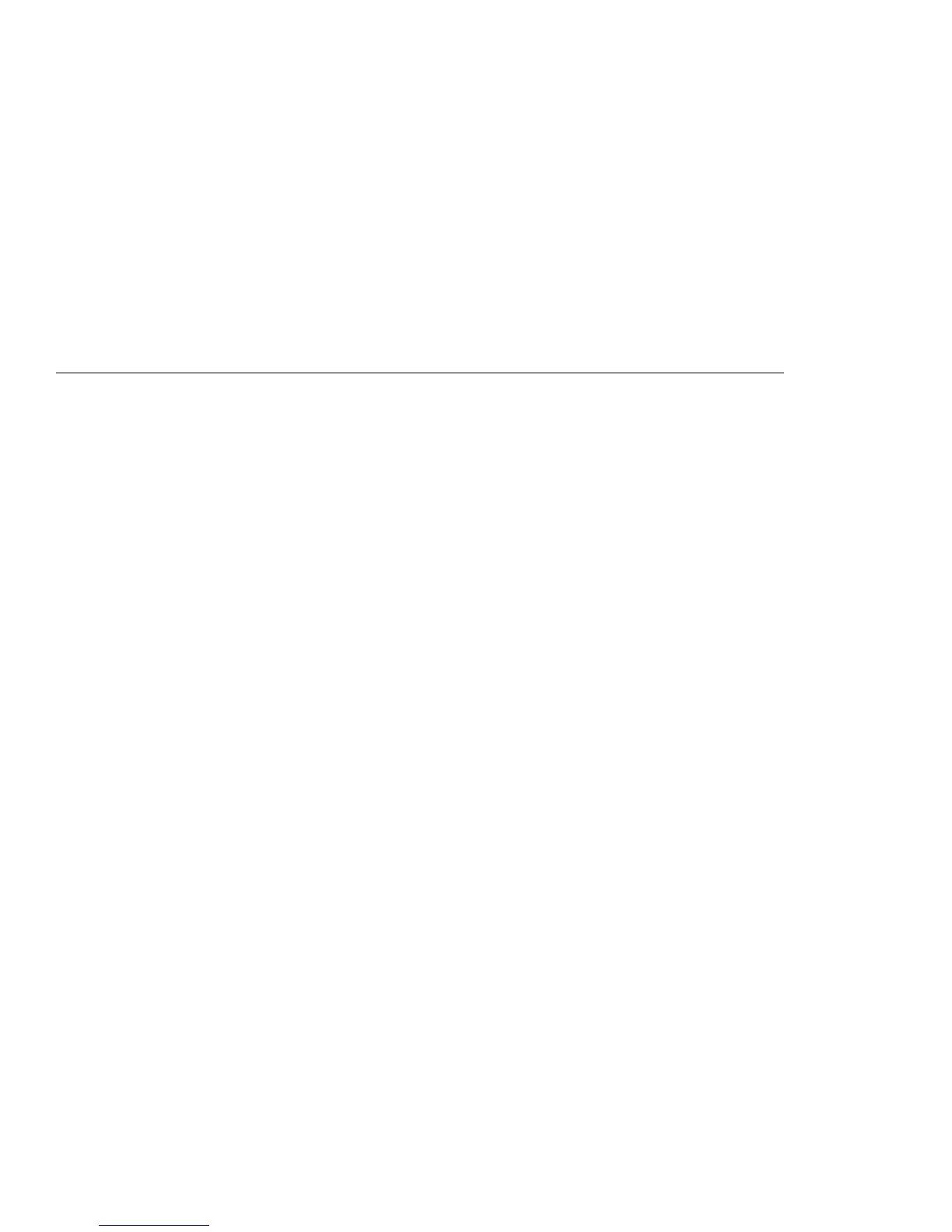Getting Familiar with Your Computer
This chapter provides basic information about your computer.
Identifying the Hardware Features .................. 2
Front View of the Computer .................... 2
Rear View of the Computer .................... 5
Bottom View of the Computer ................... 7
System Status Indicators ....................... 8
Distinctive Functions of Your Computer .............. 11
Keyboard Functions . . . . . . . . . . . . . . . . . . . . . . . . 11
TrackPoint . . . . . . . . . . . . . . . . . . . . . . . . . . . . 11
Fn Key . . . . . . . . . . . . . . . . . . . . . . . . . . . . . . 14
Numeric Keypad . . . . . . . . . . . . . . . . . . . . . . . . 16
UltraBay FX . . . . . . . . . . . . . . . . . . . . . . . . . . . . 17
CD-ROM Drive . . . . . . . . . . . . . . . . . . . . . . . . . 17
ThinkPad Utility Programs .................... 19
BIOS Setup Utility ....................... 20
ThinkPad Configuration . . . . . . . . . . . . . . . . . . . . 33
Online User's Guide ........................ 35
Reinstalling Software . . . . . . . . . . . . . . . . . . . . . . . . . 36
ThinkPad Software Selections CD ............... 36
Recovery CD . . . . . . . . . . . . . . . . . . . . . . . . . . . . 36
ConfigSafe . . . . . . . . . . . . . . . . . . . . . . . . . . . . . 36
ThinkPad Web Site or Bulletin Board .............. 37
Replacing the Battery Pack ..................... 38
Service Hints & Tips ......................... 39
Handling Your ThinkPad Computer ............... 39
ThinkPad Don'ts . . . . . . . . . . . . . . . . . . . . . . . . . . 39
ThinkPad Do's . . . . . . . . . . . . . . . . . . . . . . . . . . . 41
Carrying Your Computer ..................... 41
Cleaning Your Computer ..................... 42
Extending Your Battery Life ................... 42
Getting Service . . . . . . . . . . . . . . . . . . . . . . . . . . 43
International Warranty Service ................ 43
For More Information ....................... 44
Copyright IBM Corporation 1999 1
