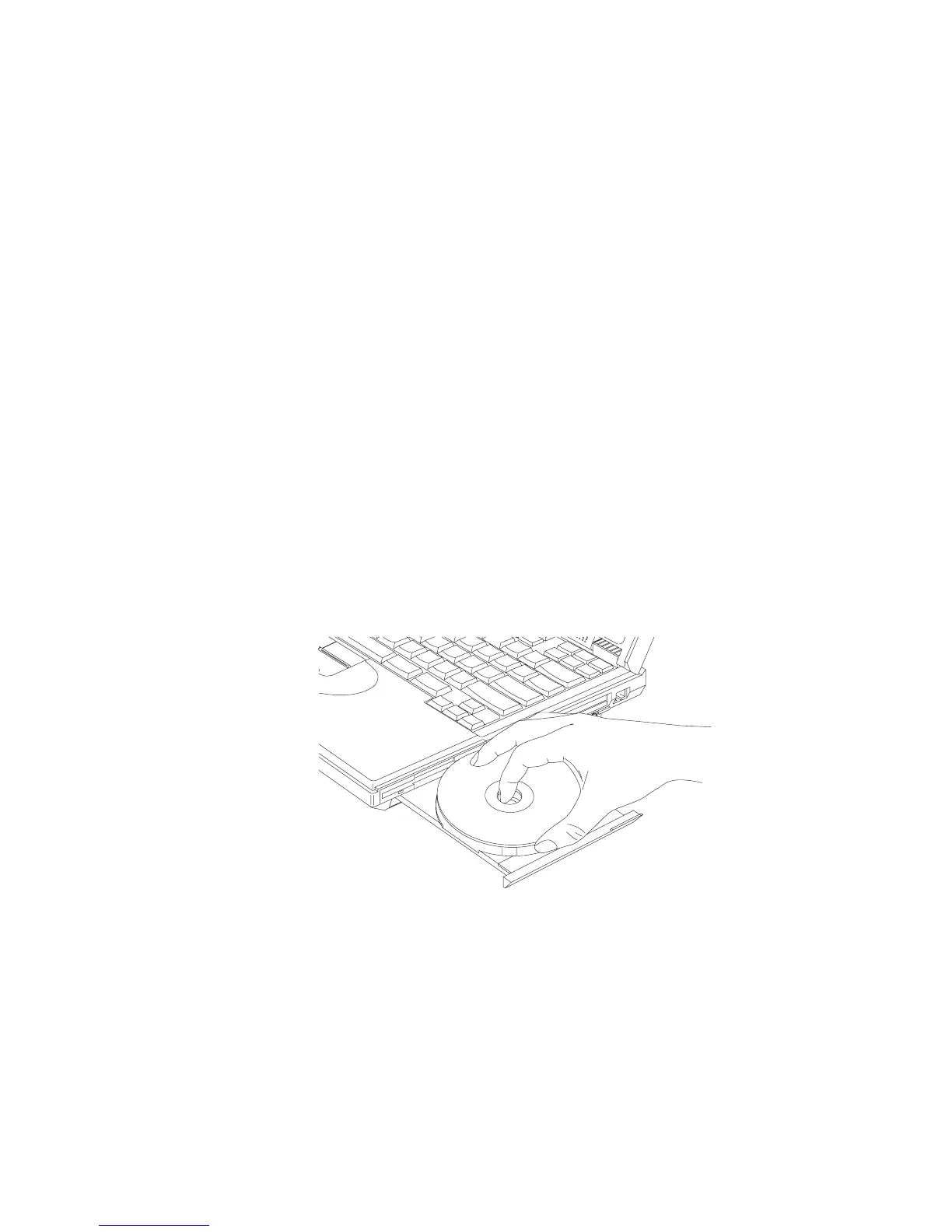Distinctive Functions of Your Computer
The following CDs are supported by the computer:
Music CDs
Photo CDs
CD-ROM or CD-ROM XA
Video CDs
To use the CD-ROM drive, do the following:
1. Turn on the computer.
2. Push the CD-ROM eject button on the side of the computer; then
pull out the CD-ROM tray.
3. Fit your CD on the center pivot. Firmly press the CD down until
you hear it click into place.
4. Push the tray into the computer until it fully closes.
The way you access the data on the CD depends on what type of
CD it is.
To remove the CD, do the following:
1. Close the application program that uses the CD.
2. Push the CD-ROM eject button on the side of the computer; then
pull out the CD-ROM tray.
3. Lift the CD by its edge while pressing the pivot.
18 ThinkPad 390X User's Reference