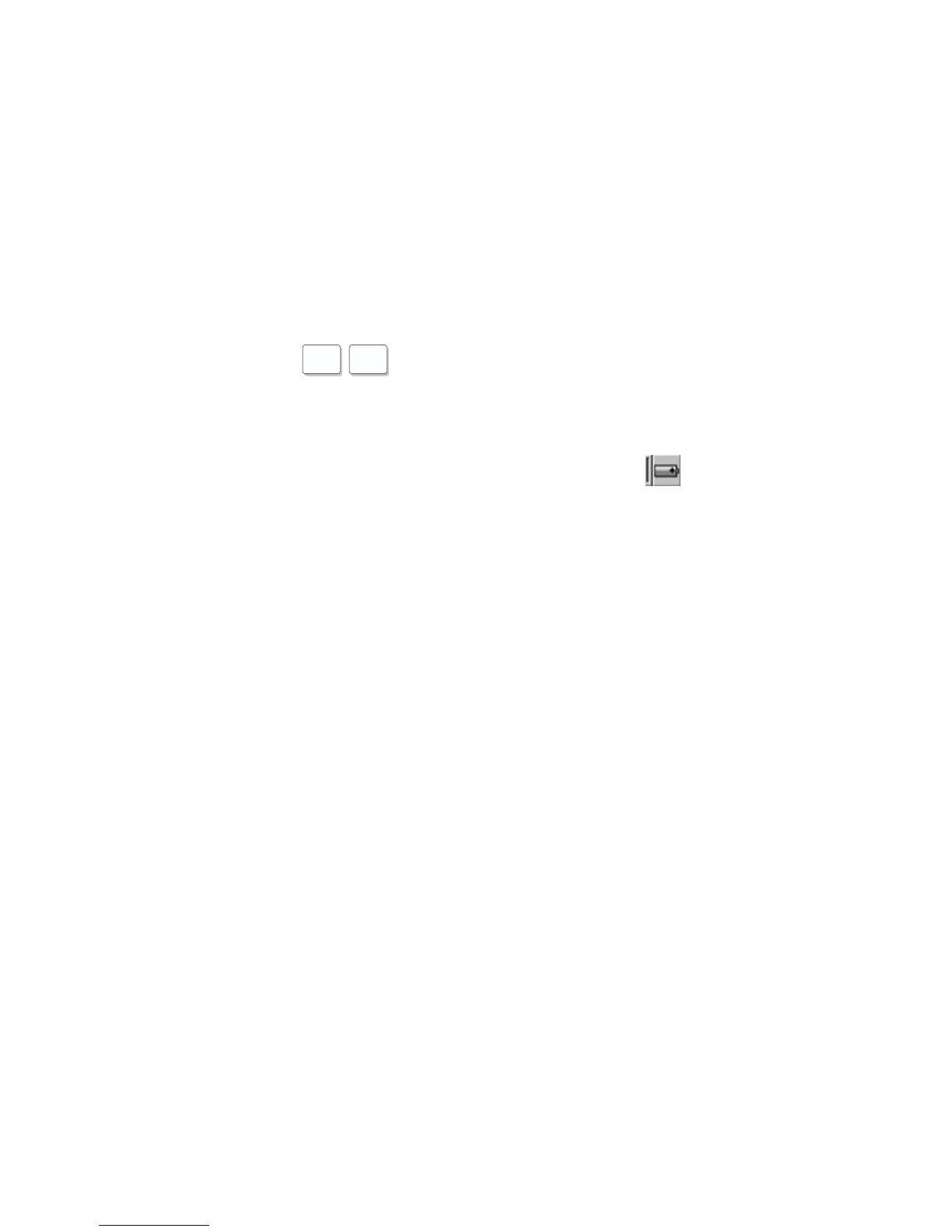Increasing Memory
WIN
98
WIN
NT
To create and enable the hibernation function, do as
follows:
1. Click Start.
2. Move the cursor to Programs, ThinkPad, then
click ThinkPad Configuration.
3. Click the Power Management (
) icon.
4. Create and enable the hibernation function:
a. Click the Hibernation Options tab.
b. Click the Enable/Disable Hibernation button.
The Enable/Disable Hibernation window
appears.
c. If the hibernation file is correctly allocated, click
Close. Otherwise, click Create Now, verify the
hibernation file size, and click OK; then click
Close. Press OK to restart the computer.
Note: If you change the memory size, you need to
re-create the hibernation function. Refer to the
previous steps.
56 ThinkPad 390X User's Reference