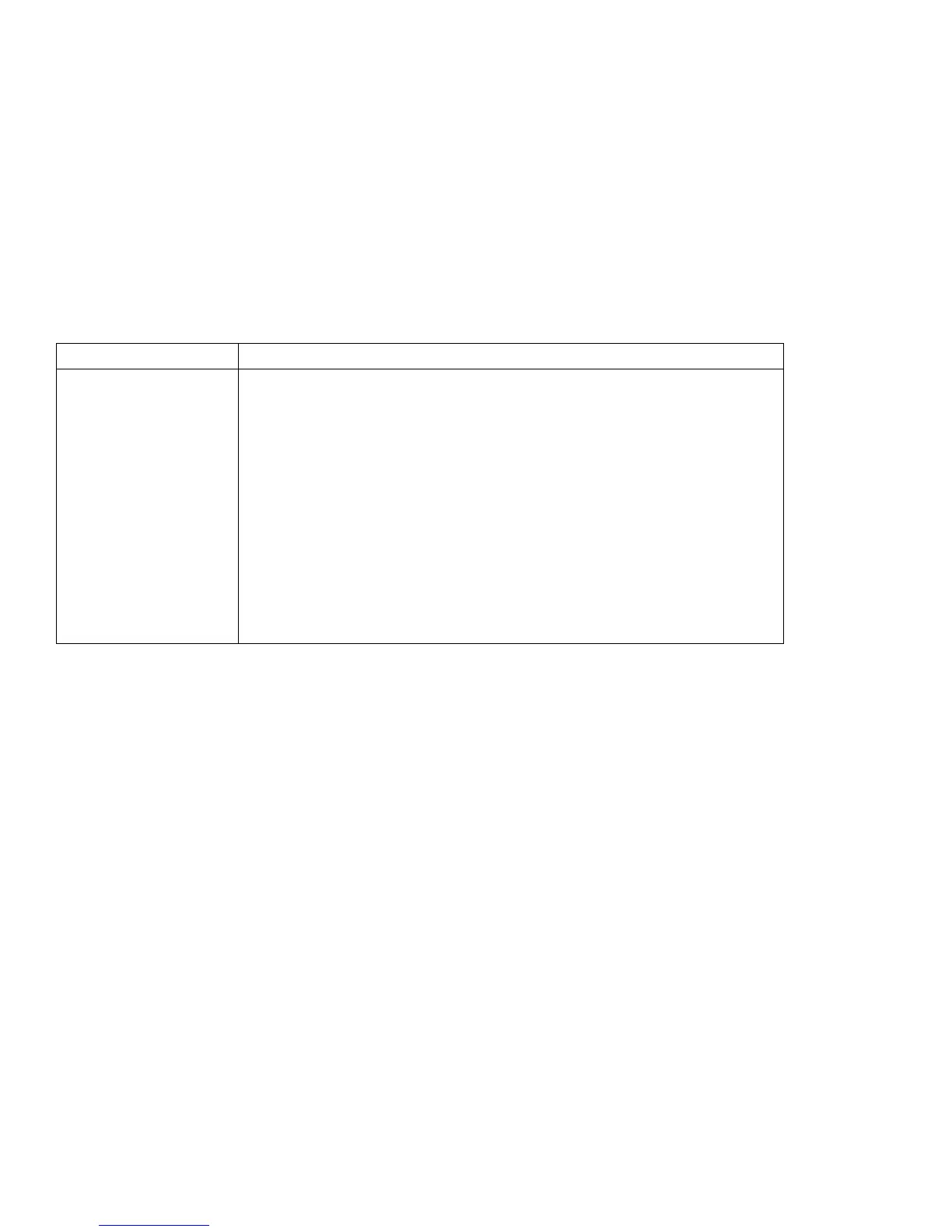Troubleshooting Charts
Problem Action
A memory shortage or
memory error occurs.
If you are using DOS:
1. Use the DOS command MEM /C to review your DOS memory usage
occasionally.
2. Unload any unnecessary drivers from the CONFIG.SYS file. (For example,
unload printer drivers if you do not use a printer.)
3. Reconfigure the UMB (upper memory block) using the DEVICEHIGH
statement.
4. Use the multiple configuration setup for DOS (refer to the documents sup-
plied with DOS).
If you are using Windows 3.11:
1. Try the same actions as described for DOS.
2. Unload any unnecessary programs from the WIN.INI file.
Solving Computer Problems 131
