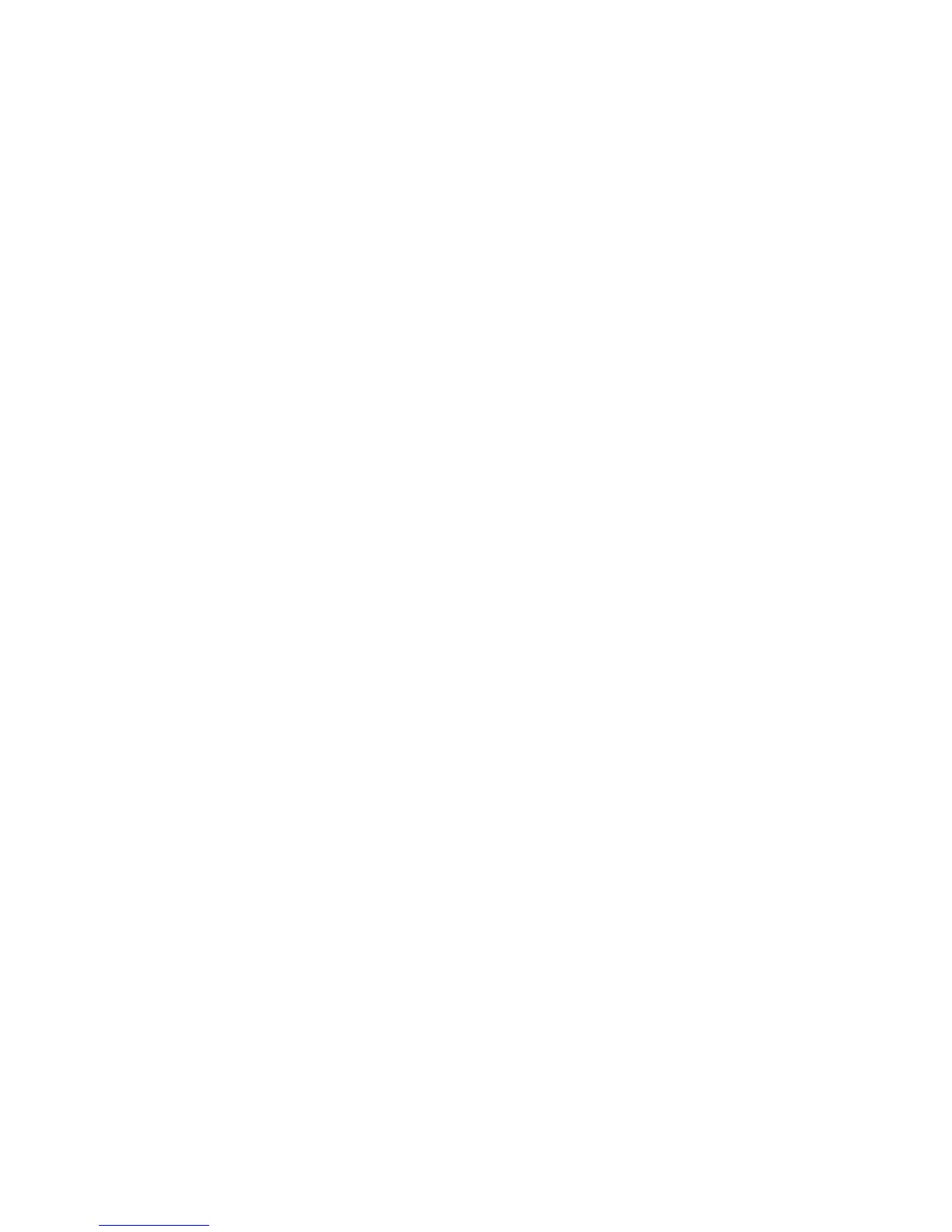Customer Support and Service
To access the IBM PC Company Automated Fax System, call:
In the U.S., 1-800-426-3395.
In Canada, 1-800-465-3299.
Help by Telephone
You can get support and information by telephone during the limited
warranty period at no additional charge, through the IBM PC Support
Line. Experienced technical-support representatives will be on hand
to assist you in answering any questions you might have, such as:
How to set up your computer
How to install and set up your IBM options purchased directly
from IBM or through an IBM reseller
How to use the 30-day support for the preloaded operating
system
How to get service
Please have the following information ready when you call:
Serial number of your computer and proof of purchase
Description of the problem
Exact wording of the error message
Hardware and software configuration information for your system
Before you call, run PC-Doctor diagnostics to help identify the cause
of your computer problem. See “Using the PC-Doctor Program” on
page 132 for more information about PC-Doctor.
If possible, be at your computer when you call.
In the U.S. and Puerto Rico, call 1-800-772-2227.
In Canada, call 1-800-565-3344.
These lines are available 24 hours a day, 7 days a week. The
answering technical-support representative can also fax or mail you
technical or product information, such as:
Sales information
Getting Service 141
