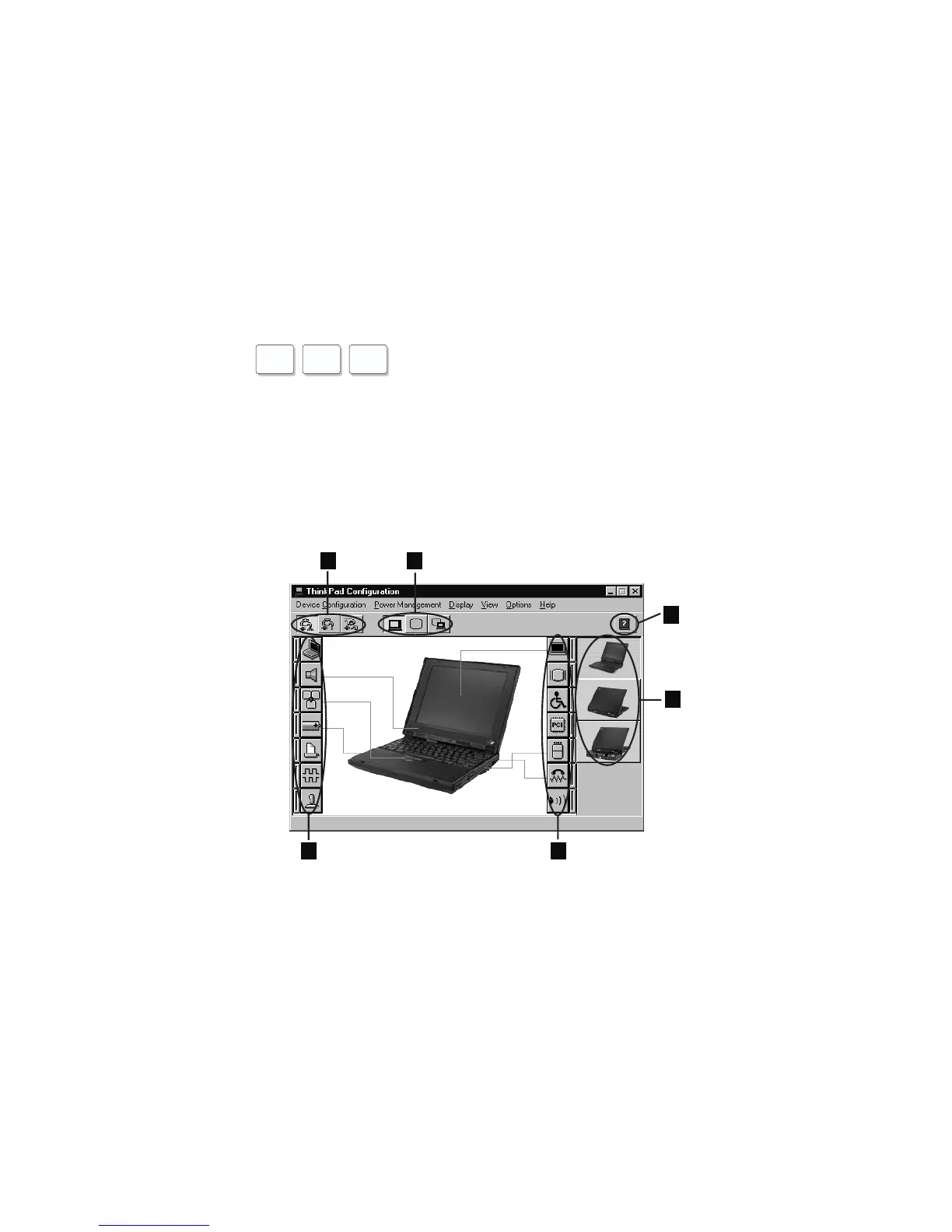Distinctive Functions of Your Computer
WIN
98
WIN
NT
WIN
95
To start the ThinkPad Configuration program, find the
ThinkPad icon on the right side of the taskbar; then
double-click the icon.
Note: You can also start the ThinkPad Configuration
program as follows:
1. Click Start.
2. Move the cursor to Programs, ThinkPad;
then click ThinkPad Configuration.
The following window appears:
12
3
4
55
(1) The Power Mode buttons
Click on one of these buttons to set the power mode to maximum-
performance mode, maximum-battery-life mode, or customized
mode.
(2) The Display Device buttons
Click on one of these buttons to set the display output type to the
LCD, external monitor, or both.
(3) The Help button displays online help.
(4) The View Angle buttons
Click on the front view or rear view buttons to display the hardware
feature locations.
34 ThinkPad 390X User's Reference
