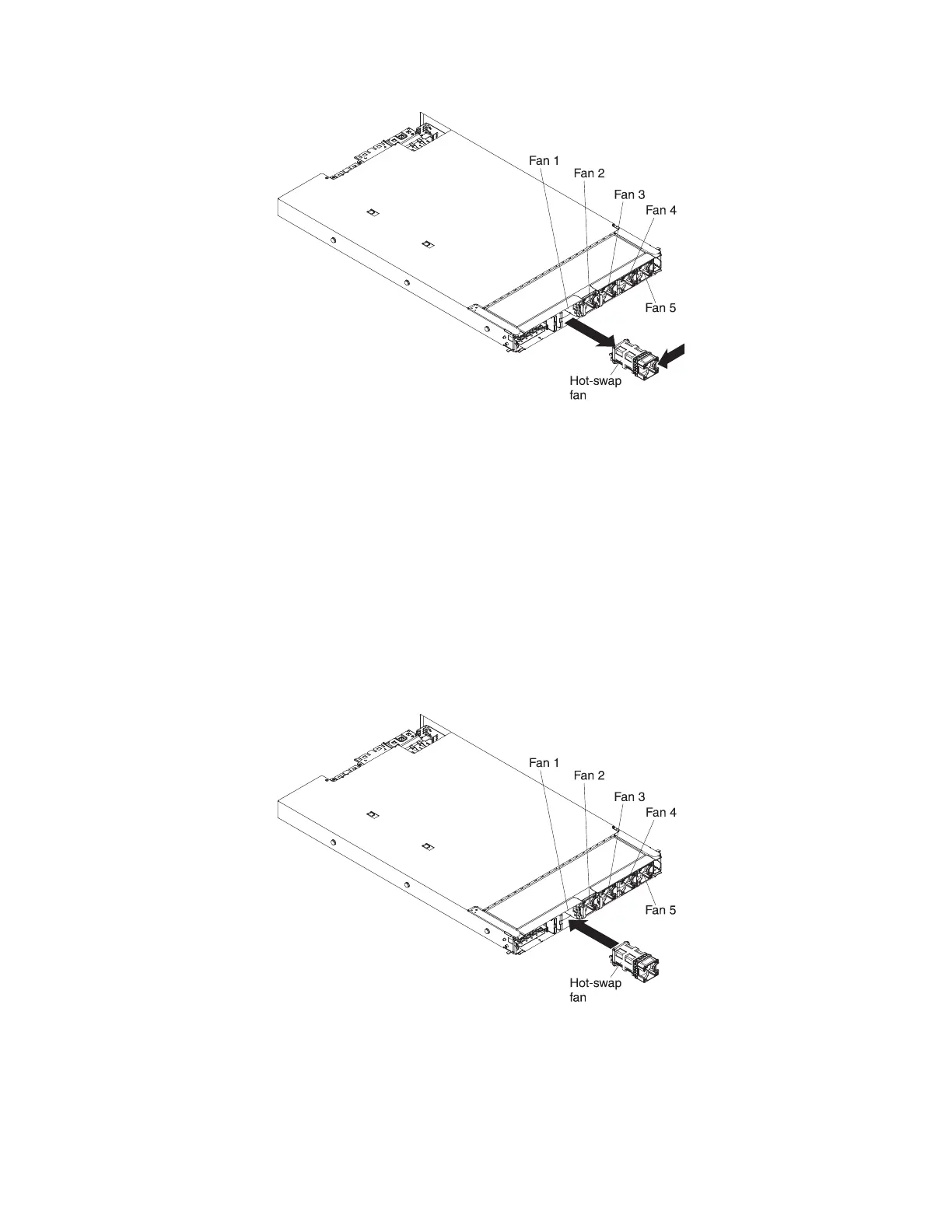4. If you are instructed to return the fan, follow all packaging instructions, and
use any packaging materials for shipping that are supplied to you.
Replacing a memory expansion module hot-swap fan
This topic provides instructions for how to replace a hot-swap fan in the memory
expansion module.
About this task
To replace a hot-swap fan in the memory expansion module, complete the
following steps:
Procedure
1. Align the new fan with the slot in the fan cage.
2. Slide the fan into the fan slot until it snaps into the connector firmly.
3. Reinstall the bezel (see “Replacing the memory expansion module bezel” on
page 178).
184 IBM System x3850 X5 and x3950 X5 Types 7145, 7146, 7143, and 7191: Problem Determination and Service Guide
