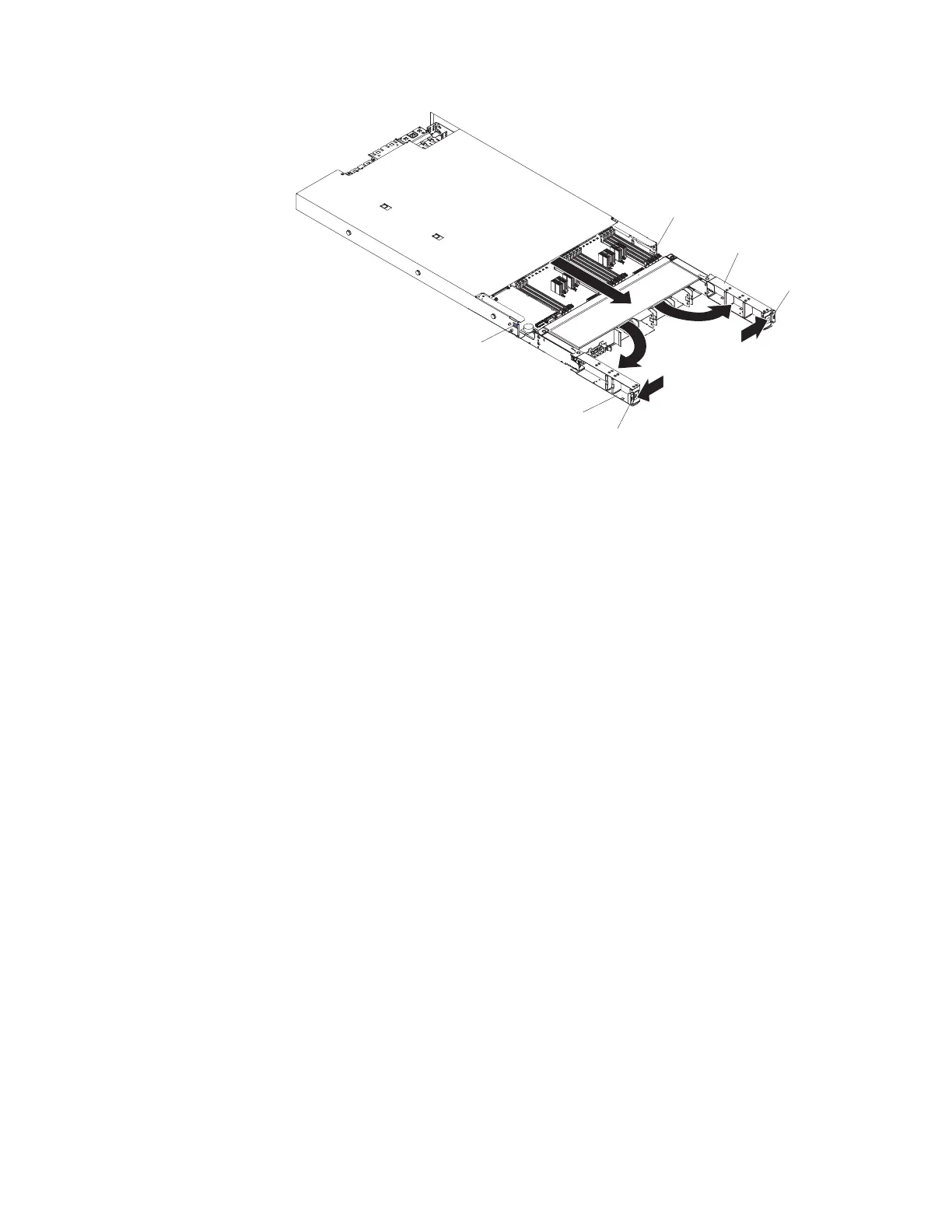Stop-tab
Release latch
Release latch
Stop-tab
Handle
Handle
7. Reinstall the bezel (see “Replacing the memory expansion module bezel” on
page 178).
8. Reconnect the power cords to the memory expansion module; then, connect all
external cables to the memory expansion module.
9. Turn on the peripheral devices and the host server.
Removing a memory expansion module hot-swap fan
This topic provides instructions for how to remove a hot-swap fan from the
memory expansion module.
About this task
To remove a hot-swap fan from the memory expansion module, complete the
following steps:
Procedure
1. Read the safety information that begins with “Safety” on page v and
“Installation guidelines” on page 97.
2. Remove the bezel (see “Removing the memory expansion module bezel” on
page 177).
3. Squeeze both fan latches on the fan toward each other and slide the fan out of
the slot.
Chapter 5. Removing and replacing components 183
