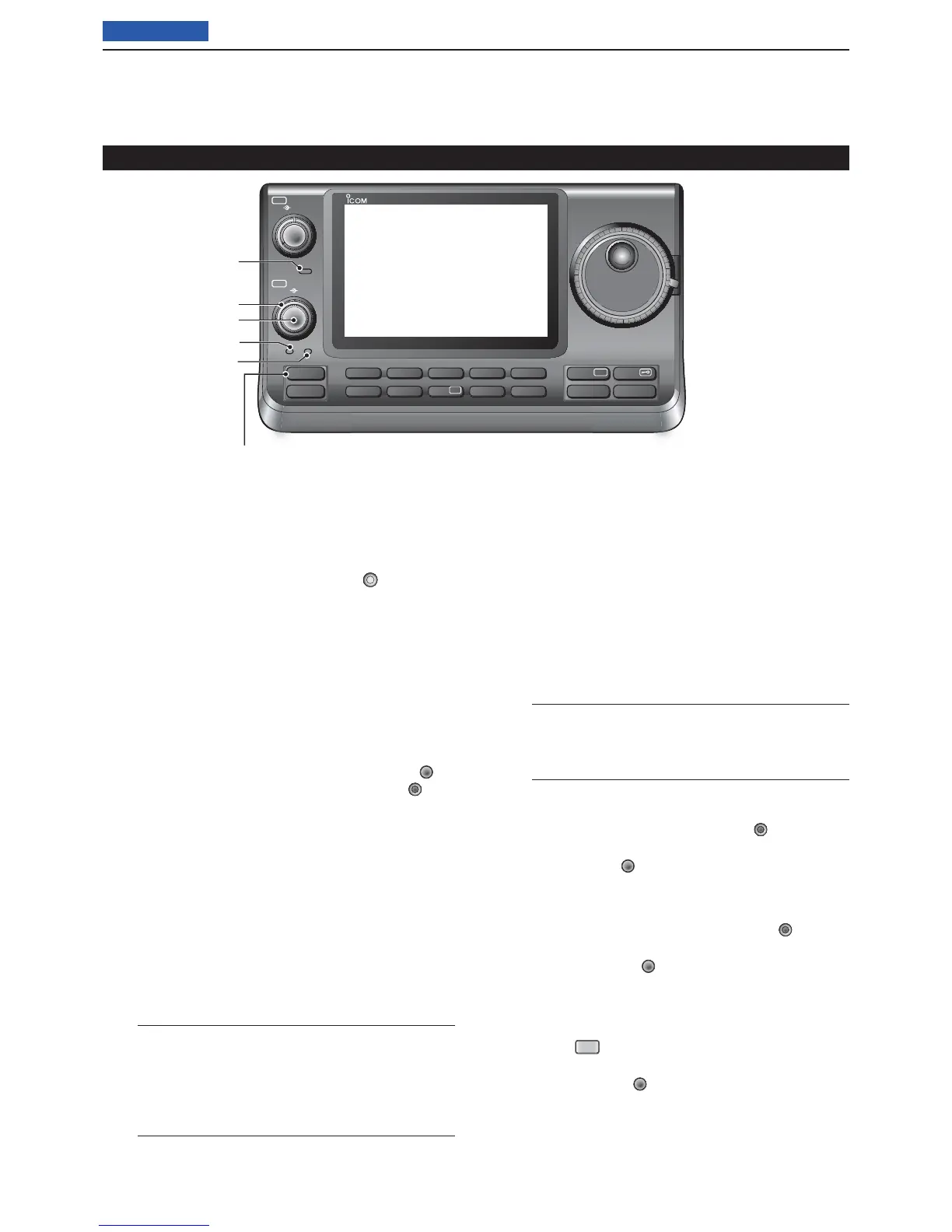1
PANEL DESCRIPTION
1-3
Previous view
e TX/RX LED
Lights green when the squelch opens, or a signal ➥
is received.
Lights red during transmit. ➥
r MEMORY BANK CONTROL [BANK]
❍ When the both PBT and RIT LEDs are OFF
Rotate to select a Memory bank.
❍ When the PBT LED (y) rights green
(Mode: SSB/CW/RTTY/AM)
Rotate to adjust the receiver’s IF fi lter passband
width using the DSP circuit.
❍ When the RIT LED (u) rights orange
Disable this control.
t M-CH CONTROL/CLEAR KEY [M-CH]/[CLR]
Push to select the action of the [M-CH/BANK] con-
trols as the Memory/Bank selection, PBT control or
RIT control.
❍ When the both RIT and PBT LEDs are OFF
Rotate to select a Memory channel.
❍ When the RIT LED rights orange
➥ Rotate to adjust the RIT frequency shift.
• The frequency shift range is ±9.99 kHz in 10 Hz
steps. The control tunes in 1 Hz steps when the
operating frequency readout is set to the 1 Hz step
readout.
➥ Hold down for 1 second to clear the RIT shift
frequency.
✔ What is the RIT function?
The RIT (Receiver Incremental Tuning) shifts the re-
ceive frequency without shifting the transmit frequency.
This is useful for fi ne tuning stations calling you off-fre-
quency or when you prefer to listen to slightly different-
sounding voice characteristics, and so on.
❍ When the PBT LED rights green
(Mode: SSB/CW/RTTY/AM)
➥ Rotate to adjust the receiver’s IF fi lter pass-
band width using the DSP circuit.
➥
Hold down for 1 second to reset the PBT set-
tings.
• The PBT is adjustable in 50 Hz steps in the SSB/
CW/RTTY modes, and 200 Hz in the AM mode. In
this time, the shift value changes in 25 Hz steps in
the SSB/CW/RTTY modes, and 100 Hz in the AM
mode.
• The PBT controls function as an IF shift control.
✔ What is the PBT control?
The PBT function electronically modifi es the IF pass-
band width to reject interference. This transceiver uses
the DSP circuit for the PBT function.
y PBT LED
Lights green when the [M-CH/BANK]
controls act
as the PBT control.
• Push the [M-CH] switch to select as the PBT control.
u RIT LED
Lights orange when the RIT function turns ON. ➥
Lights orange when the [M-CH/BANK] ➥
controls
act as the RIT control.
• Push the [M-CH] switch to select as the RIT con-
trol.
• The RIT control is the inner control. The outer control
is disabled.
i RIT KEY
(p. 69)
Push to turn the RIT function ON or OFF. ➥
• Use the [M-CH] control to vary the RIT frequency.
➥ Hold down for 1 second to add the shift frequency
of the RIT function to or subtract it from the dis-
played frequency.
Front panel (Controller) (Continued)
PBT RIT
TX / RX
PWR
AF RF/SQL
CLR
M-CH BANK
RIT
TUNER/CALL
MENU
MIC/RF PWR
NB
SPEED/PITCH
SET
QUICK
NOTCH
DR
AUTO
TUNE
RX
➔
CS
XFC
SPEECH
MPAD
NR
P.AMP
ATT
i7100
t
e
r
y
u
i