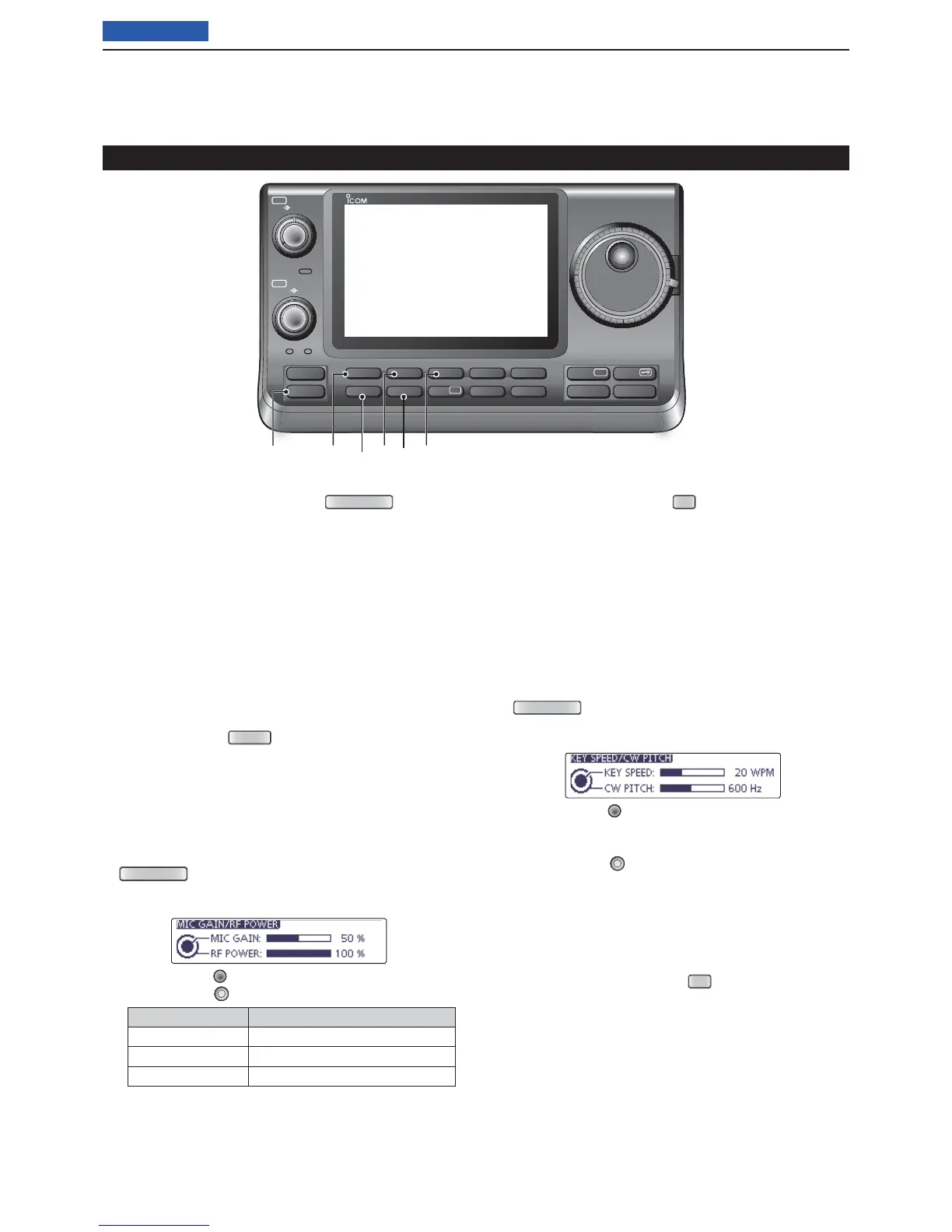1
PANEL DESCRIPTION
1-4
Previous view
o ANTENNA TUNER/CALL KEY
❍ ANTENNA TUNER KEY Operation (p. 139)
(Frequency band: HF/50 MHz)
➥ Push to turn the optional antenna tuner ON or
OFF (bypass).
➥ Hold down for 1 second to manually start the
antenna tuner.
• If the tuner cannot tune the antenna within 20 sec-
onds, the tuning circuit is automatically bypassed.
❍ CALL KEY Operation (p. 139)
(Frequency band: 144/430 MHz)
Push to select the call channel.
!0 MENU SWITCH
(p. 19)
Push to change the set of functions assigned to
touch keys.
• Toggles the function display menu between M-1 (M-1
menu), M-2 (M-2 menu), M-3 (M-3 menu), D-1 (D-1
menu) and D-2 (D-2 menu).
!1 MIC GAIN/RF POWER ADJUSTMENT KEY
(p. 19)
Push to open the MIC gain/RF power adjustment
display.
• Rotate [M-CH] to adjust the MIC gain.
• Rotate [BANK]
to adjust the RF power.
Frequency band RF output power range
HF/50 MHz 2 to 100 W (AM: 1 to 30 W)
144 MHz 2 to 100 W
430 MHz 2 to 75 W
• Push again to close the window.
!2 NOISE BLANKER KEY
(p. 76)
(Mode: SSB/CW/RTTY/AM)
Push to turn the noise blanker ON or OFF. ➥
The noise blanker reduces pulse-type noise such
as that generated by vehicle ignition systems. The
noise blanker is not effective for non-pulse-type
noise.
• “NB” appears when the noise blanker is ON.
Hold down for 1 second to display the “NB” screen. ➥
Push to return to the previous screen.
!3 KEY SPEED/CW PITCH ADJUSTMENT KEY
(p. 19)
Push to open the Key speed/CW pitch adjustment
display.
• Rotate [M-CH] to adjust the keying speed of the inter-
nal electronic CW keyer to between 6 wpm (minimum)
and 48 wpm (maximum).
• Rotate [BANK]
to shift the received CW audio pitch
and the CW sidetone pitch without changing the operat-
ing frequency.
• The CW pitch can be adjusted from 300 to 900 Hz in ap-
proximately 5 Hz steps.
• Push again to close the window.
!4 NOISE REDUCTION KEY
(p. 77)
Push to turn DSP noise reduction ON or OFF. ➥
• “NR” appears when noise reduction is ON.
Hold down for 1 second to display the “NR” screen. ➥
Push to return to the previous screen.
• Rotate the Dial to adjust the DSP noise reduction
level. Set for maximum readability.
Front panel (Controller) (Continued)
PBT RIT
TX / RX
PWR
AF RF/SQL
CLR
M-CH BANK
RIT
TUNER/CALL
MENU
MIC/RF PWR
NB
SPEED/PITCH
SET
QUICK
NOTCH
DR
AUTO
TUNE
RX
➔
CS
XFC
SPEECH
MPAD
NR
P.AMP
ATT
i7100
o!0 !2 !4!1 !3