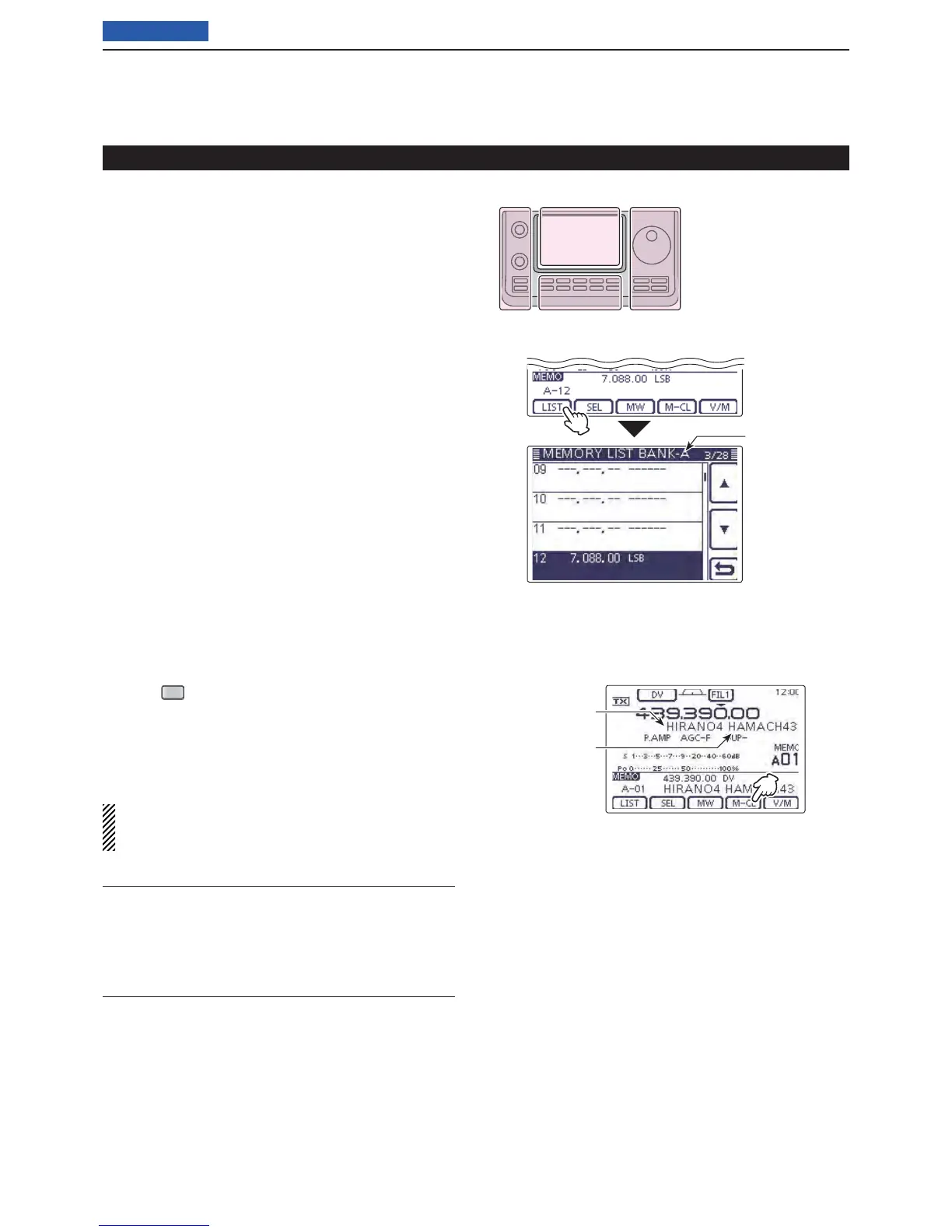11
MEMORY OPERATION
11-7
Previous view
Programming a Memory channel (Continued)
Checking the programmed Memory con- D
tents
The programmed Memory channels can be checked on
the “MEMORY LIST” screen.
When the “M-3” (Menu 3) screen is selected, touch q
[MEMO](D) to display the “MEMO” (Memory)
screen.
Rotate [BANK]( w L) to select the Memory bank (A to
E) to be checked.
Touch [LIST]( e D) to display the “MEMORY LIST”
screen.
• Touch [∫] or [√](D) to select the displayed page.
• The Program Scan Edge Memory channels can be
checked on any band screen.
“MEMORY LIST”
screen of
Bank A.
The L, R, C or D in the
instructions indicate the
part of the controller.
L: Left side
R: Right side
C: Center bottom
D: Display (Touch panel)
L
eft
R
ight
C
enter
D
isplay
Access repeater
call sign
Destination call
sign
Checking the Memory contents pro- D
grammed in the DR mode
Push q
one or more times to cancel the DR
mode.
Touch the Memory channel number indication once w
or twice to select the Memory mode. (p. ??-??)
• The access repeater call sign and the destination call
sign appear.
When the “M-2” (Menu 2) screen is selected, touch
[CS](D) to display the call sign programmed in the
selected channel.
For your reference ✓
“FROM” and “TO” names are automatically programmed
as the Memory name.
• The Memory name is not overwritten when the memo-
ry contents are programmed into the preprogrammed
channel.