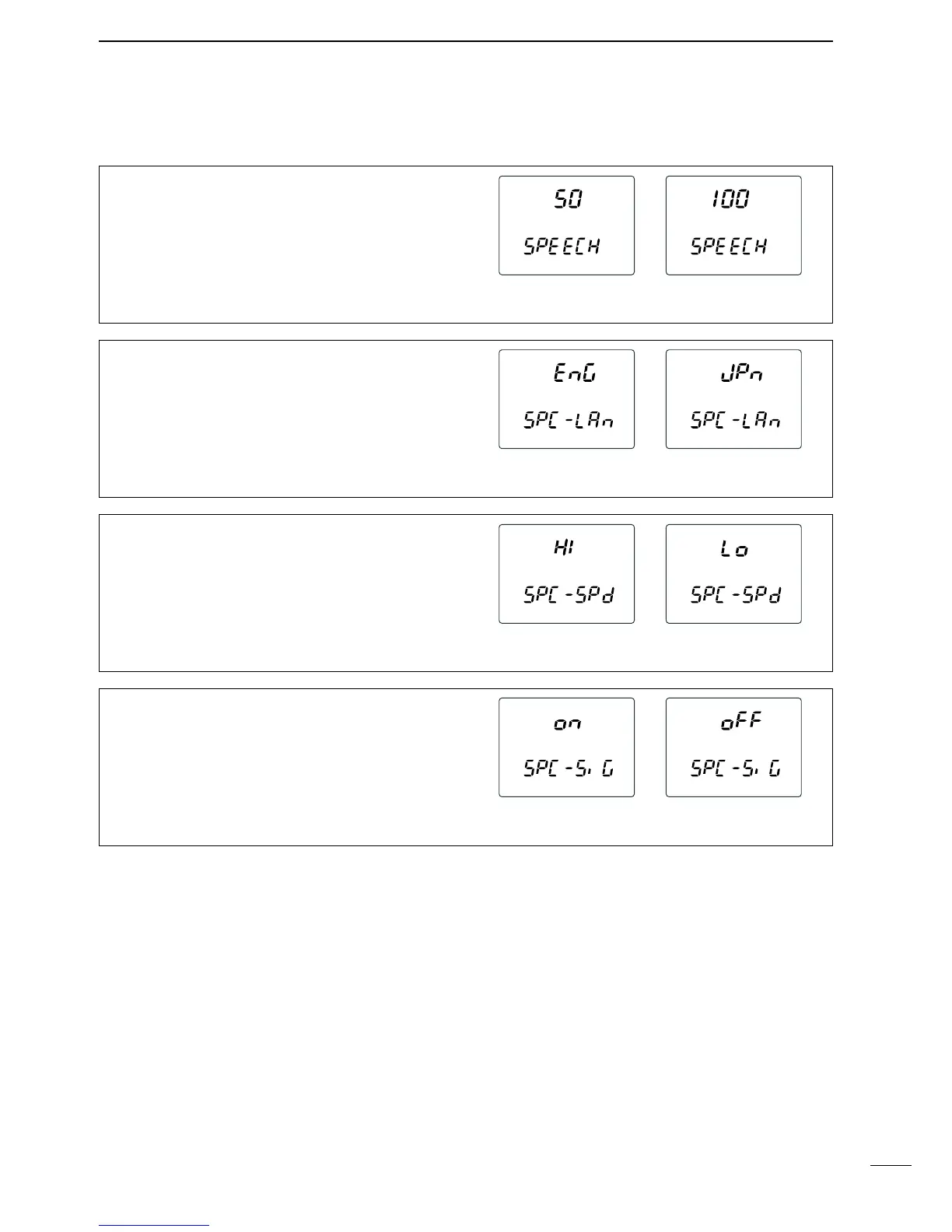69
10
SET MODE
n Speech set mode
Output level
Adjust the speech audio output level within 0 (no out-
put) to 100 (maximum output) range.
•Defaultvalue:50
Announcement language
Select the announcement language from English,
Japanese and OFF.
•EnG:AnnouncesinEnglish.
•JPn :AnnouncesinJapanese
•oFF :Noannouncement.
Announcement speed
Select the announcement speed from high and low.
•HI :Fasterannouncement.
•Lo :Slowerannouncement.
S-meter level announcement
Turn the S-meter level announcement capability ON
and OFF.
•on :AnnouncesS-meterlevelwiththeoperating
frequency.
•oFF :Announcestheoperatingfrequencyonly.