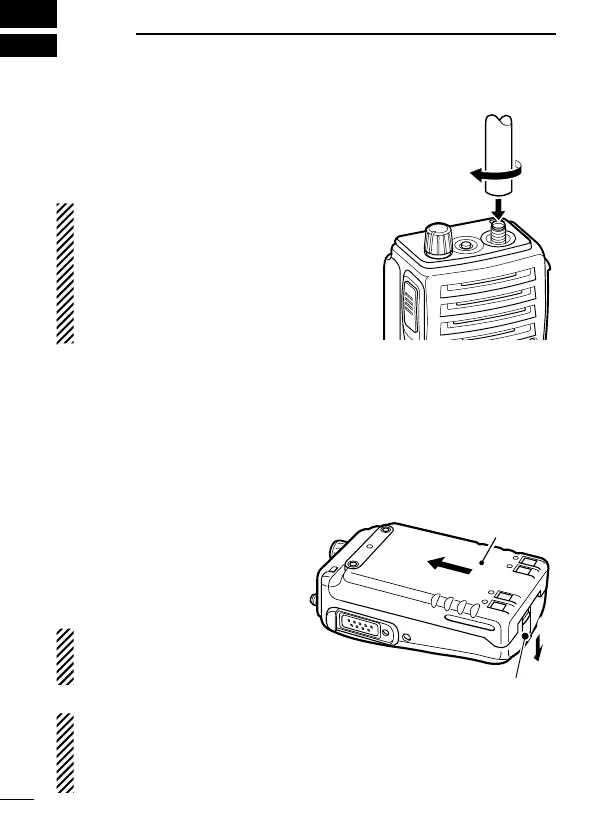1
1
ACCESSORIES
■ Accessory attachments
D Flexible antenna
Connect the supplied flexible antenna
to the antenna connector.
CAUTION:
•NEVER carry the transceiver by
holding only the antenna.
•DO NOT connect the anntena
otherthanlistedonpage56.
• Transmitting without an antenna
may damage the transceiver.
D Battery pack
To attach the battery pack:
Slide the battery pack on the back of the transceiver in the direction
ofthearrow(q),thenlockitwiththebatteryreleasebutton.
•Slidethebatterypackuntilthebatteryreleasebuttonmakesaclick’
sound.
To remove the battery pack:
Push the battery release button
inthedirectionofthearrow(w)
as shown to the right. The bat-
tery pack is then removed.
NOTE: Keep the battery ter-
minals clean. It’s a good idea
to occasionally clean them.
NEVER remove or attach the battery pack when the transceiver
is wet or soiled. This may result water or dust getting into the
transceiver/battery pack and may result in the transceiver being
damaged.
q
w
Battery pack
Battery release button
