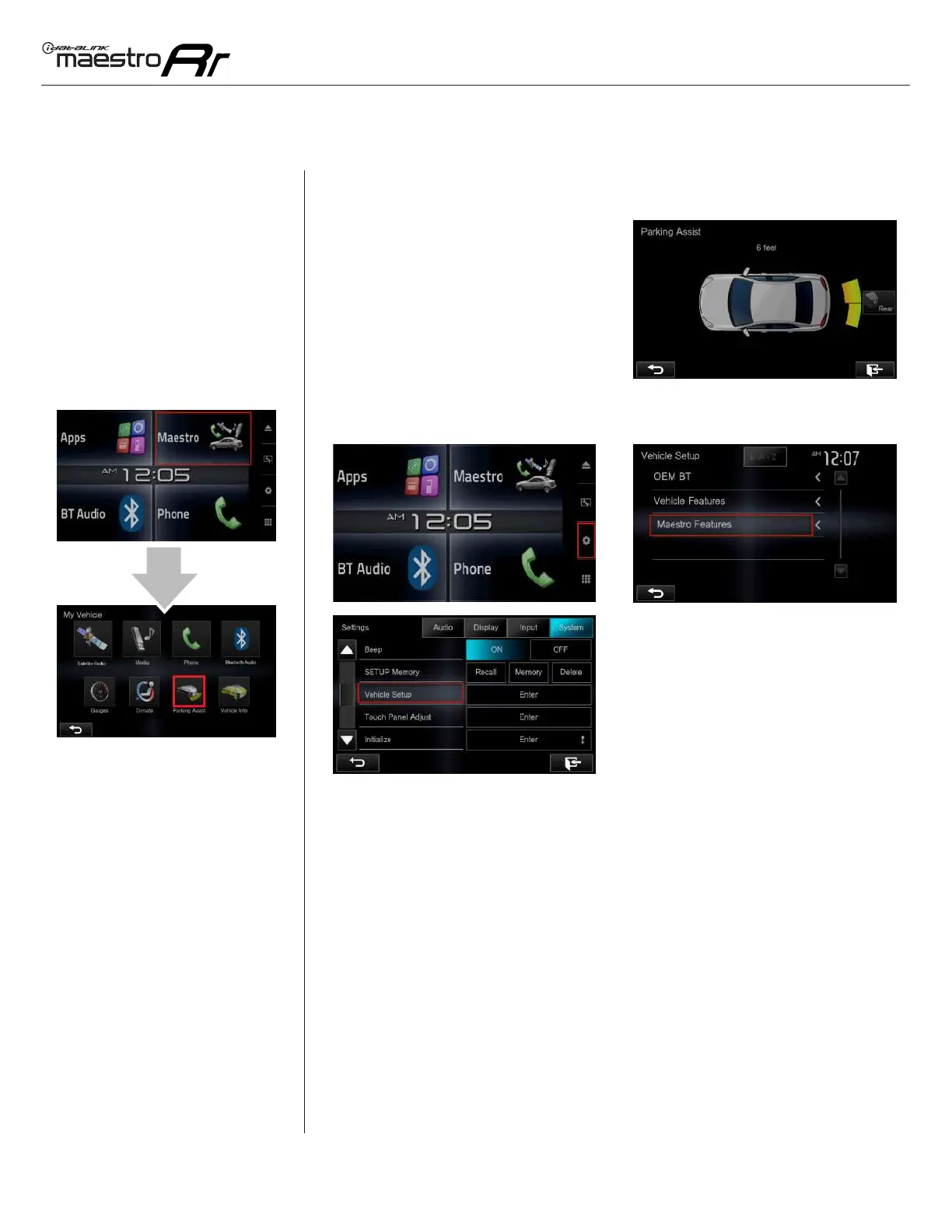Automotive Data Solutions Inc. © 2016
11
JVCRRSRCHR01DSOGEN
USING MAESTRO FEATURES - PARKING ASSIST
USING MAESTRO
FEATURES -
PARKING
ASSIST
PARKING ASSIST
Access And Display Parking Assist Screen
In the My Vehicle menu, press on Parking
Assist to see the visual parking assist screen.
This option will only be available if the Maestro
detects that your vehicle is equipped a
compatible factory parking sensor system.
Access And Change Parking Assist Settings
In the Parking Assist screen, press the Settings button to confi gure this feature.
When parking assist interrupt is set to ON, the
Maestro parking assist screen will pop up when
the vehicle is in reverse. If the vehicle is also
equipped with a backup camera, there is also a
reverse interrupt setting for it in the radio. Only
one feature’s reverse interrupt should be set to
ON, or there will be a confl ict in the radio.
You can change the units of length from feet to
meters
HOW TO GET THERE:
