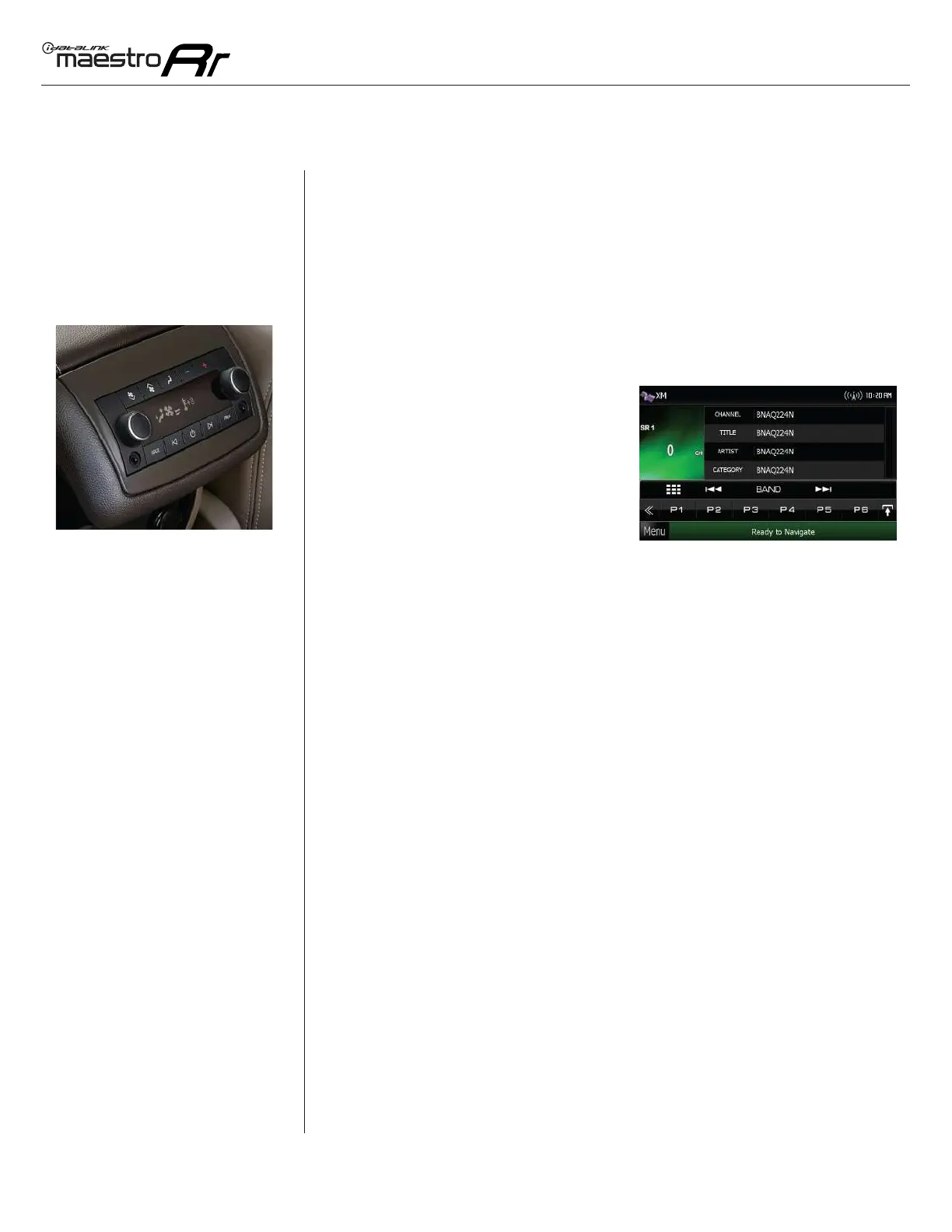Automotive Data Solutions Inc. © 2014
4
KENRRSRGMS05GSOGEN
USING YOUR FACTORY SYSTEMS
USING YOUR
FACTORY
SYSTEMS
The following section explains how to access and operate the factory systems that have
been retained. Your vehicle must already be equipped with these systems.
ONSTAR
For it to be functional, this feature must be retained during the Maestro RR online programming
with the Weblink Updater. When OnStar is active and the Kenwood radio is on, a popup screen
will appear during the OnStar operation.
OEM XM SATELLITE RADIO
Press on XM Satellite Radio to listen to the
factory XM satellite radio tuner. This allows you
to use the tuner that’s already in your vehicle,
rather than installing an aftermarket tuner. Your
vehicle must be equipped with a tuner for it be
retained by the Maestro RR module.
Satellite Radio must be selected during the
Maestro RR online programming with the
Weblink Updater. An XM subscription is required
to receive XM radio services. If your tuner needs to be activated, tune to channel 0 to see your
radio ESN which is required for an activation (as shown above).
