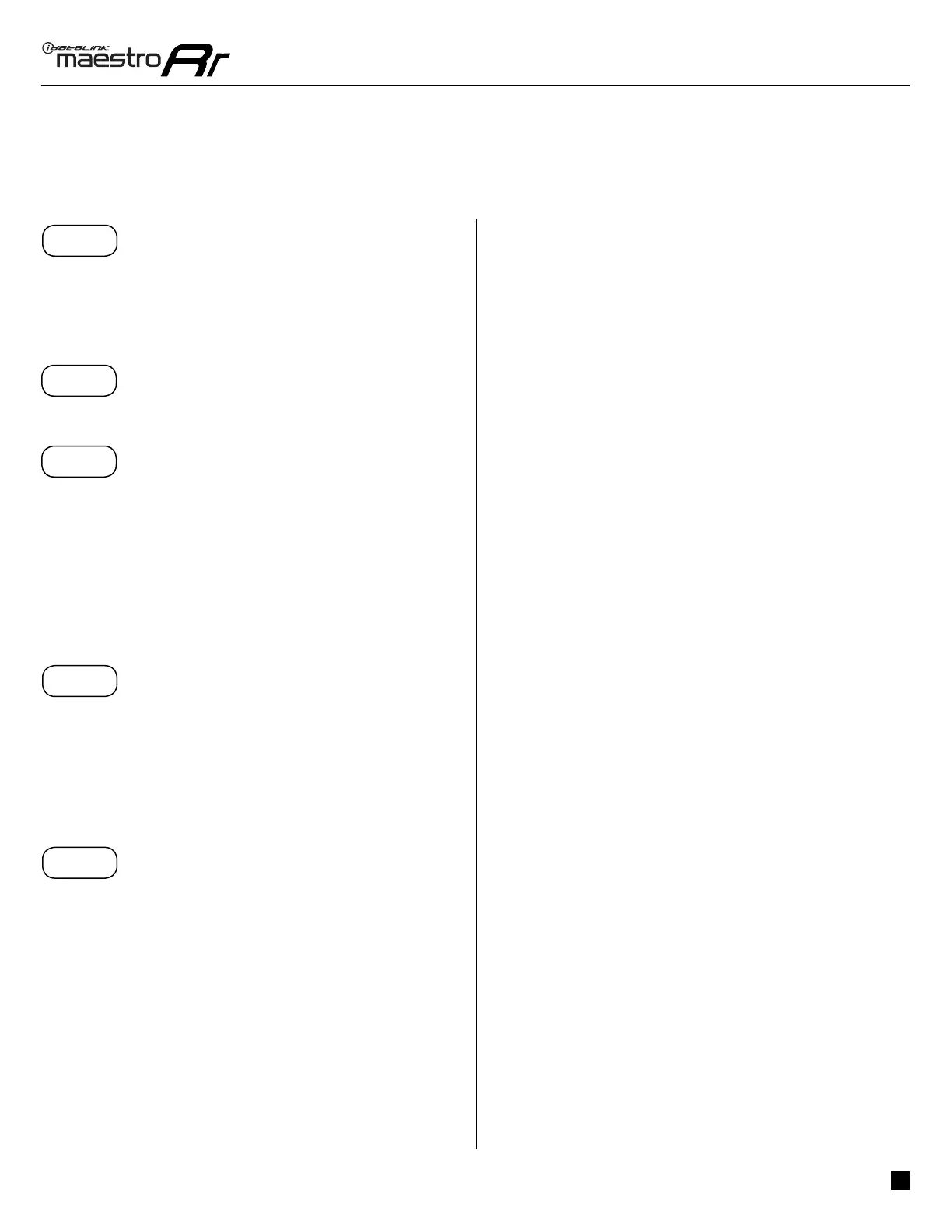ADS-RR(SR)-FOR02-DS
Ford F150 with MyFord 4 inch scrEEn 2013-2014
Automotive Data Solutions Inc. © 2014
3
INSTALLATION INSTRUCTIONS
STEP 1
• Unbox the aftermarket radio and locate its main harness.
• Connect the wires shown on the next page from
aftermarket radio main harness to the F02 T-harness and
match the wire functions.
STEP 2
• Connect the factory harness to the F02 T-harness.
STEP 3
• Access the OBDII connector located under the driver side
dashboard.
• Connect the BROWN/RED wire of the F02 T-harness to
the wire located at pin 6 of the OBDII connector. (See the
vehicle wire chart reference for wire colors)
• Connect the BROWN/YELLOW wire of the F02 T-harness to
the wire located at pin 14 of the OBDII connector. (See the
vehicle wire chart reference for wire colors)
STEP 4
• Plug the aftermarket radio harnesses into the aftermarket
radio.
• Plug the Data cable to the data port of the aftermarket
radio.
• Insert the Audio cable into the iDatalink 3.5 mm audio jack
of the aftermarket radio.
STEP 5
• Connect all the harnesses to the Maestro RR module then
proceed to module setup.
The module is now ready to be used.
Insert the aftermarket radio in the dashboard housing and
test all the functionalities.
Reassemble the dashboard carefully.
1
OEM BLUETOOTh SETUP
Only one Bluetooth can be set for hands free calling. This
must be determined before installation. Both the factory and
after systems can be used for bluetooth audio streaming. If
the aftermarket Bluetooth is chosen for hands free calling,
the aftermarket microphone must be installed in the vehicle
2013 Kenwood Radios:
For these radio models, the OEM Bluetooth is turned OFF
by default. To turn ON the OEM Bluetooth, insert the key
into the ignition and turn it to the ACC position. The Radio
will turn on and the setup screen will appear. Scroll to the
bottom and select the vehicle set up menu by pressing SET.
Go to the option OEM Bluetooth and select ON. Press the
return arrow then scroll to the bottom of the page select
FINISH.
2014 Kenwood Radios:
For these radio models, the OEM Bluetooth is turned ON
by default. To turn OFF the OEM Bluetooth, insert the key
into the ignition and turn it to the ACC position. The radio
will turn ON and the setup screen will appear. Scroll to the
bottom and select the vehicle set up menu by pressing SET.
Go to the option OEM Bluetooth and select OFF.
2014 Alpine Radios:
For these radio models, the OEM Bluetooth is turned ON by
default. To turn OFF the OEM Bluetooth, insert the key into
the ignition and turn it to the ACC position. The radio will
turn ON and the main screen will appear. Select the settings
button, in the top right corner, then select GENERAL.
Select INTEGRATION SETUP then select HANDS FREE
CONNECTION. Two options will be available ON or OFF,
select OFF.
