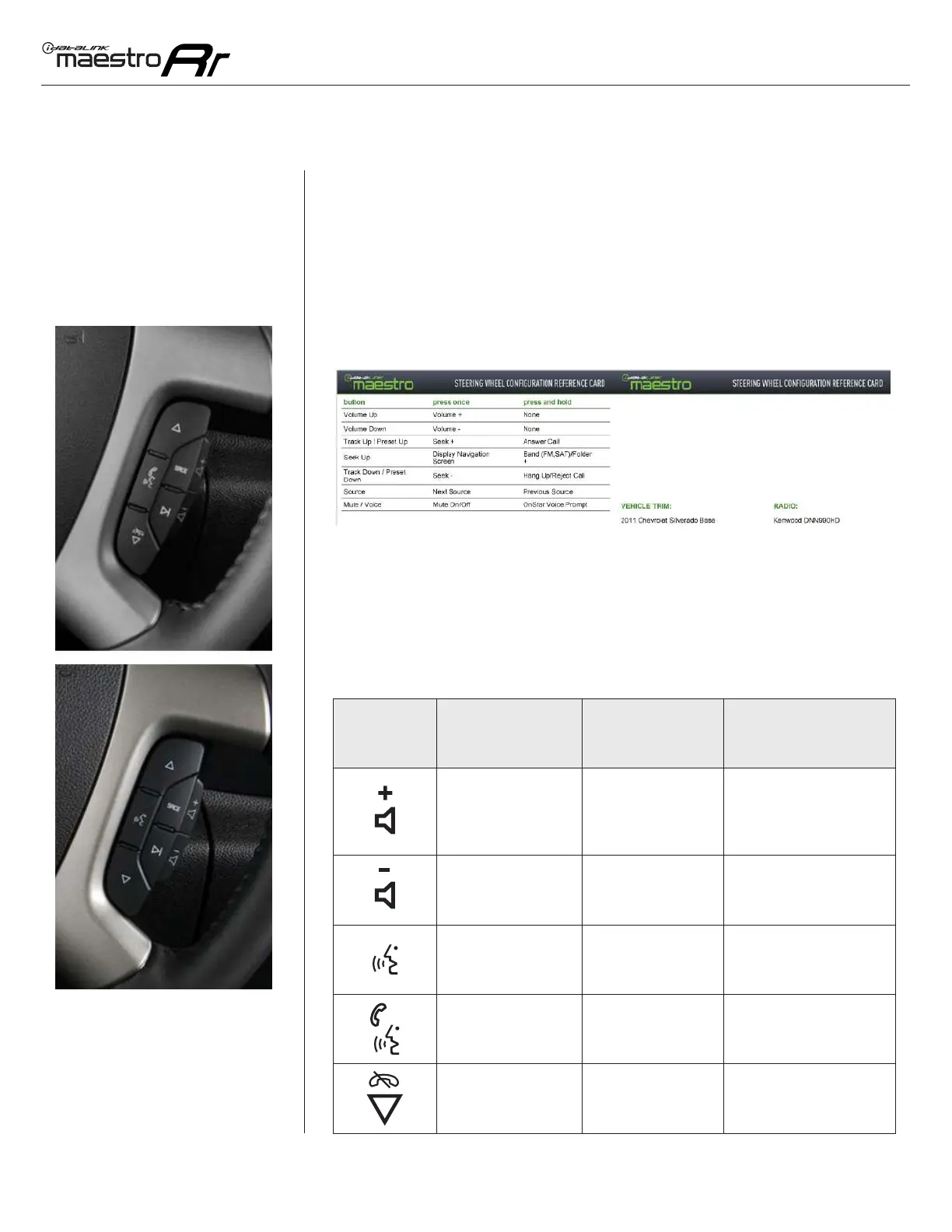Automotive Data Solutions Inc. © 2014
3
KENRRSRGMS05GSOGEN
USIING YOUR STEERING WHEEL CONTROLS
USING YOUR
STEERING WHEEL
CONTROLS
(If equipped)
Your steering wheel buttons can be used to control your aftermarket Kenwood radio.
You can assign steering wheel buttons to Kenwood radio functions. Simply program your
Maestro RR module online using the Weblink updater and customize your buttons. Each
steering wheel button can control up to two radio features.
PRINT YOUR QUICK REFERENCE CARD
You can print a quick reference card showing your confi guration on the Maestro website. If
you had your product installed professionally, ask your installer to print this card for you.
RETAINING ONSTAR
When Maestro is programmed to retain OnStar, some of the steering wheel buttons will work
differently when OnStar is active. For steering wheel button operation when OnStar is active.
See table below:
Steering Wheel
Buttons
Press and Release Press and Hold References
OnStar Volume Up Not available Not available
OnStar Volume Down Not available Not available
OnStar functions OnStar functions See vehicle owner’s guide
OnStar functions OnStar functions See vehicle owner’s guide
OnStar functions OnStar functions See vehicle owner’s guide
