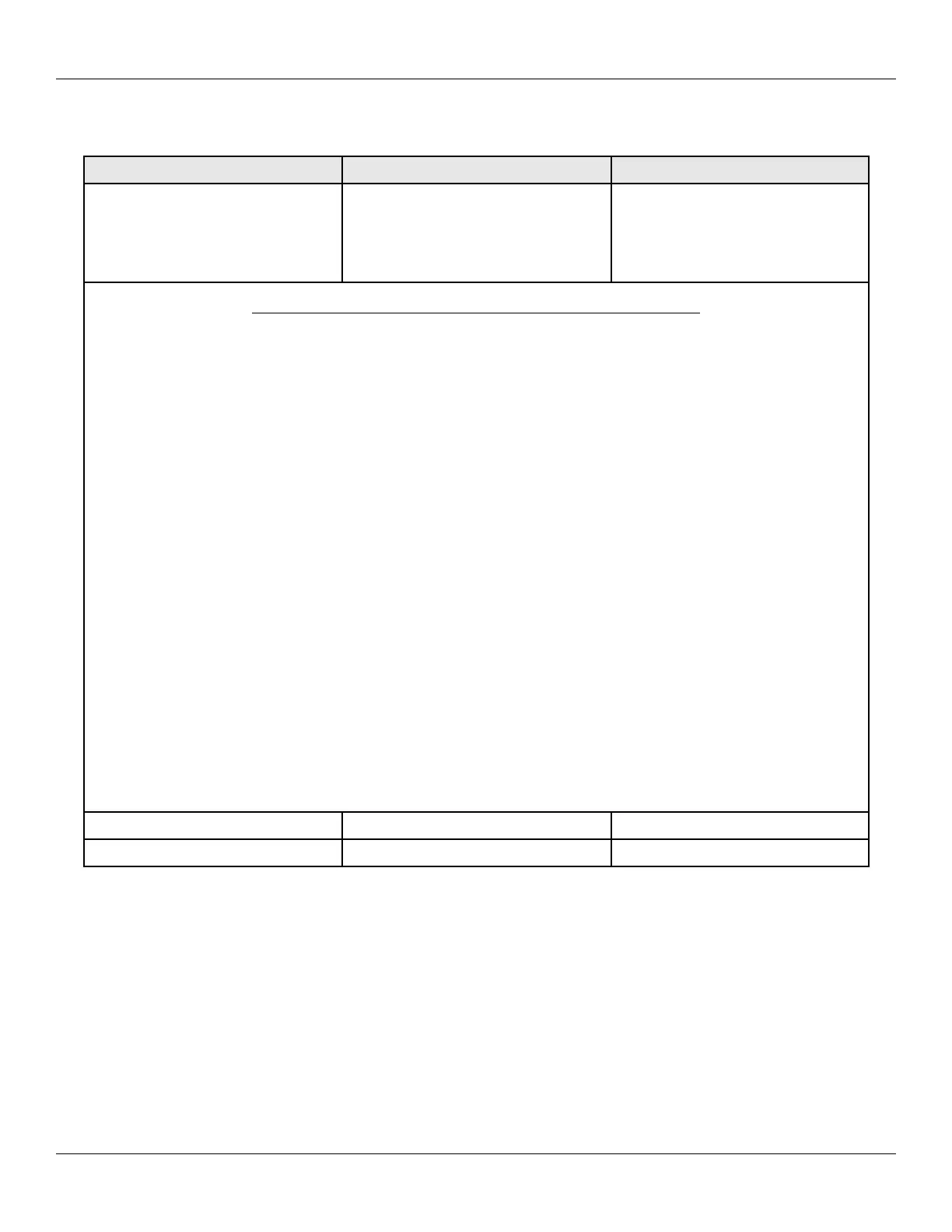prox.pad Installation/Programming Manual
Action Desired Press Details
Enable/Disable Transaction Log
Events
73 # event # set/clear # ** See section 2.8.1 and refer to chart
below.
Set = 1 (Enable)
Clear = 0 (Disable)
Event Code Transaction Event
01 Access Denied
02 Program Denied
04 REX (Request to Exit)
05 Propped Door
06 Door Closed
07 Forced Door
08 Log Erased
10 Error Lockout Triggered
12 Facility Access
16 Print
17 Access
20 Toggle ON
21 Toggle OFF
24 Lockout ON
25 Lockout OFF
27 Card/Code Mismatch
29 Enter Program Mode
30 Log Erased (can't disable)
Erase Transaction Log 76 # 00000 # 00000 # ** (See section 2.8.2.C)
To exit Program mode Press * Yellow stops flashing
Document # 6055676, Rev 2.2, D4b Page 59 of 86
