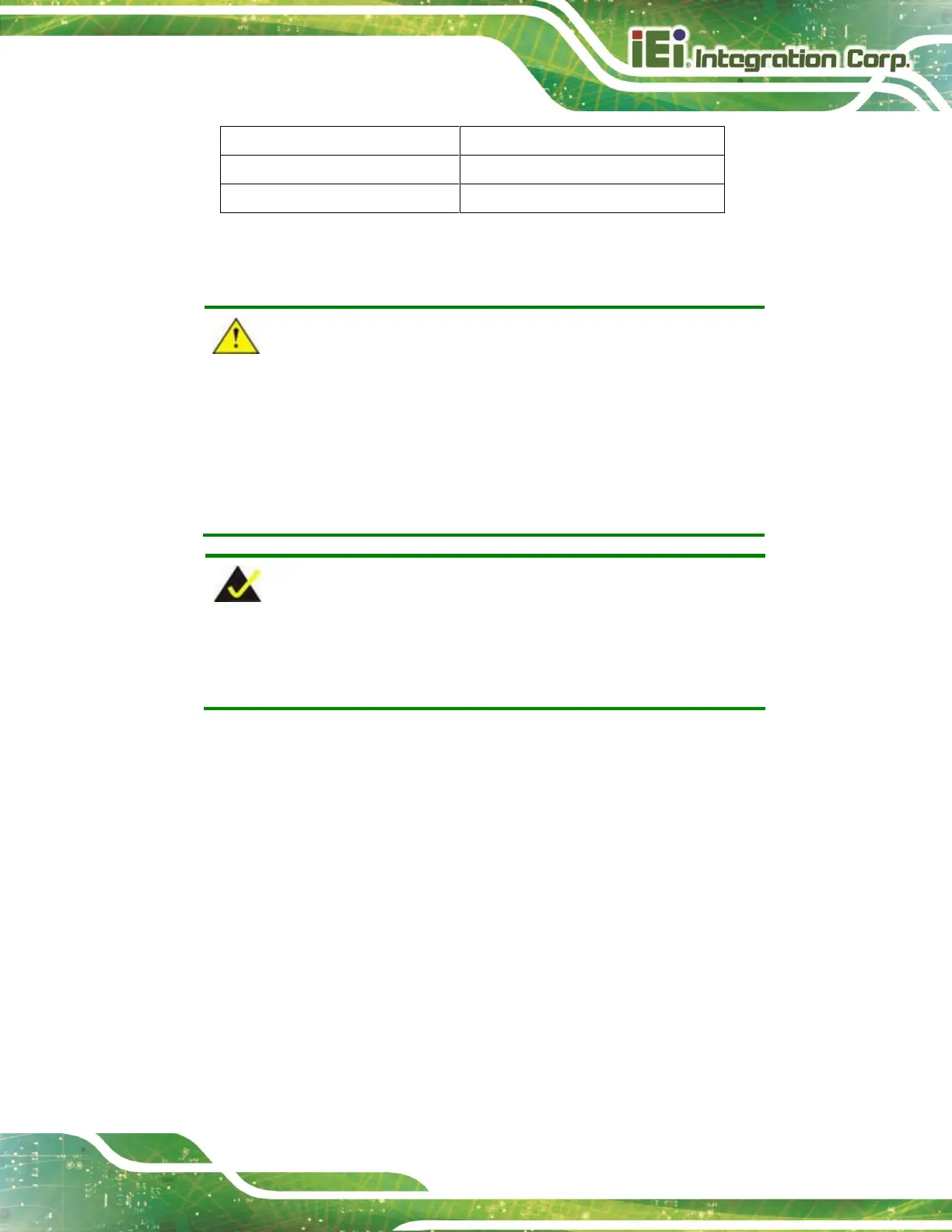Table 3-13: LAN3 LED Connector Pinouts
3.2.9 Battery Connector
CAUTION:
Risk of explosion if battery is replaced by an incorrect type. Only
certified engineers should replace the on-board battery.
Dispose of used batteries according to instructions and local
regulations.
It is recommended to attach the RTC battery onto the system chassis in
which the WAFER-JL-N5105 is installed.
The battery connector is connected to the system battery. The battery provides power to
the system clock to retain the time when power is turned off.
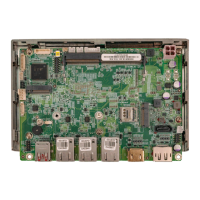