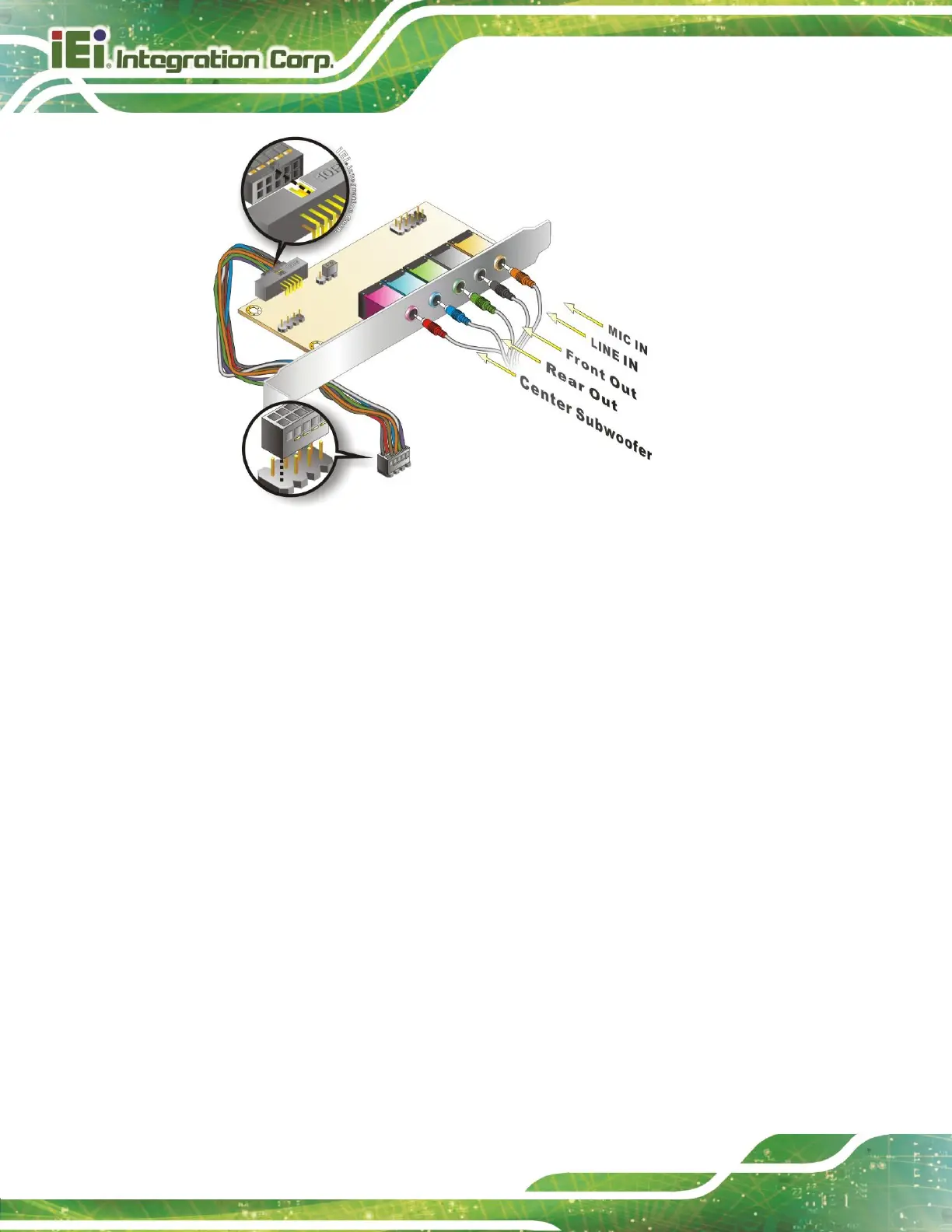Figure 4-12: 7.1 Channel Audio Kit
Step 3: Mount the audio kit onto the chassis. Once the audio kit is connected to the
board, secure the audio kit bracket to the system chassis.
Step 4: Connect the audio devices. Connect speakers and external audio sources to
the audio jacks on the audio kit.
Step 5: Install the driver. Install the 7.1 channel audio driver included with the board.
4.6.3 RS-232 Cable Connection
The single RS-232 cable consists of one serial port connector attached to a serial
communications cable that is then attached to a D-sub 9 male connector. To install the
single RS-232 cable, please follow the steps below.
Step 1: Locate the connector. The location of the RS-232 connector is shown in
Chapter 3.
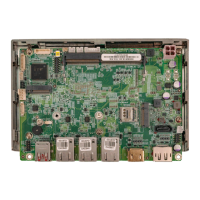